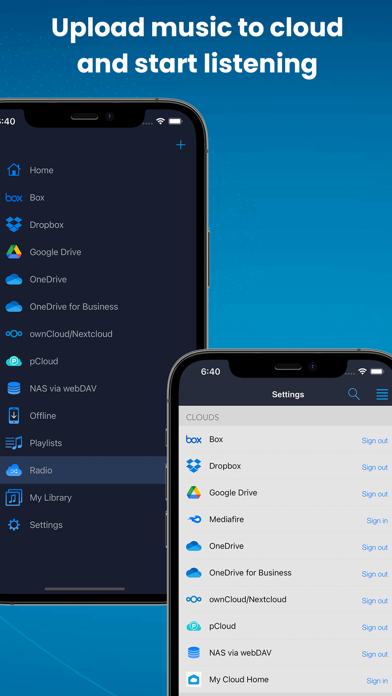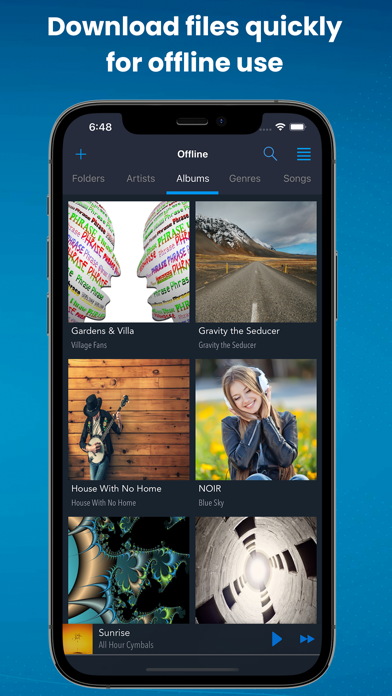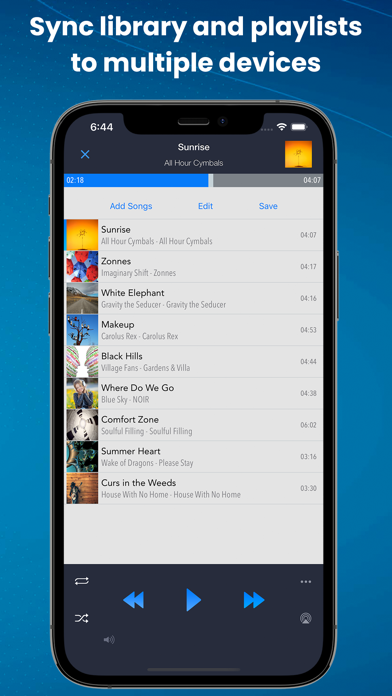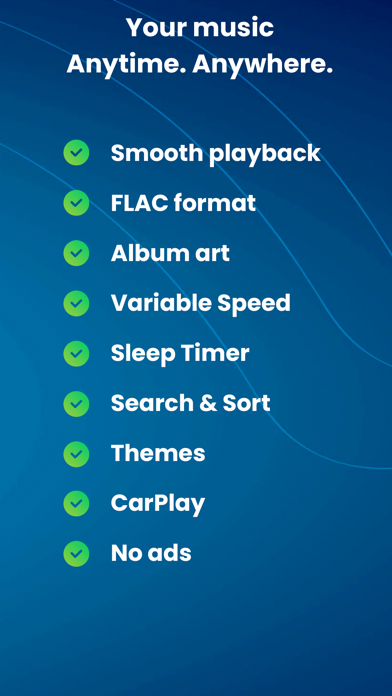CloudBeats Offline Music
| Category | Price | Seller | Device |
|---|---|---|---|
| Music | Free | Roman Burda | iPhone, iPad, iPod |
CloudBeats was created to give you a seamless music listening and syncing experience.
FEATURES
・ supported clouds: Dropbox, Google Drive, OneDrive, Box, Mediafire, Amazon Cloud Drive
・ stream from personal clouds that support webDAV, including ownCloud and Network-Attached Servers (NAS) by Synology, QNAP, WD and others
・ download albums, playlists, folders or files onto device for playback in offline mode without internet
・ connect to shared folders in the cloud
・ create multi-cloud playlists
・ access library by Artists, Albums and Genres
・ iOS 9 compatible
PLAYER
・ plays mp3, m4a, wav and FLAC
・ plays audiobooks and podcasts
・ repeat all, repeat one and shuffle
・ background playback and locked screen controls
・ album cover art
・ gesture controls in the player
・ narration speed control
・ bookmark for audiobooks listening
・ sleep timer
・ shuffle entire library with Radio mode
・ embedded lyrics display
・ play via Airplay and Bluetooth
* ownCloud limited to mp3 and m4a only.
** Please note that the app cannot play drm protected files purchased on iTunes Store.
*** Google Music service is not supported
Reviews
Doesn’t work over Cellular at all
TannerL97
It doesn’t work at all over cellular connections, only WiFi. I could just use YouTube at that point.
How do you use this particular app
Spudaro
I’d like to know how to use this app please give assistance on how to properly use. Thank you kindly
Finally.
cally2645
After searching all over the place, this app plays from the gdrive perfectly with a timer and other controls. Great.
Family share
rrppaannii
My spouse enjoys this app having music in one drive. We don’t know how to setup family share to share the same account and app without double paying for the app to download from AppStore. Would appreciate if this info is available anywhere. Doc says 6 accounts can be shared but no info on how to do it.
Great!
AnotherOddfish
I tried several apps to play my language lessons stored on my Google Drive. This was the only app that even recognized them, much less played them on the first try. Easy to use and seamless.
Requires INSANE permissions
MacBobblestein
This app, when you connect it to drive, requires TOTAL access to your drive account. It can read, edit, and delete anything, as well as see anything that’s been shared with you or that you’ve been shared, as well as names and email addresses associated with shared files. Talk about an insane security vulnerability!! Who makes this app and how much do you trust them? Do you have anything private in your cloud folder? Bank info? Photos of documents? Why not allow user to specify one folder to allow the app to access? Don’t be a fool!! Whatever convenience this app offers isn’t worth your privacy. Use only with an account dedicated to the app, with no personal data associated.