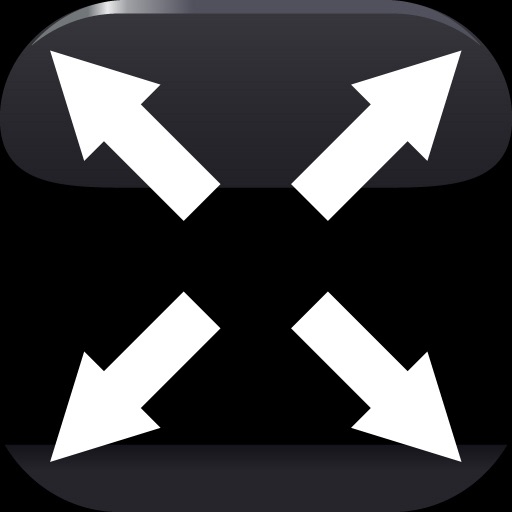BUZZ Player Free
| Category | Price | Seller | Device |
|---|---|---|---|
| Utilities | Free | Nguyen Minh | iPhone, iPad, iPod |
+ BUZZ Player can play almost anything, including:
+) Container formats: 3GP, AVI, ASF, MKV (Matroska), MOV (QuickTime), MP4, NUT, Ogg, OGM, RealMedia, Bink, WMV, XVID, DIVX.
+) Video formats: Cinepak, DV, H.263, H.264/MPEG-4 AVC, HuffYUV, Indeo, MJPEG, MPEG-1, MPEG-2, MPEG-4 Part 2, RealVideo, Sorenson, Theora, WMV, Bink
+) Audio formats: AAC, ALAC, AMR, DTS, FLAC, Intel Music Coder, Monkey's Audio, MP3, Musepack, RealAudio, Shorten, Speex, Vorbis, WMA, Bink.
+) Photo formats: jpg, jpeg, jpe, jp2, bmp, png, gif, tiff, tif, cbz, ico, pict, tga...
+ Supported quality:
+) Up to full HD video quality (1920 x 1080 pixels) for all types of video.
+ Supports almost subtitle types including srt, ass, ssa, msi, sub and embedded subtitle, it also can display almost languages such as Japanese, Chinese, Arabic, English, French, Italian, German, Thai, Vietnamese… BUZZ Player also allows user to change various settings of subtitle such as font color, font size, font type, position, timing offset.
+ Supports various protocols: RTP, RTSP, HTTP, FTP, AFP, MMS, Netstream (mpst://), SMB, ffmpeg://, that allows user not only play media files from local but also play media files from remote servers and devices. User can use BUZZ Player to connect to their IP cameras and servers to play media from them.
+ Has Built-in Network Browser allows user to play and copy files from Widows/Mac/Linux PC, remote FTP, AFP servers and Media Server (uPnP).
+ Has Built-in Internet Browser allows user to browse the Internet, play and download media files, subtitle files (in original format or in zip format) from almost website.
+ BUZZ Player can play media files from external application such as mail, readers...
+ BUZZ Player supports url schema that allows to call BUZZ Player from web browser in user's iPhone/iPod Touch/iPad.
+ BUZZ Player can remember playing position of media file at stop time and automatically resume at the next time.
+ Some advance features:
+) "Control playback speed" feature allows changes the playback speed from 0.5X to 2.0X.
+) "Play 3D video feature" allows play 3D video normally.
+) "Video Converter" feature allows convert all video files to mp4 format with various options and amazing conversion speed.
+) Stream none-mp4 video to AppleTV and Chromecast.
We are working hard everyday to add new features to BUZZ Player, so BUZZ Player is always up to date, it contains the most advanced technology and brings the most comfortable to end users.
Let's use BUZZ Player from today and feel what excellent it could do!
Reviews
Excellent and reliable!
DarrCC
i never write a review unless the app is extraordinarily superior to competing app. This is the first time I ever used an app that is so much better and reliable than others. This app supports any network videos, extremely fast to display thumbnails and load the videos, displays subtitles reliably, play controls is straightforward. And it's free straight with all features enabled - many other competing apps either display annoying ads, dont read network unless u 'upgrade', or has problems loading or playing non-native formats (mkv, wmv...), or simply just give up reading network shares. This app just works! i dont know what additional features the $0.99 HD version has, but in any case paying $0.99 is still much more worth than 'competing' apps that actually cant even come close in usability.
Works, but has pretty major issues.
ndianaty
Wow. That was my first word when using this app mainly because I have been looking for a way to play my movies on my iPhone from my PC without downloading them since I am out of storage space. I want to start this review by saying I am in love with the app. It works beautifully on my videos that are less than 1080p and also works with my music as well making it even more convenient. The three stars are from the fact that it works the way it is supposed to, does a little more than expected (for me anyways), and is very convenient to me. The reason I took away two stars is because of the serious issues it has with 1080p video. Whenever I try to stream a 1080p video on the app it goes insane and just crashes. Whenever I can get it to play one without crashing, it lags HORRENDOUSLY. This isn't even a problem with my network or my PC since my PC sends 82Mbps. 82!!! And it lags every 2 seconds. WHAT KIND OF SENSE DOES THAT MAKE. The 1080p videos aren't even that big. Most are just 1GB maybe a bit more. Even my 720p videos are 2 or 3 GB and they play without ANY KIND OF LAG. It just doesn't make sense to me and honestly feels like false advertising on their part. The reason I took two stars away is because 90% of my movies are 1080p and I can't stream them to my phone. Even my TV that's farther away from the router is than my iPhone can stream the 1080p video without lag. So overall it is a good app when it works and I hope they fix the 1080p issues.
Tạm đc
Sỹ Võ
Mình đánh giá cao về app này..nhưng mình mong add thây đổi cái icon app lại cho nó tươi hơn,phẳng hơn..hợp với ios mới hiên tại là ok..mình muốn tải app này bản thu phí nhưng đang phân vân về icon..mình là một người luôn khắt khe về chất lượng và mặt thẩm mỹ của tất cả app
Horrible
Beingsamanthaaaaaa
I did exactly what it told me to do in the description and when I tapped on the (e) it worked but then I opened up YouTube and clicked on a video I wanted and no box came up saying download or dismiss, it just had a downloading symbol at the bottom right corner and when I clicked on it all that came up was two buttons at the top saying <back and clear and it has nothing downloaded ! I am so mad because I really like making my own edits but I can't do that if there is no way to get clips
Ads, ads and more ads
Brychance
I get having a few ads in a free app, but in a video streaming app that plasters ads everywhere and all the time? Don't bother to download.
Functional
J4bber
Tried free version to see if it supported my files. It does. Gui leaves a lot to be desired. Ads are fine for a free version. Not worth $5 though. Will look for a better one