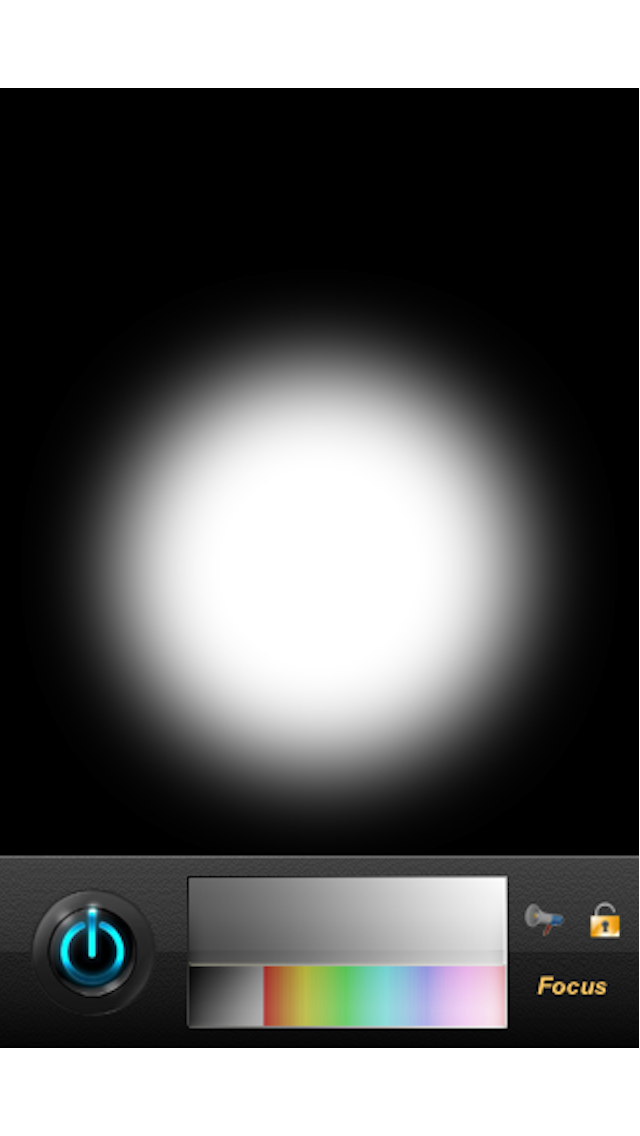LightBox Lite
| Category | Price | Seller | Device |
|---|---|---|---|
| Utilities | Free | Fangming Chen | iPhone, iPad, iPod |
Please check this app before you buy any other light related applications. (always FREE for this edition)
[What are in the BOX]
This little box brings you several kinds of lights by simply clicking the icons from the selection panel.
* Flashlights (instant white)
- classic
- focus
* Funny light
- dynamo
* SOS light
- flash (soundable)
[Quick Start]
* Select a Light Style
- click the light name (say 'Flashlight' or 'SOS') on the bottom toolbar to launch the selection panel
- click the item you prefer
* Change Brightness
- slide on the brightness area in the bottom toolbar, or
- slide horizontally on the light area (outside the bottom toolbar)
* Change Color
- slide on the color area in the bottom toolbar, or
- slide vertically on the light area (outside the bottom toolbar), or
- shake your iPhone/iPod to shuffle the color
* Make Some Noise (sound may vary or be not applicable based on the selected light)
- click the Horn icon to switch the sound on or off
* Lock to avoid accidential touches
- click the Lock icon to enable or disable the adjustment (thru shake or slide the light area) for the accidential touches.
* Switch to Super-Bright Mode
- just make a two-finger click on the light area :)
* Show Help
- click the 'i' icon on the left top in the selection panel
[Useful Tips for Special Lights]
* Focus
- useful when you need only a ray of light or the iPhone/iPod has a little power energy
- two-finger click on the light area to quickly switch between the focus mode and full screen mode
* Dynamo
- a funny light style simulating a real dynamo flashlight
- shake your iPhone/iPod to generate the 'electricity'
- the more quickly you shake, the more light you will get
[Important]
To get the best result, please set your iPhone/iPod screen brightness to the maximum through the Settings application.
Enjoy!
* If you have any questions, comments, or suggestions, please contact us by emailing to: [email protected] *
Reviews
Looks good just one problem
ionicbeagle
This looks like a really cool app; however, I was only able to open the app once and after that I couldn't get to the home screen again. I hope that this problem can be fixed.
Great
Big Red In The Woods
I work at an old time movie theater and this is a great ap to use to do film work!
It's Okay, But...
Loco-iTuner107
I think there should be a light box app that isn't so touch sensitive, because I'm a hobbyist artist, and I can only use my iPad instead of an actual light box; I don't have a light box.
Don't waste your time with this app
Avacado man
You can't use this! It's way to sensitive. If you aren't using it for drawing than maybe it's okay but for all the people who thought they just found a good light box app, sorry to tell you but this is just a waste of time. It seems like there is supposed to be a lock option but it does nothing! I might be over doing this but it's so frustrating to be set back on my project! Mine as well just save up to buy an actual light box.
Not so great.
Nurselisabeth
Doesn't work properly or how it's supposed to. Found 2 other apps that are much better and totally free without obnoxious ads in your way. The advertisements get in the way of its use.