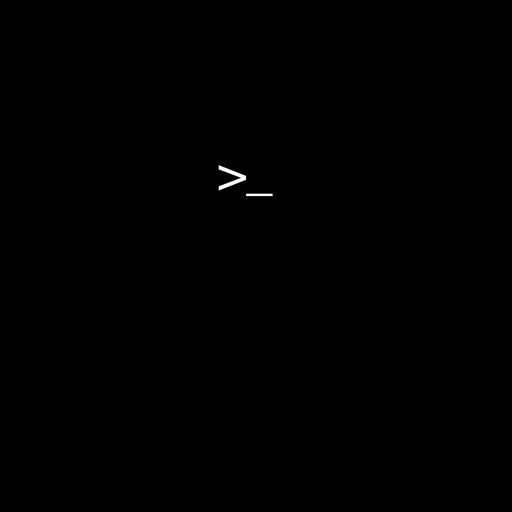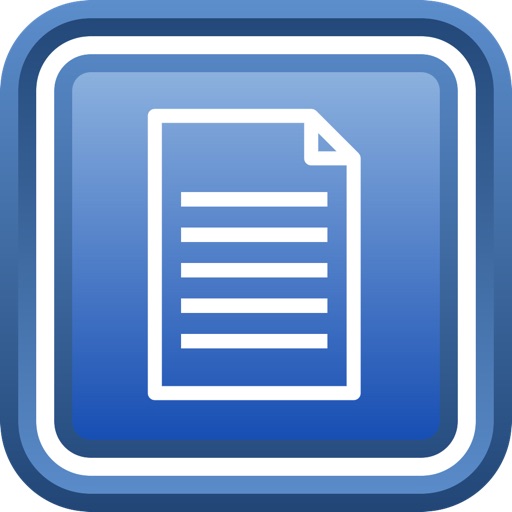Book Writer One
| Category | Price | Seller | Device |
|---|---|---|---|
| Productivity | Free | Good Effect | iPhone, iPad, iPod |
Make your own book with Book Writer. Anyone can easily make a book.
Make an interactive book and enjoy making and reading the books you made!
You can use it in school, work, and at home to make all types of books such as photo book, recipe book, diary, PR booklet, PDF documents, and etc.
Making a multimedia book
You can add pictures, text, voice recordings, songs, and videos on the page.
You can use the camera to take pictures or videos and add them right on to the book.
You can draw image and edit image using Pen Tool.
Book Writer provides interactive functions such as item connection and auto play to make your book more fun.
Easy and intuitive interface
Children of all ages can easily use this interface.
Use the Item Bar to add items to the page by drag & drop.
The size of the items can be changed by pinch-zooming with two fingers, and the items can be moved to any location by dragging.
All text are shown on the page in real time with the In-Page text editor that is provided.
Use the Undo function to return to the previous work.
Share your books
You can share your book with others using Book World. Join the Book World and upload your book to Book World, and follow your favorite author.
You can share you made with Book Writer on Dropbox or Google Drive, etc, or you may send the books to iTunes or via E-mail.
Books can be read on not only iPhone/iPad, but you can read them on Mac and PCs.
Save your book as a PDF document or you can use AirPrint or use Export to print the books.
The books can be registered onto Apple iBookstore for distribution.
Read through iBooks
The books made with Book Writer can be read through iBooks.
You can read your book in Book Writer directly, also play slideshow using your books.
At Home
Make books with your family, loved ones, and friends. The books you have made can be a gift to the people you really care. Share you book with friends using Book World.
In Class
Book Writer is being used in many countries by thousands of people for educational use.
Book Writer helps students to make a book by organizing their thoughts. With an intuitive interface, anyone can easily express and organize their thoughts.
You can easily share your documents using Book World.
For educational institutions there is a paid version of 'Book Writer' with no limits. The paid version is available with a 50% discount under App Store Volume Purchase Program.
Main Functions
Templates are provided to make books of different styles and formats.
Use drag & drop to easily add items.
You can use the photos from Photo Library to add to the book, or you can add pictures taken directly from camera.
Pictures can be moved, the size can be adjusted, and you can rotate or crop the pictures by touching.
Text box item can be added to the page to input text.
Book Writer supports fonts and styles of various types.
You can draw image and edit image using Pen Tool.
You can add videos from your album or you can directly record videos with your camera to add them.
Use recorder to record your voice and add to the book, or add music from Music Library to your book.
Bring any music from Music Library to add as your background music.
Use the auto play function to automatically play the media at the time you want.
Item connection function is provided to connect your pictures or text to sound items.
The Undo function allows you to return to your previous work.
Use the Page Editor to add or delete pages or change the order of the page by using drag & drop.
The completed book can be read in ‘Reading Mode’.
Books that have been created can be shared via Book World, iTunes, E-mail, or Google Drive, etc.
Book Writer supports the fixed-layout format of iBooks. The fixed-layout format is not ideal for books with long text like novels.
Online support is included. Please visit our homepage - http://goodeffect.com
Reviews
I can’t transfer a book from my phone to my iPad
Gehhdjxh
I’m trying to get the book I’m writing on my phone on my iPad so I can work on it without having to copy and paste everything I wrote so far
Can't change the title when converted to PDF?
ndotgw
I would rate this neat app 5 stars, but, as an adult using Book Writer to write short histories, I don't want every PDF to be titled "MyStory.pdf", now do I? Remind me why I paid $4.99 for this if I don't have full control over MY work via the app instead of having to email it to myself so I can edit the PDF name on my laptop? This app has a LOT of potential and I like most of what it can do, but it is somewhat squirrelly. Cutting, copying and pasting text is off-and-on again. While editing text, the insertion point keeps jumping to the end of all the text in the text box. C'mon, this could be a great app!! Waiting expectantly for updates...
Please add video audio
AmberZ11
This app could be even better if my videos had audio when I import them.Also another suggestion,gif support would be fantastic. Book Writer is an amazing app and I hope that it will continue to grow. Thanks :)
Decent enough
Youcanwritetoooooo
I actually like the app, until you need to send a pdf. That is when it crashes. Gets me thinking, now what?