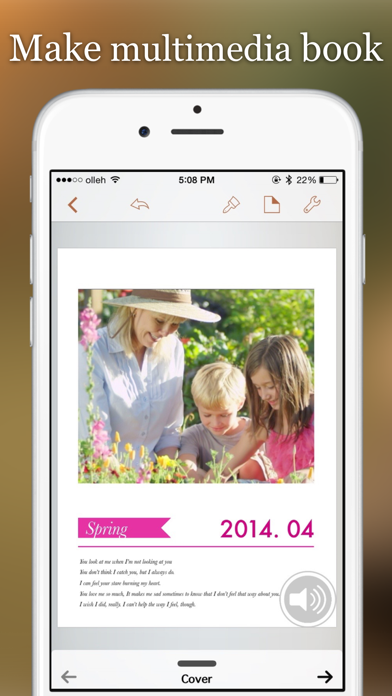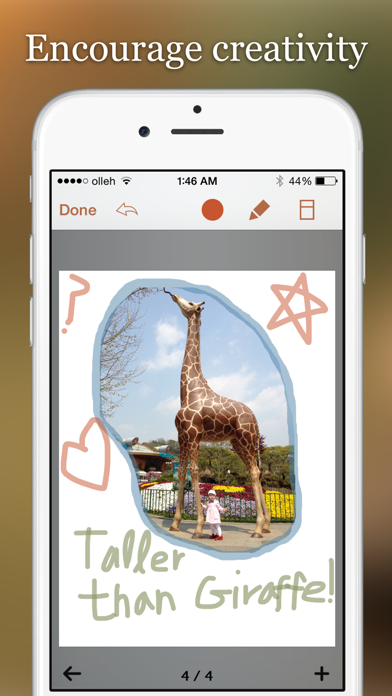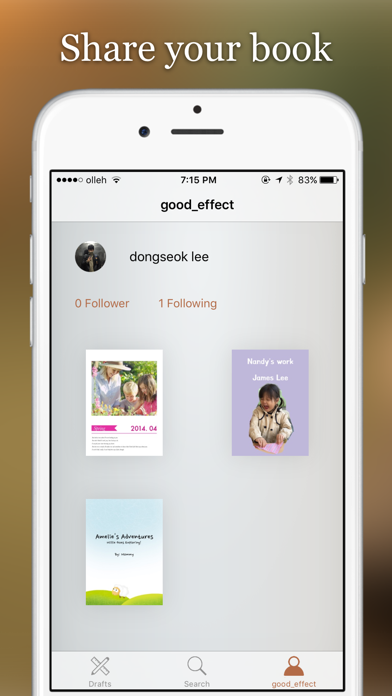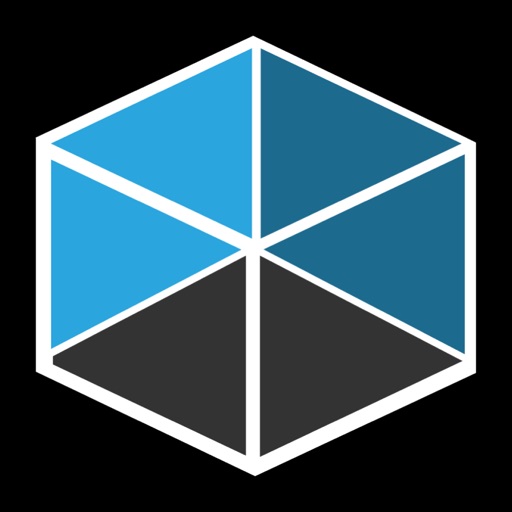Book Writer
| Category | Price | Seller | Device |
|---|---|---|---|
| Education | $3.99 | Good Effect | iPhone, iPad, iPod |
Make your own book with Book Writer. Anyone can easily make a book.
Make an interactive book and enjoy making and reading the books you made!
You can use it in school, work, and at home to make all types of books such as photo book, recipe book, diary, PR booklet, PDF documents, and etc.
Making a multimedia book
You can add pictures, text, voice recordings, songs, and videos on the page.
You can use the camera to take pictures or videos and add them right on to the book.
You can draw image and edit image using Pen Tool.
Provides interactive functions such as item connection and auto play to make your book more fun.
Easy and intuitive interface
Children of all ages can easily use the interface.
Use the Item Bar to add items to the page by drag&drop.
All text are shown on the page in real time with the In-Page text editor that is provided.
Use the Undo function to return to the previous work.
Share your books
You can share your book with others using Book World. Join the Book World and upload your book to Book World, and follow your favorite author.
Books in Book World can be read on diverse smartphone, PC and Mac.
You can share your book with Book Writer on Dropbox, iTunes or via E-mail.
Read through iBooks
The books made with Book Writer can be read through iBooks.
You can read your book in Book Writer directly, or Book World web reader.
Paperbook publish service
You can publish your book to paperbook using Paperbook publish service. Published books can also be seen in Book World via smartphone, PC, Mac.
In Class
Book Writer is being used in many countries by thousands of people for educational use.
Book Writer helps students to make a book by organizing their thoughts. With an intuitive interface, anyone can easily express and organize their thoughts.
50% discount for educational institutions.
Use App Store Volume Purchase Program to purchase Book Writer.
For more details - http://www.apple.com/itunes/education/
Main Functions
Templates are provided to make books of different styles and formats.
Choosing a layout style automatically relocates your items.
Use drag & drop to easily add items.
You can use the photos from Photo Library to add to the book, or can add pictures taken directly from camera.
Pictures can be moved, the size can be adjusted, and you can rotate or crop the pictures by touching.
Text box item can be added to the page to input text.
Supports fonts and styles of various types.
You can draw image and edit image using Pen Tool.
You can add videos from your album or you can directly record videos with your camera to add them.
Use recorder to record your voice and add to the book, or add music from Music Library to your book.
Bring any music from Music Library to add as your background music.
Use the auto play function to automatically play the media at the time you want.
Item connection function is provided to connect your pictures or text to sound items.
The Undo function allows you to return to your previous work.
Use the Page Editor to add or delete pages or change the order of the page by using drag & drop.
You can combine two books together.
The completed book can be read in ‘Reading Mode’.
Books that have been created can be shared via Book World, iTunes, E-mail, Dropbox, etc.
Share your book with others using Book World. And can be read on many smartphone, PC, Mac.
You can publish your book to paperbook using Paperbook publish service.
Save your book as a PDF document or you can use AirPrint or use Export to print the books
The standard E-book format, epub, is supported to read the made books with iBooks and you can register your books on iBookstore.
Book Writer supports the fixed-layout format of iBooks. The fixed-layout format is not ideal for books with long text like novels.
Online support is included. Please visit our homepage - http://goodeffect.com
Reviews
How do I export my book?
Jortiz29
I’m trying to share my book with friends and family and can’t export. I’ve sent the book to collections and signed into “book world” and nothing. Can someone help????
Not as good as book creator
Wrongwaypeachfuzz
I thought I could find a more grown-up version of book creator when I got this app. But it is more complicated than necessary and has no way to share as a .pdf. This is useless. The book creator app continues to undergo improvements so I’m staying away from this one
Needs refinement but good start
Imax111
The app is getting there. It needs some more robust import features and a little cleaner GUI but is on the right track. It's really suited more for an iPad app than iPhone... But I think some people will enjoy using it. I do think the price point is a bit high for its functionality and with further development could be more useful semi-pro tool for more serious uses.
DO NOT BUY! Give me my $4 back! ?
_Stupid_Skipping_
Big glitch. Won't let me edit text. DO NOT BUY!!!!
Does what it says
brsedu
This is a great app - much more intuitive than iBooks Author - but very simplified and has few extras. I wanted to create a children's book from scanned images of the original hardcover version of the book . This app makes it happen, and exporting to iBooks is easy. Now I have a digital version of an out-of-print children's book with just a scanner and this app. The pages "turn" like they are supposed to with other iBooks. Great app, great price, you should get this app!
Ibookcreator
Cheri O
Crashes after every photo upload and all past work is lost. Very frustrating and waste of money.
DisAPPointing
Appleipad3
For $3.99 this is a very disappointing app. You can't import text from Pages or MS Word; can't increase/decrease font size within iBooks (like you can with other books); no page numbers within the book; it basically turns your text into a photo on the page. The features are minimal and very clumsy even if it was a free app! If you're looking for a way to make an iBook with pre-written text, don't buy this app.
Lousy manual and no help w/sharing
Chairofboard
Poor manual so I'm left stranded as to how to email or publish. It's easy to make a simple book, but that's it. Hope future upgrades fix glitches. Don't buy yet