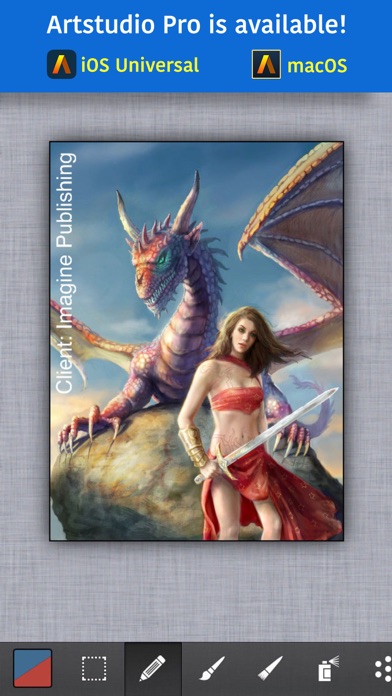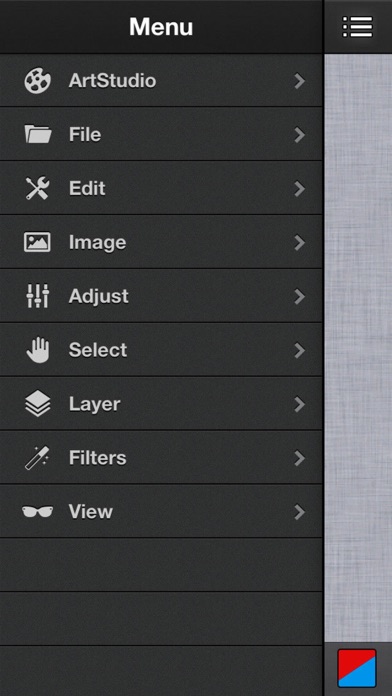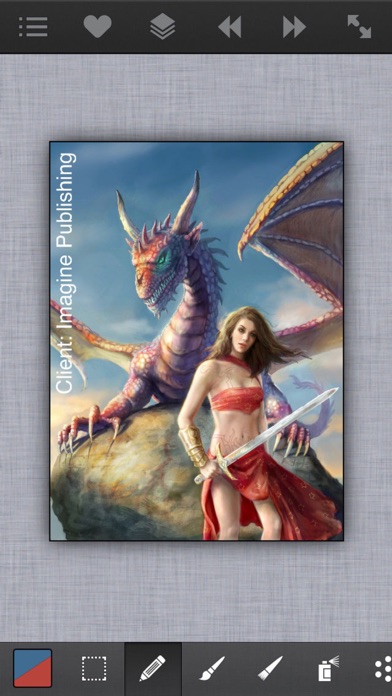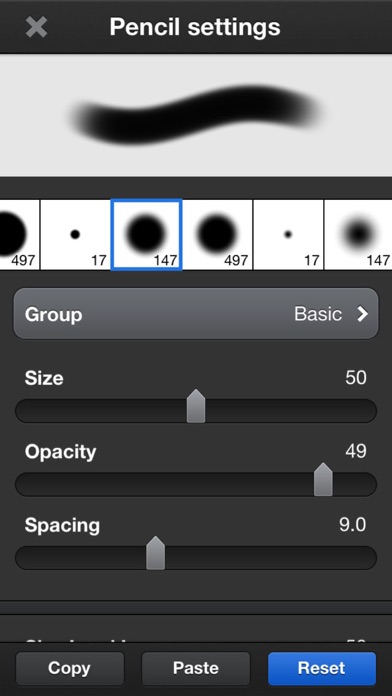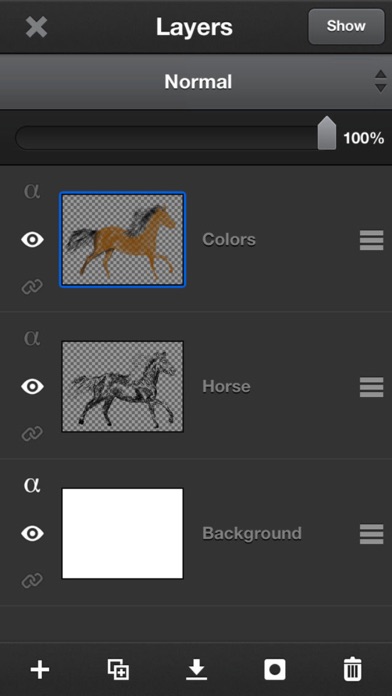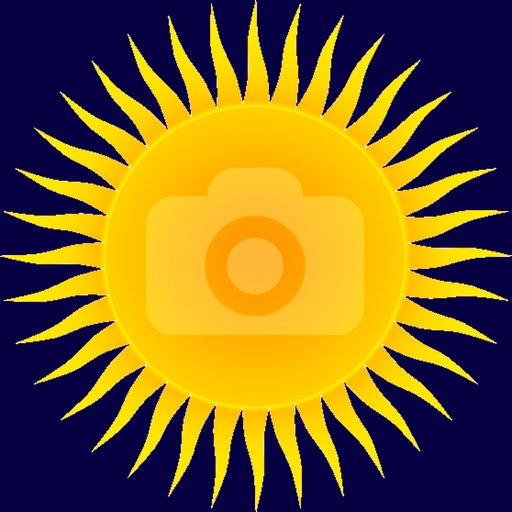ArtStudio LITE
| Category | Price | Seller | Device |
|---|---|---|---|
| Photo & Video | Free | Sylwester Los | iPhone, iPad, iPod |
See the video:
http://www.youtube.com/watch?v=P__arq3jk3U
Gallery:
http://flickr.com/groups/artstudioimages/
appmodo.com:
"It doesn’t matter whether you’re a skilled artist or a newbie; ArtStudio is for you."
appsmile.com: 5/5
"This is what PhotoShop Mobile wishes it had been."
FULL VERSION:
If you like this free version, please consider buying the full version with bigger canvas size, save/load layered project in internal gallery, export in PNG or PSD format, more import/export options, custom brushes, more layers.
FEATURES:
- iPhone 5 fully supported
- canvas size: 320x480, 320x568 (iPhone 5)
- 16 tools: select, pencil, wet paintbrush, dry paintbrush, spray, dots, eraser, smudge, bucket fill, gradient, text, clone, heal, blur/sharpen, dodge/burn, eyedropper
- 150 HIGH QUALITY BRUSHES
- select tool: rect/ellipse/lasso/magic wand/by color, add/sub/intersect, contract/expand/round corners/border/...
- text tool: over 150 system fonts, special text layer to easy edit text
- favorites list to quickly access user's favorite brush settings
- fully customizable stroke settings: blur, flip, size, opacity, spacing, fadeout, squeeze, angle, speed-size, speed-opacity, random flip, scatter, jitter-spacing, jitter-angle, jitter-size, jitter-squeeze, jitter-opacity, jitter-hue, jitter-saturation, jitter-lightness
- support for bluetooth styluses
- symmetric drawing
- guidelines, grid
- shapes: lines, rectangles, ellipses, polygons (open, closed)
- layer options: add, duplicate, merge down/visible, delete, lock alpha, show/hide, link, name, reorder, opacity, blending modes
- layer masks
- layer/selection transformations: move/scale/rotate with multi-touch, flip, rotate left/right, fill/erase
- distort (skew, perspective etc)
- 21 layer blending modes: normal, multiply, add, difference, screen, overlay, hue, saturation, color, value, ...
- import from 'Camera Roll'
- export to 'Camera Roll'
- multi-touch navigation with unlimited zoom
- undo/redo with almost infinite number of steps
- image resize (none, bilinear, bicubic, lanczos interpolations) , change canvas size, crop
- 40 filters: gaussian/motion/radial blur, sharpen, unsharp mask, add noise, render clouds, edge detect, border/vignette and more
- ELASTIFY filter used to make incredible distortions
- adjustments: brightness/contrast/exposure, hue/saturation/lightness, color balance, temperature, shadows/highlights, CURVES, auto contrast/colors/white balance and more
- video tutorials
## IPAD VERSION AVAILABLE IN APP STORE ##
Reviews
best drawing App. I’ve ever used
MistressDoom22
Is there a little more explanation about all the tools and it was easier to copy and paste without using layers. That would be the only thing I would suggest it’s a perfect app too bad you have to purchase it
Has potential
Tenn-i-see
I like this app and it has great potential, but as I’m working on a photo about 5 minutes into it, it kicks me completely out of the app and erases what ever I was working on! Please fix this problem!!!! I would love to keep using this app but If this problem isn’t fixed I will delete it and go elsewhere. Thank you
It can’t save
zach0932
So I first bought this then I loved it, but I really want to save it because the gratification is so good. But when I go into the “files” it doesn’t have a save button for saving it. So the effects are down right Beautiful on it so I like it, so if your a artist in training, it is amazing. It has different modes, paint brushes, and a spray bottle so four stars. I say it’s pretty good.
Great app
Lia_Qwen
This is a great app because there’s great tools and accessibility’s even if your not a good artist there’s a very good chance this will make it easier for you!!
I dont like it
tvgamer2077
I dont like this Lite version of art studio its weird why i have to pay money for a better app i’ve seen better apps for FREE you should change that.
Crashed and lost everything
cat 1473863828373828
I was making a drawing that i had been working on for hours every day for 3 weeks then i went to change opacity and it crashed and i lost all my progress. Time wasted
Good app but doesn’t save
RainbowUnicornHockeyPlayer8
I was working on some art and at first it seemed perfect. The tools were easy to use and overall I would have given it 5 stars. Then I got kicked out of the app and it did not save any of my work. I do not recommend this app if you are going to work on long term pieces. Other then that, I love the app!
Okay but what?!?!
?Mylah?
This is the best art app I've used and I appreciate all the hard work✨✨✨✨✨✨✨✨??????????⚡️⚡️⚡️⚡️⚡️⚡️⚡️??????????????????????????
Help
caby bock
This app is pretty good but I wanna know if there’s a why to make an image a png before you export it because when you export it and use a website it ruins the colors. I had the full version on my other iTunes account and I could use the things I made for the game I was using this for