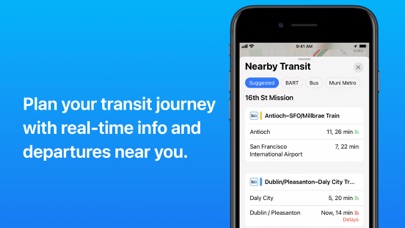Apple Maps
| Category | Price | Seller | Device |
|---|---|---|---|
| Navigation | Free | Apple Inc. | iPhone, iPad, iPod |
Features
Find places and get information about them.
• Search and browse by category, including food, drink, shopping, fun, and more.
• Browse through detailed indoor maps for hundreds of malls and airports worldwide.
• Look up information about places, including hours, photos, ratings, reviews, and support for Apple Pay.
• Make restaurant reservations, dial phone numbers, and open websites directly from within Maps.
• Ask Siri to find the places you’d like to go.
Get where you want to go.
• Use voice-guided turn-by-turn navigation when driving or walking.
• Get transit schedules and directions via subways, buses, trains, and ferries.
• Check real-time traffic conditions, incidents, and road closures.
• Get guidance on which lane you should be in before your next move.
• See speed limits for the road you’re driving on.
• Find your parked car and get directions to it.
Beautiful and easy to use.
• View major cities around the world with photo-realistic, interactive 3D views using Flyover.
• Glance at the Lock screen for turn-by-turn navigation, transit directions, and Time to Leave notifications.
• Follow directions more easily when it’s dark out with automatic night mode.
Works across your devices.
• Access your favorite places from your Mac, iPad, iPhone, or iPod touch using iCloud.
• Use Maps with your car’s display in your CarPlay-equipped vehicle.
• Use Maps with your Apple Watch to get taps on your wrist when it’s time to make a turn.
• Plan your trips on your Mac and share them with Maps on your iOS device.
Availability and features may vary by country.