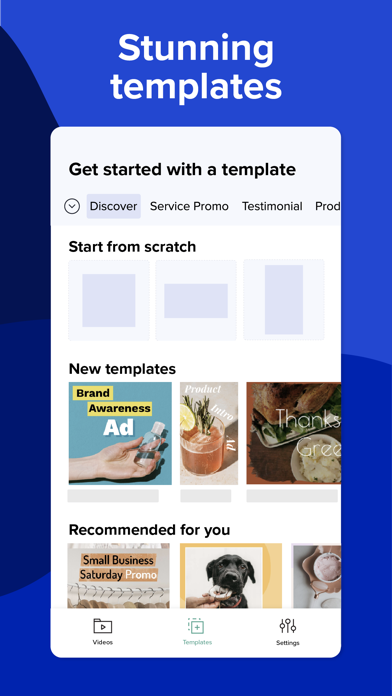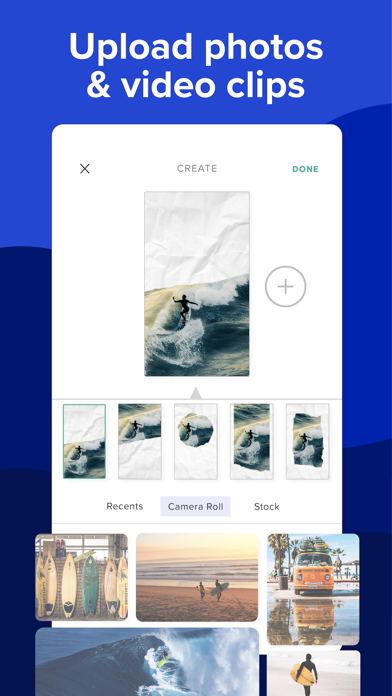Animoto: Video Maker & Editor
| Category | Price | Seller | Device |
|---|---|---|---|
| Photo & Video | Free | Animoto, Inc. | iPhone, iPad, iPod |
EASY VIDEO EDITING FEATURES:
• VIDEO TEMPLATES: Upload images & video clips from your phone’s camera or Camera Roll right into our video templates. Make vertical videos for IG Stories & Facebook Stories, social media posts, promo videos, & video ads
• LAYOUTS & COLLAGES: Edit your video in a few taps. Add in photos, video clips, & logos. Then shake up your design with eye-catching photo collages & text effects
• ADJUST COLORS & FONTS: Make videos that match your brand. Edit the look of your whole video or adjust colors & fonts a block at a time
• FONTS & ANIMATED TEXT: Mix & match 24 fonts & effects. Text is easy to resize or customize, & you can select colors that fit your brand
• CUT & TRIM VIDEO: Cut your video clips & set photo duration with advanced timing controls. Create 15-second Instagram Stories or make longer videos
• MUSIC: Add a soundtrack to your video with songs from our library of licensed music
• EASY POSTING & SHARING: Once you create your video, post it right to Instagram Stories or Facebook Stories right from the Animoto: Social Video Maker app with just a couple taps
• DOWNLOADING: Download your video to your Camera Roll & save it for later
HOW IT WORKS:
• Choose a video template or start from scratch
• Upload photos, video clips, & logo from your Camera Roll
• Change colors & fonts to fit your brand
• Add text, animated effects, & collage layouts to elevate your stories
• Adjust block timing & trim video clips to keep Insta Stories under 15 sec
• Select a song for your video or mute sound
• Finalize & post your video to IG Stories & Facebook Stories
PROFESSIONALLY DESIGNED TEMPLATES TO CREATE POSTS FOR:
• Instagram Stories
• Facebook Stories
• Instagram ads
• Facebook ads
• Pinterest video ads
GREAT FOR CREATING:
• SOCIAL MEDIA POSTS - IG Stories,vertical videos, Facebook Stories, Instagram ads, Facebook ads, teaser videos
• PROMO VIDEOS - Marketing & promotional videos for social media
• VIDEO ADS - Advertising videos for Instagram, Facebook, Pinterest
• FITNESS VIDEOS - Workout & exercise videos, motivational videos, health & wellness videos
• EDUCATIONAL VIDEOS - PSA videos, how-to, DIY & tutorial videos
• REAL ESTATE VIDEOS - Property listing videos, virtual tours, open house promos, neighborhood tours
• PRO PHOTOGRAPHY VIDEOS - behind the scenes, sneak peek videos, video business cards
• FASHION & LIFESTYLE VIDEOS - video portfolios, blog teasers, highlight reels, beauty explainers, teaser videos, recipe videos, reveal videos, how-to, DIY, & tutorial videos
• ECOMMERCE - product demos, tutorial videos, video promos, advertising videos, explainer videos, promotional videos, product reviews, testimonials
• TRAVEL & HOSPITALITY - travel vlog, video tour, culture videos
Animoto offers 2 PREMIUM subscriptions:
$9.99 USD per month
$59.99 USD per year
Prices in USD. Pricing in other countries may vary and actual charges may be converted to your local currency depending on the country of residence.
Payment will be charged to your iTunes account at confirmation of purchase. Subscriptions will be charged to your credit card through your iTunes account. Your subscription will automatically renew unless cancelled at least 24 hours before the end of your current subscription. You cannot cancel a subscription during the active period. Your iTunes account will be charged for renewal within 24 hours prior to the end of the current period. You can manage your subscription & auto-renewal may be turned off at any time in your iTunes Account settings after purchase. No partial refunds will be given for turning off auto-renew in the middle of the subscription period.
Privacy Policy http://animoto.com/legal/privacy_policy.
Terms of Use https://animoto.com/legal/terms.
Follow @Animoto on Facebook, Instagram, YouTube, Pinterest, & Twitter for ideas & tips on how to make your own videos
Reviews
Give me more control.
Bawstiger14
I can’t really control how the video turns out. If I don’t want a beginning title and caption or I don’t want to have it zoomed in so far that the video gets pixelated, then make that a possibility for me to fix it. It’s ridiculous. I’m likely going to get a failing grade on the project I used this for because it seems like the video is low quality when really, the app I used just was absolute trash.
The subtitles are terrible
Melisa McKee
The subtitles are very difficult to you and manipulate to where you want them to go. Everything is very sensitive and you have to re-click what you want several times. I’ve just had to accept that I can’t get a word centered because the app won’t let you move it as you please.
Not working
hbina711
I’ve paid 60$ annual subscription, and all I get slow app, and fail to save every time trying to save :(((((
Good app
MA ❤️
I would have given them 5 stars if it wasn’t for their back button. I dislike that the back button takes a bit to respond, so if you double click it, it takes you all the way back to the beginning and it doesn’t even save the video you were putting together making you have to start all over again. So annoying.
Great tool but very expensive
kelli lauren 12323
The personal plan only provides low quality pixilated videos and once you realize the low resolution you’re so invested you need to spend $33 for a pro plan
Muy fácil de usar
JEJ 0211
Me encanta esta aplicación. Es muy fácil de usar y tiene mucho material para elegir!!!
CHARGED 2x $65 - NO REFUND
LaynieB234
First of all, the apps capabilities are not worth $65 a month and the company is sneaky. No customer service or refunds. I was charged 2x in a month for one subscription totaling over $100 for an app that’s content is average at best. Tons of other apps like this for much less!
Doesn’t do what’s advertised
ArcaneTeresa
I need to create square videos ON my iPhone. Apparently this app only offers vertical format and it long crops pics with no option to resize. Meaning I select a square picture and instead of centering the whole picture it automatically crops down to the middle 1/3 of the pic. Not at all what I was looking for.
Can’t even get it to download
GofischGal
Used it on my desktop to build several versions of new message for business. Went to upload to Instagram and it won’t let me; have to go through animoto app. Tried to download this app to my phone and it won’t. So I’m out monthly subscription, have to start over with another video “software”, and lost 6 hours of my day. Thanks Animoto!