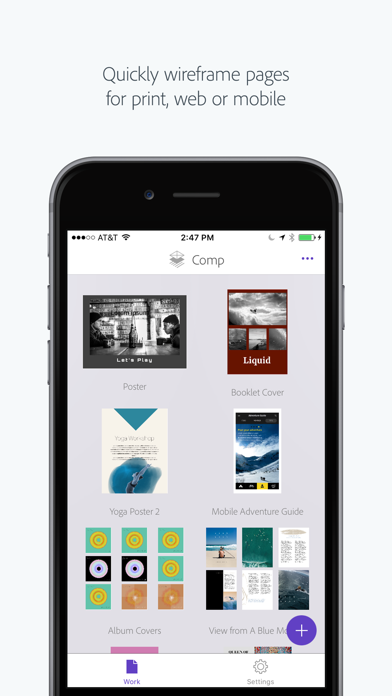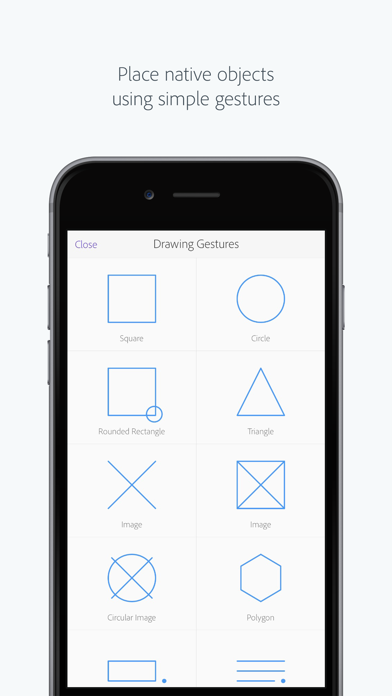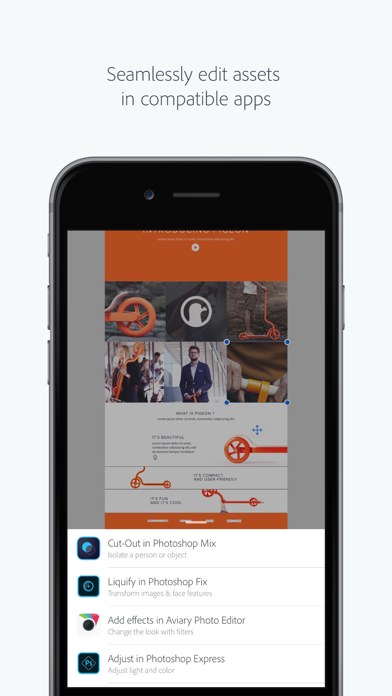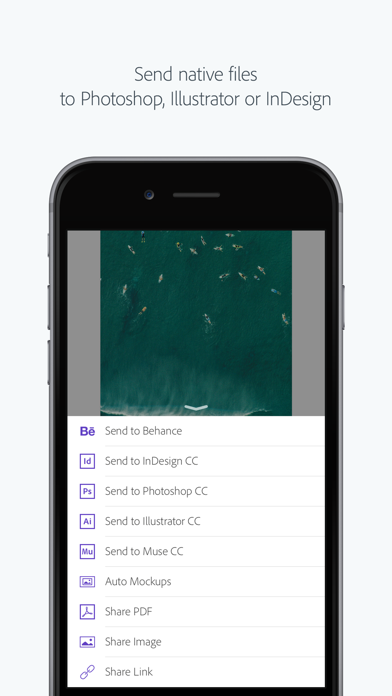Adobe Comp
| Category | Price | Seller | Device |
|---|---|---|---|
| Productivity | Free | Adobe Inc. | iPhone, iPad, iPod |
EXPLORE IDEAS QUICKLY
Conjure native objects with simple gestures. Drop in lines of placeholder text just by swiping a finger. Trace a quick outline for basic shapes or editable text boxes, and mark it with an X to make an image frame.
CREATE WITH CONTROL
Arrange your objects using guides, grids, smart alignment and spacing controls. Select multiple objects at once for faster adjustments.
FONTS FROM TYPEKIT
Browse free, high-quality fonts and text styles before you even apply them. Downloaded fonts will be automatically synced to your desktop for later use.
ONE INFINITE TIMELINE
Projects save as a single file with a limitless history, removing the need for version control. Showcase your creative process by scrubbing your steps with a 3-finger slide, or rewind to and export from any point in your timeline.
DIRECT TO DESKTOP
Send a native file to your choice of Photoshop CC, Illustrator CC or InDesign CC. It automatically opens on your desktop, letting you effortlessly build on your original idea.
ADOBE STOCK
High-res, royalty-free images from Adobe Stock are searchable from inside the app. Incorporate licensed images into your work.
CREATIVE CLOUD LIBRARIES
Get easy in-app access to your assets — including Adobe Stock images or vectors and color themes from Capture CC.
LINKED ASSETS
Assets you pull into Comp CC from your Library will display as linked files in Illustrator CC and InDesign CC and as Smart Objects in Photoshop CC.
POWERED BY CREATIVESYNC
Adobe CreativeSync ensures that your files, fonts, design assets, settings and more all instantly appear in your workflow wherever you need them. Start your creative work on any device and seamlessly pick it up on another.
USEFUL WORKFLOWS
Adobe mobile apps work beautifully on their own, or in concert with each other and the Creative Cloud desktop apps. Try using Comp CC with:
Photoshop CC
Illustrator CC
InDesign CC
Capture CC
Photoshop Mix
Photoshop Fix
2GB FILE STORAGE
Use of Adobe mobile apps requires a free, basic level of Creative Cloud membership, which includes 2GB of complimentary storage for file syncing and sharing.
--------------------------------------------------------------------------------------------------------
MORE STORAGE (Optional in-app purchase)
If you need more than your allotted 2GB of Creative Cloud file storage, you have the option of purchasing an additional 20GB for $1.99 (US dollars) a month. The recurring payment is automatically charged to your iTunes account. To stop service, simply go to your account Settings and turn off auto-renew at least 24-hours before the end of your billing period. Prorating is unavailable — when you turn off auto-renew, service will continue until the end of that month’s billing period.
The Fine Print
You must be 13 or older and agree to Adobe’s terms and privacy policy, viewable at http://www.adobe.com/special/misc/privacy.html. Use of Adobe mobile apps and online services requires registration for a free Adobe ID as part of a free, basic level of Creative Cloud membership. Adobe online services require an Internet connection, are not available in all countries or languages, and may be subject to change or discontinuation without notice.
Reviews
Facebook login doesn’t work
Serg.den
I connected Facebook. But instead of login You just stolen my personal data from, Facebook. Amazing service.
Facebook sign in failed
skepasto
I tried to use this app but I could not sign in with facebook. The app took me to the sign in page after I clicked on Continue on the Facebook login page.
Not working properly on iPhone 11
Bird poooooh
Drawing tools aren’t working properly and menu items are two close to the bottom of the screen. The slider for the layer order interferes with the home bar at the bottom. The idea for this is great but there are always bugs when I give it another shot. I love Adobe products in general, so this doesn’t seem to be on par for the brand in my opinion. Look forward to fixes.
A great image and text compositing app, with TypeKit features.
Jayammon
I like being able to sit in any position while I create, and Adobe Comp allows me to do just that on my iPad. Adobe includes access to Creative Cloud custom shapes, for outlines, as well as TypeKit fonts, for fancy script. A great page design app in its simplicity.
Wonderfully well designed. Lacking in a few Critical details
dernhelm7
I love using this app. I’ve been looking for a way to mock up on the iPad, and this is even better than the options I would’ve imagined. Just sketching what I want is the best UX! Unfortunately there are serious issues. Saving and sharing lock up the app. Want to share a link to your project or save it? Endless loading screen. Right now I have to save each picture individually and compose in another app. I would love to be able to update this review if these bugs are resolved.
Probably the best Adobe has made
Ogdila
This is probably the best iOS app I’ve seen by Adobe, don’t screw it, keep it simple and nice. Don’t take the production to Indians, they already destroyed all your apps.
Love this app
ClarkUra
Please fix that every sentence capitalizes the first 2 letters of the first word. LIke this. IT is the only flaw in this awesome app.
Major Update Please
CBerry
Now that Photoshop and Illustrator for the iPad have advanced, please update this app to use with InDesign. You don’t know how much I could get done at work. Being able to create layouts is wonderful, but it would be so much better if Adobe made improvements to this app to be able to do more. I know this is for Adobe XD, and I use it for that sometimes, but please give us more features or make it compatible for InDesign CC! Trust me, there is a huge demand for this! Thanks in advance Adobe.?
Broken on iPhone X
(THE TRUTH)
The login screen never goes away. Absurd design. there’s a Facebook login button but it is located below the horizontal “swipe up” line so you can’t really click it. If you do click if, it kicks you back to the same login screen and you can’t ever use the app. Just a terrible UX.