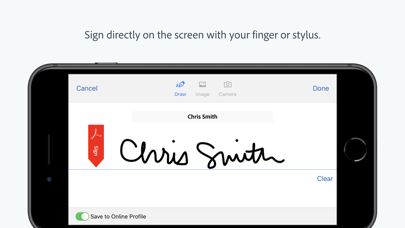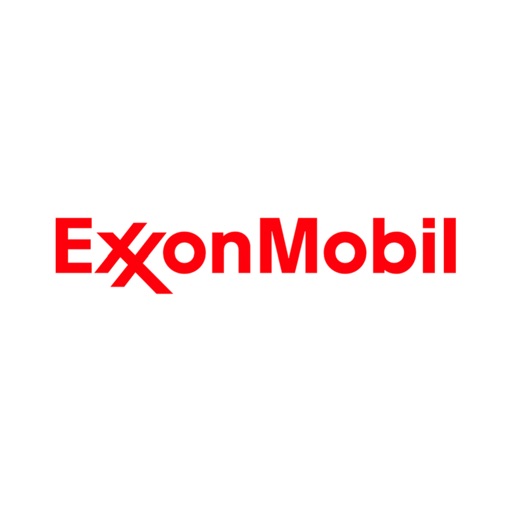Adobe Acrobat Sign
| Category | Price | Seller | Device |
|---|---|---|---|
| Business | Free | Adobe Inc. | iPhone, iPad, iPod |
Adobe eSign Manager DC, formerly Adobe EchoSign, lets you e-sign documents and forms, send them to others for signatures, track responses in real time, and get e-signatures instantly with in-person signing. It even lets you work offline and syncs automatically when you’re back online.
Conduct business transactions on the go. Adobe eSign Manager DC helps you eliminate tedious paperwork, close business faster, and streamline business processes.
eSign Manager is a mobile companion for Adobe Document Cloud eSign services and Adobe Acrobat DC. With it, you’ll get an electronic signature solution you can trust, from the global leader in secure digital documents for over 20 years. With over 37 million users worldwide, Adobe e-sign services are used by businesses of all sizes - including Fortune 1000 companies, healthcare organizations, and financial institutions - to accelerate critical business processes in Sales, HR, Legal, and Operations.
SIGN DOCUMENTS ON THE GO
• Open and sign documents instantly.
• Sign directly on the screen with your finger or stylus.
• Sign or click to approve a document sent by others.
• Delegate signing to another person or reject a signing request.
• Save partially filled forms to complete at a more convenient time.
• Sign documents offline. eSign Manager syncs automatically when you’re back online.
GET SIGNATURES FROM OTHERS
• Send documents for signature from your online document library, your device, or email attachments.
• Work with documents from Google Drive, Box, Dropbox, or Acrobat.com cloud storage.
• Use your iPad or iPhone to get signatures in person when meeting a client.
• Choose a language for the signer’s experience.
STORE AND MANAGE YOUR DOCUMENTS
• Track progress and manage agreements with real-time status updates.
• Send reminders to people who haven't signed yet.
• View agreements stored in your online account.
• All parties get a certified copy of the signed document automatically by email.
LEGALLY BINDING AND SECURE
• Adobe Document Cloud eSign services are compliant with the US Federal ESIGN Act, UETA and the Electronic Commerce Directive in the EU.
• Signed documents are encrypted and saved as Certified PDFs. Recipients can validate document authenticity.
• Each transaction includes a complete audit trail detailing events and actions. Signer geolocation information can also be added.
• Adobe Document Cloud eSign services uses enterprise-grade security and is SSAE16 compliant.
• Adobe Document Cloud eSign services provides protection for both the sender and the signer during the signing process including key authentication and privacy, explicit consent, fraud protection, and consumer disclosure.
Adobe eSign Manager DC for iPhone and iPad requires an active subscription with one of these Adobe offerings.
• Adobe Send for Signature
• Adobe PDF Pack
• Adobe Acrobat DC
• Adobe Document Cloud eSign services
• Adobe Creative Cloud Complete
Reviews
New update, destroys capabilities
SuperShiff
The latest update destroyed my ability to use app. I have to sign in twice (each time) whereas before I was able to remain signed in. Cannot send file from xls to Adobe Sign any longer. Cannot add files either. Just gets hung up on a white screen. I’m using iPad Pro with latest iOS. Please fix asap, I use the app almost daily for work.
Signing in leads to the Adobe Sign site, no app interface
theMathTutor
The app requires a two-step log in process (not the same as two-step verification). After that, you’re presented with the same webpage as if you had logged in on a desktop browser. There is no special app interface like the preview pictures suggest. This leads to a poor user experience. The “back” button in the top left corner logs you out. The app is simply not useable.
Failed to sign in
Mattpizza
Every other adobe product works except this one. It’s completely worthless if it can’t be used. For now I save the website as a app on my phone. Doesn’t work as nice but I’m at least able to get what I need done.
The absolute best signature solution
Esteban Manuel
I have been enjoying sending and signing directly from sales force, share point and the web interface for years so this app makes it complete.
Dropbox integration is broken. Also no where to send bugs
Larbear6
Dropbox integration is broken and there is no where to send bug reports, so I’ll post this here for now. Dropbox just spins when I try to sign in. No good
Dash board
Sleeplis2
I pay a nice amount for this service and the app doesn’t have my dash board. Lame
iPhone print
zxyll0123
I hit the print button and nothing happens. Can’t send a document. When I press share or print or get pdf, nothing happens.
Okay but missing products to match DocUSign
Oregon Commercial Broker
The system is a good start but there has to be more added to the options for the creator of a doc to be signed. Also need to make fields smarter to speed up the doc generation process.
First time user.
Growth LLP
Would have used it religiously in the past, but because I knew it was state of the art, I’ve kept it set-aside so I can use it for my most important and most secure documents. Thanks for coming through for me. Cheers. Will circle back shortly.