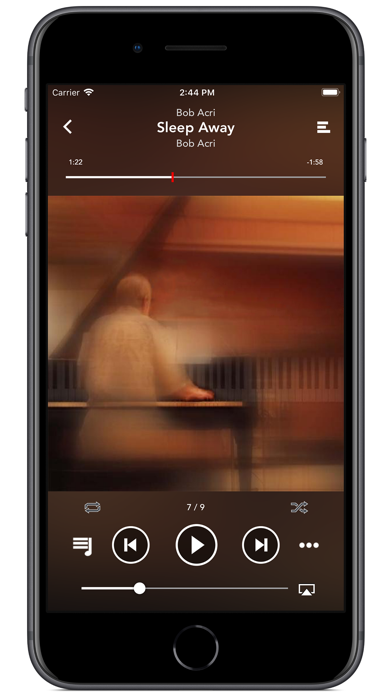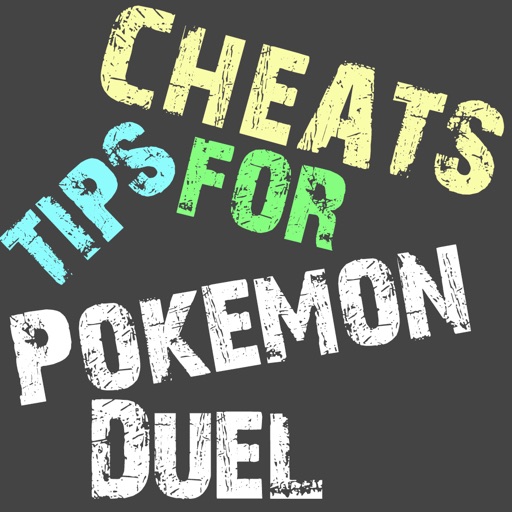8player Pro
| Category | Price | Seller | Device |
|---|---|---|---|
| Entertainment | $4.99 | Oleksandr Smeshkov | iPhone, iPad, iPod |
8player provides for a wide range of possibilities, including:
▹ Media streaming from any compatible DLNA / UPnP, SMB, FTP server;
▹ Playback of local files stored in 8player library on your iPhone/iPad/iPod touch which you can either add via iTunes on your Mac/PC or download from a DLNA / UPnP, SMB, FTP server;
▹ Remote control of your DLNA / UPnP compatible renderers;
▹ Chromecast support;
▹ Creating and managing custom music playlists inside 8player;
▹ Remote access to your DLNA / UPnP server over 3G/4G or access from any other external network**.
With 8player you can play all the most popular media formats:
▹ Video (including subtitles support): avi, mkv, mp4, mov, mpg, vob, wmv, m4v, asf, flv, ogg, 3gp, etc;
▹ Music: mp3, aac, flac, alac, wav, aif, wma, etc;
▹ Images: jpeg, png, gif, bmp, ico, tiff.
You don’t need any additional software or configuration. 8player works with the media server you already have and automatically recognizes devices in your network with no need of manual configuration or settings. Just turn it on and watch video, listen to the music or view images in the network.
** To get remote access to your DLNA / UPnP server from an external network or to access it via 3G/4G you can use VPN access or ports forwarding:
▹ if you have set up a VPN access to your home network please follow this manual: http://08software.com/products/8player/vpn
▹ if you prefer using ports forwarding please follow this manual: http://08software.com/products/8player/3g
Reviews
Srt
MacPyne
good full application, missing add option of manual .srt subtitles to a video, within all good
Watched one movie then it wouldn’t play another
Prayin4USA
On Apple TV, I tried everything to get it to play a second movie. Finally uninstalled and reinstalled and it played the movie. Kind of buggy.
10+ Years of use. Tough like a rock!
Robosso
I’ve been using this since I bought my NAS. The WD NAS capabilities to connect with new tech is fading in the horizon. This still rocks in a few clicks. No fancy bells and whistles! Just the good ol movies running the way its supposed to work! FTS
One request
Pykoofta
Would be nice & useful to display videos by file name (instead of title), but overall very nice app.
Simple User interface that plays anything from anywhere
verydissapointed9999
Super simple user interface that plays everything and with no 250 object limitations that I see in a lot of media players. And pro is very inexpensive.
DLNA Player That Works!
User893478
I thought I had looked everywhere for an app with a good interface to reliably play DLNA streamed music from my NAS on my iPhone. Works flawlessly! I can even control other DLNA renderers, chromecast, or Bluetooth. Thank you!
No longer works on my ipad, after update.
Appledab
Hasn’t work in quite a while on my iPad after updating, despite several updates after that. I hope they don’t break it on AppleTV too. That’s what they usually do right before trying to sell you a new version for more money, or reissue it under a different name.
I HATE this app! So Hard to Do Anything!
TangoOversway
I cannot find anything that clears the music queue, so now I have 900 files in that queue and no way to clear it unless I delete each file separately. When I open this app, it never opens to the play page so I can just play what’s in my queue. I have to touch the tiny icon at the bottom of the screen to get to the queue. It downloads files, but, once downloaded, they’re in a folder and when I go there, I see a list of files, but no way to play them. Every time I want to do something on this program, I feel like I’m on Spaceball One, where you have to prepare to do everything before you can do it. It’s like going around your thumb to get to your elbow. You just can’t do something, you have to take multiple steps to do it. And when you need support to ask a simple question like, “How do I clear the queue?” There is no way to even find the developer’s website. It does play music files, so it’s not a total loss, but you can just get VLC for that and it does better and there are support forums.
WAS Great
MT Tombs
Stopped connecting to my DNLA server on my home network, I have Universal Media Server. Used to work great for all my streaming needs. Crashes if I try manual connect.
Great App, but...
John of the Marshes
No complaints; provides all aspects of my server/client needs. One exception; a "startup password" for the iPad app would be greatly appreciated!!!