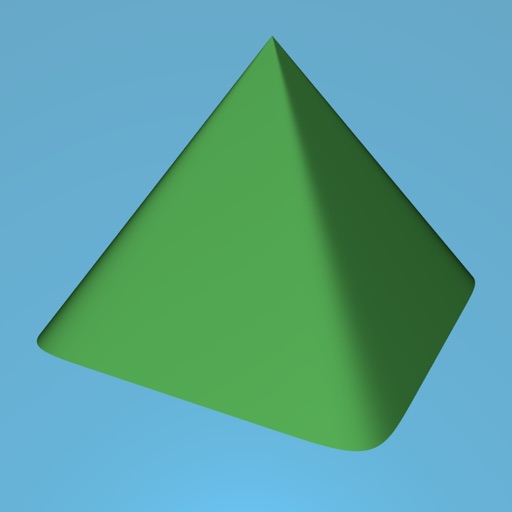Advertised Feature is a known bug – Acrosync - private cloud drive powered by rsync Review
4enzy April 22 Edit
I am able to authenticate and select a folder using port 88.
When I click the Sync button, this error displays over AT&T or other Wi-Fi networks which allow this exact connection (rsync to the same server/port):
Sync Error
Failed to connect to
'SERVER.FQDN:22:
connection timeout
For some reason, the error indicates Acrosync is attempting and failing to connect to port 22,
despite the Advanced Options being "On" and set to port 88.
This app would be great if it would sync to port 88, but I will not be able to use it otherwise.
gchen April 22
This is obviously a bug. Will be fixed in the next update.
Review by 4enzy on Acrosync - private cloud drive powered by rsync.
Review by 4enzy on Acrosync - private cloud drive powered by rsync.