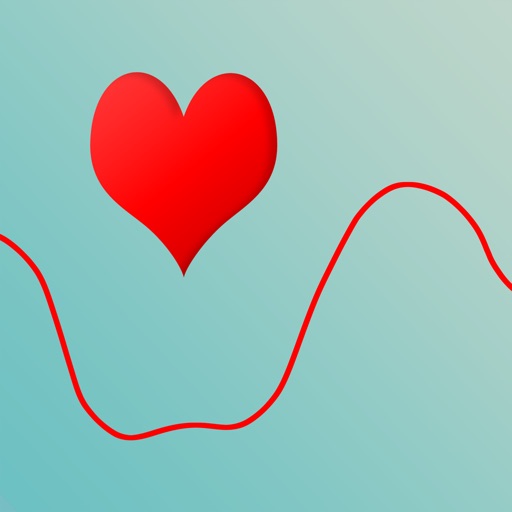Awesome app – Heart Graph Review
If you are at all interested in tracking your heart rate during workouts, this app is for you. You can use default heart rate zones based on your age or if you feel those aren’t appropriate you can customize your zones. With the auto-import feature, workouts you start on your Apple Watch will show up in this app and workouts you start in the Heart Graph app will show up in your iPhone activity app. For every workout you can see a beautiful color coded graph of your heart rate showing what zones you were in and if you swipe the data area at the top of the graph you can see exactly how much time you spent in each zone. Once you’ve accumulated some workouts, the analysis function will show you how much time you’ve spent in each zone on a weekly and monthly basis. I’m 67 so theoretically my max heart rate is 153. I was hitting 165 in workouts with my trainer and then feeling totally wiped out for the next day or two. Heart Graph to the rescue. I used the alarm feature to warn me when I get to 145 heart rate so I can dial back my effort and keep my heart rate below 150. Now I get a great workout without feeling ill afterwards. I absolutely love this app. I have to warn you, when I first got the app I found it a bit confusing, but it didn’t take long to get the hang of it. Just have a bit of patience, play around with the features and you will be well rewarded. I recommend shelling out the $3 for the premium version immediately. It’s less than a cup of coffee at Starbucks and it’s a one time charge, not a monthly fee. Some of the features I mentioned above are only in the premium version so it’s well worth the price.
Review by mark11995533 on Heart Graph.
Review by mark11995533 on Heart Graph.