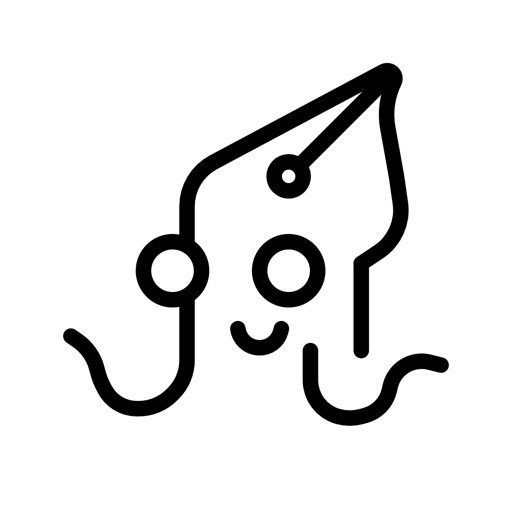View’s font size is unacceptable huge – OctoNote Review
The iPad interface seems to have been optimized for making the screenshots look good in the App Store thumbnails. I’d recommend you skip this app and look elsewhere.
The thumbnail showing rendered Markdown looks nice above, but when I actually tried to use this app, I discovered it meant that a one-line Gist with a long (but not *huge*—about 200 characters) Linux command line couldn’t display the single line on the screen all at once—on a 15″ iPad! The default font size looks like it’s about 64 pt. (I say “default” meaning “the size for plain text”—you can’t modify it in the app’s settings, as far as I can see.)
When you go into “Edit” mode, the text is appropriately-sized—but it’s all unformatted. If I just wanted an app that let me edit GitHub Gists, there are plenty of those.
I can’t imagine picking a set font size like 64-point for any reason except that it makes the App Store thumbnail look nice—otherwise, the rendered example could look like a wall of text. This wouldn’t be awful if you could modify that size, but pinch-squeezing doesn’t do it and there’s no font size item in settings.
Perhaps changing the font size is a paywall feature—if so, I wouldn’t know, as I have just deleted this app.
Review by TreyEthan on OctoNote.
Review by TreyEthan on OctoNote.