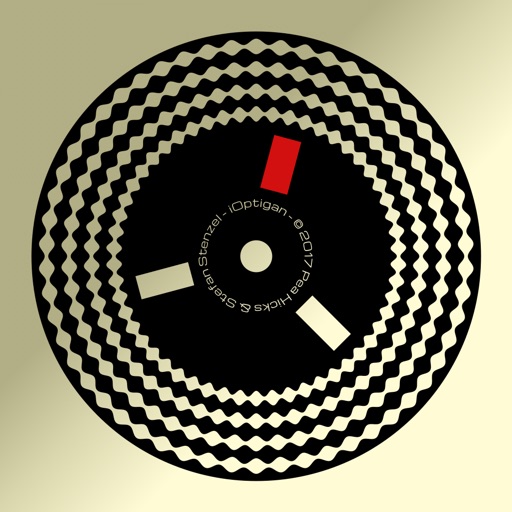Touch issues & audio clipping – iOptigan Review
Update: There’s also audio level clipping, and since there’s no level control in the app, there’s nothing for the user to do about it. It gets worse when slowing the playback, using multiple keys (of course, because then it’s multiple samples), and adding reverb on the scaled notes.
The scaled note keyboard playing bug I reported below seems not to happen on the iPad Pro 12.9”.
One more star removed, now that I’ve found the audio level problem. Sigh.
Original review: I just started playing with this app and quickly found that the bottom row of controls doesn’t respond correctly. The buttons & keys will animate with touches near the bottom of the screen but the sounds aren't triggered unless the finger is moved up farther, which might be too far to trigger the controls (note: I’m using an iPhone 6s, rotated such that the lightning port is to the right, with iOS 12.x).
That’s pretty weird. Does that mean the developer has separate touch zones for audio triggers and for control animations?
This results in a music app that’s not very playable. Luckily it was free when I “bought” it; this kind of usability flaw in an app I’ve actually spent money on would result in a much worse rating.
Review by dysamoria on iOptigan.
Review by dysamoria on iOptigan.