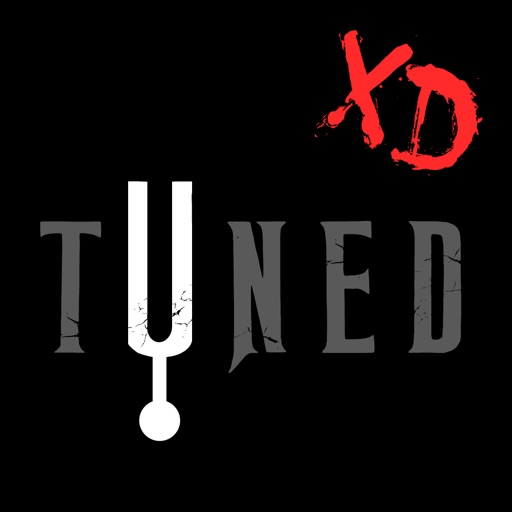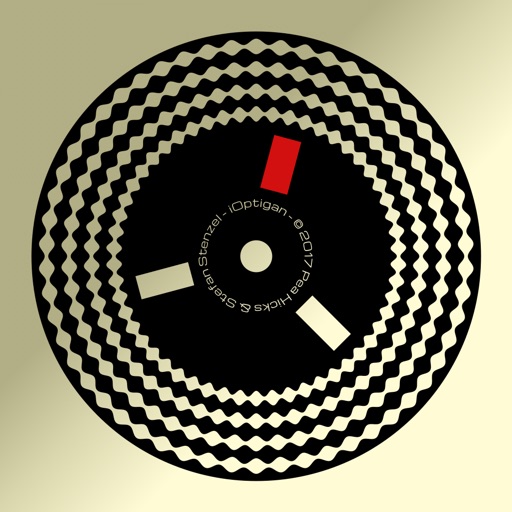
iOptigan
| Category | Price | Seller | Device |
|---|---|---|---|
| Music | $6.99 | Stefan Stenzel | iPhone, iPad, iPod |
The Optigan, short for Optical Organ, was a chord organ from the early 1970’s. It is remembered today for its unique system of sound reproduction using optical discs. These LP-sized film discs were optically encoded with 57 concentric tracks, which contained loops of musical combos playing chord patterns in different styles. Each disc contained a specific style of music (Bossa Nova, Big Band etc) which the user could control by pressing the chord buttons. Changing the discs was as simple as putting a new record on your turntable. Think of it as the 1971 version of GarageBand.
Despite this novel technology, the scratchy sound of the Optigan left a lot to be desired.
The iOptigan we present here truthfully recreates that lo-fi sound.
25 of the original 40 discs are included, the remaining 15 can be purchased individually or all together in the Complete Pak.
Specifications and Features:
• Disc loading rigth-side-up or upside-down
• Spring Reverb (virtual)
• Optical Metronome
• Audio Demo for each Disc
• MIDI in/out
• MIDI chord detection
• MIDI File Import
• Sequencer with Record and Playback
• Sharing for songs as Audio and MIDI File
• iTunes File Sharing
• Inter-App Audio
• Smart background audio
• Help overlay
• Headphone optimised stereo (optional)
• Radio Mode for Chord Buttons or Keyboard
• Comfortable speed control in semitones or BPM
Reviews
scratching my head...
Peter Magee
So the app is the best. Seriously. Fun, creative, my type of weird. But for the life of me no matter how many pairs of headphones I have tested I can only get audio through the left headphone in this app??
Love it!
lostproductivity
Got for free but bought sound packs. Very fun and so much better than many (if not any) sound/music generators out there. Very funky 70s feel and it’s really addable right from the get-go to your (short) projects. Unique, enjoyable, great fun. Leyland Kirby could have a field day butchering this music.
Where’s my disc pak purchase?
csgraves
I love this so much, but I cannot see how to load the extra content I just bought. Help?
Touch issues & audio clipping
dysamoria
Update: There’s also audio level clipping, and since there’s no level control in the app, there’s nothing for the user to do about it. It gets worse when slowing the playback, using multiple keys (of course, because then it’s multiple samples), and adding reverb on the scaled notes. The scaled note keyboard playing bug I reported below seems not to happen on the iPad Pro 12.9”. One more star removed, now that I’ve found the audio level problem. Sigh. Original review: I just started playing with this app and quickly found that the bottom row of controls doesn’t respond correctly. The buttons & keys will animate with touches near the bottom of the screen but the sounds aren't triggered unless the finger is moved up farther, which might be too far to trigger the controls (note: I’m using an iPhone 6s, rotated such that the lightning port is to the right, with iOS 12.x). That’s pretty weird. Does that mean the developer has separate touch zones for audio triggers and for control animations? This results in a music app that’s not very playable. Luckily it was free when I “bought” it; this kind of usability flaw in an app I’ve actually spent money on would result in a much worse rating.
very good except a few things
shaark_f1nn
the touch is a little off for the bottom row of buttons, and i cannot get any sound to come through the left of my headphones. kind of problematic since i wanted to use the samples to make music,,
Question
Buck Flowens
I spent years looking for Optigan sounds to throw into a rompler, etc. Nothing ever worked that great. iOptigan has everything all in one place once you buy all the discs. My only issue is trying to figure out how to export a wav. Is this not available?
Really cool but doesn’t fit modern screen sizes.
You done a pretty good job
This app is great, but it doesn’t fill the entire screen for more recent devices. If you could update the app with larger screen compatibility that would be amazing.
Great App.
RC#987
Brings me back to the day when I had my Optigan. My only criticism for this app is, I wish it had a way of limiting the loudness of the pops and scratches (equalizer?) they seem louder than I recall on my original optigan and not all of my discs were pristine. Otherwise, this is still an outstanding app! Thanks!