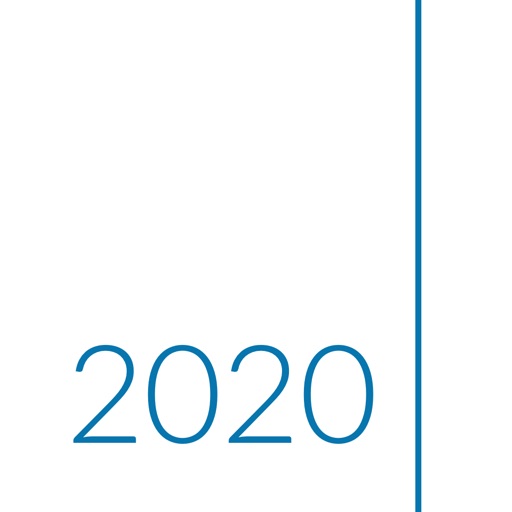My Fantastical replacement! ?? – Calendar 366 Lite Review
Immediately after Fantastical destroyed their iOS app with V3, I started looking for a new calendar app. I (again) tried the stock Apple calendar app & it’s still just pitiful.
I’m amazed at the many great features included in this free version of Calendar 366! Not sure I want/need any of the additional features offered in the full version but will likely buy it just to support the developer.
I use month/list view & have a lot of “all day” events because I keep a rolling “to do” list on my calendar. Would like an option to turn off seeing “[all day]” on those entries. It’s already indicated by the circle around the dot (to the left of the event). And, removing that line of text would free up space & enable me to see more calendar entries in list view.
I often have a LOT of text in the “title” section (especially for my “to do” lists) & some iOS calendar apps show ALL of that info (in many lines, like a paragraph) when I click on the event - VERY helpful! Unfortunately, Cal 366 shows only a small bit of the text, in a single line. Then I have to press & hold the space bar to move the cursor & it’s really difficult to read all of it. Would love to see that changed!
Review by donnaray on Calendar 366 Lite.
Review by donnaray on Calendar 366 Lite.