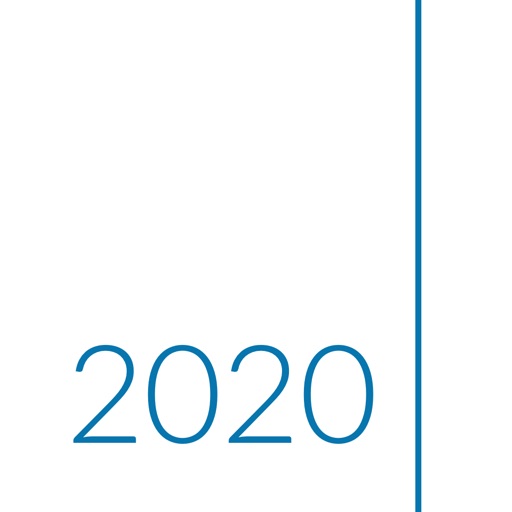Calendar 366 Lite Reviews
5/5 rating based on 23 reviews. Read all reviews for Calendar 366 Lite for iPhone.
Calendar 366 Lite is free iOS app published by Vincent Miethe
A nice work in progress. Lots of views!
Wooooooooooooooo0
I'd like to see the addition of an 'operate separately' setting so that Calendar 366 LE (blue icon) and Calendar 366 (red icon) can have separate calendar sets, separate customizations, etc... Enhancements to year view (e.g., heatmap, multiple indicators) would be nice too.
Top Notch
Ejaazi
Simple and easy to use. A very nice UI. Looking forward to some improvements. Thinking about upgrading to the pro version. Would like to see month view in the widget.
Reminders drag and drop
RVApps
Question: can I drag the reminders from reminders list to the calendar to create a “time block”?
A clue
Bigd4512
When offering an app AND there is ANY FEE to using it or UNLOCK FEATURES (whatever!), list that fact in the description and save some of us the frustration of downloading and ultimately deleting the app. I will pay for an app. Allow a free version to try and then if I like I will buy. Marketing....I cant stand it!!
My Fantastical replacement! ??
donnaray
Immediately after Fantastical destroyed their iOS app with V3, I started looking for a new calendar app. I (again) tried the stock Apple calendar app & it’s still just pitiful. I’m amazed at the many great features included in this free version of Calendar 366! Not sure I want/need any of the additional features offered in the full version but will likely buy it just to support the developer. I use month/list view & have a lot of “all day” events because I keep a rolling “to do” list on my calendar. Would like an option to turn off seeing “[all day]” on those entries. It’s already indicated by the circle around the dot (to the left of the event). And, removing that line of text would free up space & enable me to see more calendar entries in list view. I often have a LOT of text in the “title” section (especially for my “to do” lists) & some iOS calendar apps show ALL of that info (in many lines, like a paragraph) when I click on the event - VERY helpful! Unfortunately, Cal 366 shows only a small bit of the text, in a single line. Then I have to press & hold the space bar to move the cursor & it’s really difficult to read all of it. Would love to see that changed!
Unfortunate that there is no trial
Elwots
This app seems like a great contender for replacing Fantastical, however I can’t get myself to purchase pro without being able to see how well the natural language input works. I use this all the time and it’s make it or break it for me.
Want to a leave Fantastical
rugmankc
I too am trialing free version. But, as mentioned, I can’t see all my text on the title line like Fantastical. However, the Watch version of this app shows it. This additional feature would have me buy the paid version. Please add. Thanks
Fantastic-what?
boxermansr
Another convert from Fantastical since they went and got greedy - better for me as this app is far better and the developer seems level minded. Been using a few days and it has worked out very well.
Fantastical 3 replacement
wolf_hands
Since Flexibits switched to a subscription I’ve been on the hunt for a replacement. I’m loving this one the best so far.
Liking it so far
Pgmolina
Update : 2/18/20 After using it for several days, I went ahead and paid for the premium. This is a great app and kind of funny that it does not show up on the store unless you specifically search for it. ########## Like others I’m coming from fantastical and decided to give this a go (glad it has a free version) and so far so good. The price to fully upgrade is definitely do able and it definitely looks that will be the case. I just removed calendars5 from my home screen and replaced this with this. I love the month/list view and allot more options are not blocked via the pay wall.