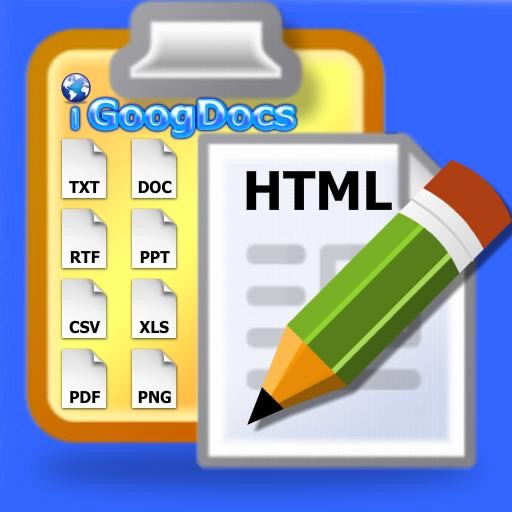AWESOME! – iGoogDocs (Google Docs Editor) Review
I have spent countless hours trying to find an app that allows for offline editing of Google Docs: this is it! In order to edit a document, all you have to do is tap "edit" at the top, select where you want to type, and begin to type. To use the offline feature, open the doc, tap "file" at the top, and choose "download as...". Then select a file format (I use txt and/or doc because they are the most common) and it will download. Then, back out to the login screen, tap "local docs", and select the doc. There is no need to tap "edit" at the top, it is all ready editable. Just tap where you want to type and your good. When your done editing, you can upload it back into google docs by logging in again and taping the "rectangle w/ an arrow in it" at the bottom and selecting "upload/edit local file". Then select the file, tap "done" and it will upload. Hope this helps any confused app seekers! Don't listen to all of the negative comments below, they just didn't know how to use it, but know you do!
Review by Donthatejustlove on iGoogDocs (Google Docs Editor).
Review by Donthatejustlove on iGoogDocs (Google Docs Editor).