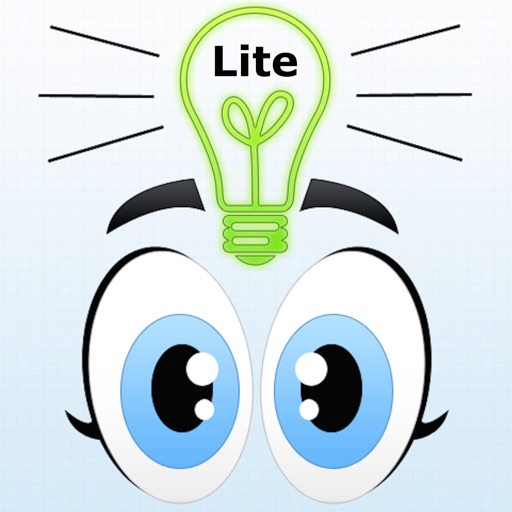I love the options! – Visual Cue Lite Review
Update: The developer did add the improvements I was hoping for- I use this app frequently! The visual timer is very nifty- as time passes, more of the picture emerges, until the timer has ended- upon which the entire image shows up. The added "count up" feature means I use this as a token board often!
Oh and MsNonnymouz, you should be able to email yourself the pics you want to use, then download them to your device. Or if you can't do that, you can just take a screenshot of a picture that you found on the internet, by holding the top button and the home button on your iPod touch.
Thank you for giving my kids more options! I really like having many different strategies to use with my students and my own son on the spectrum, and Visual Cues definitely provides those different approaches. Adding photos is pretty quick and I caught on quickly how to do this and to navigate. The count down feature is unique, although it'd be a wonderful option to also include the well-known token board approach, by allowing tapping UP to a certain number.
I've tried many AAC apps, and most focus on just one or two approaches; this app definitely comes closest to rolling the features of all these apps into one very useful, reasonably priced app.
Also, the developer is very responsive, There may be a timer feature in the works, and possibly other improvements, which would really make this app stand out even further. I look forward to watching this app grow!
Review by specialappssk on Visual Cue Lite.
Review by specialappssk on Visual Cue Lite.