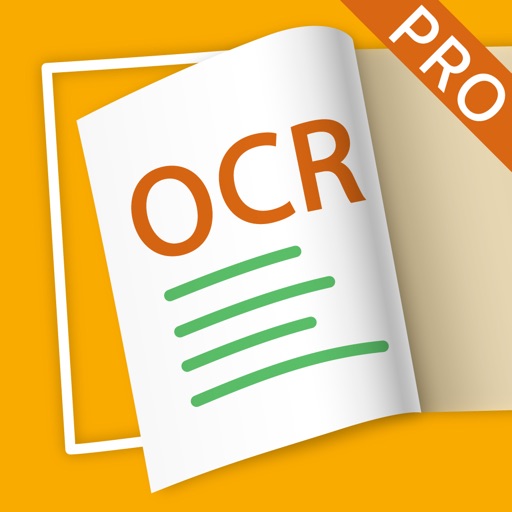It is so close to being perfect!. – Doc OCR Pro - Book PDF Scanner Review
This app has improved noticeably over the years with better edge detection and smoothing out curved pages when scanning. It also seems to upload faster to iCloud and other cloud services in and across devices. This is still my go-to scanning app. In fact, I’ve deleted my other scanning apps,; which included scanner pro, Adobe PDF reader and even Lens PDF.
It also has some nice extras... which I guess are the norm now for a lot of PDF scanning app or PDF readers. It does let me sign a document, it lets me write on it freely and put posted notes on it. It lets me merge or split PDF files, which is always great. It lets me email, fax (with a minimal fee), airdrop, you name it. But I think it needs a facelift and minor improvements.
It still doesn’t always let me open encrypted PDF documents
It detects Apple Pencil but writing with it in this app doesn’t feel as precises as in other apps.
I know this is probably not the designed use for this app but i like filling out forms in it. It is clunky with adding text. I wish it had field detection so that I can easily fill out documents and submit them ASAP.
It still doesn’t support split view on iPad. I wish I can have this app opened on one side and my web browser.
It is still a great app to own but be mindful that if you plan to use it for editing forms it will annoy you. Also, sometimes it’ll duplicate a document just because you changed the name of a scanned file from 09_12_2019 to paper1.
Review by Rolly01 on Doc OCR Pro - Book PDF Scanner.
Review by Rolly01 on Doc OCR Pro - Book PDF Scanner.