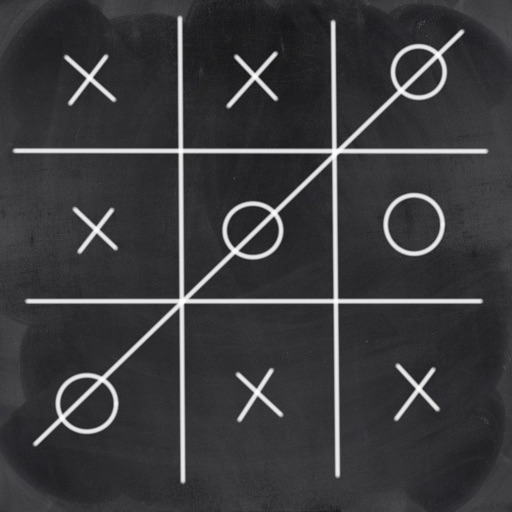How to delete – Tic Tac Toe game for iMessage! Review
Delete by going to an iMessage thread, click on the A(App Store icon) beside the camera on the bottom left corner, once the different apps at the bottom has popped up, scroll to the far right until you see 3 dots (•••) in the corner. Click on that and you will see the Tuc Tac Toe for iMessage icon/app. Slide that to your left and a delete option will appear! I have tried for over a year to delete this app and I have finally been successful. It wasn’t fun!
Review by walke_ad on Tic Tac Toe game for iMessage!.
Review by walke_ad on Tic Tac Toe game for iMessage!.