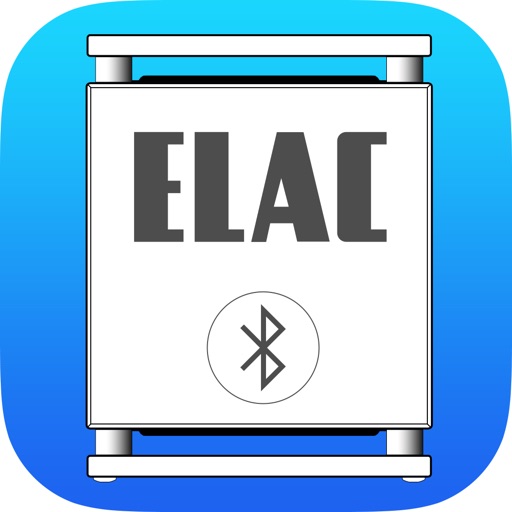Good, but needs some polish – SUB Control Review
It does what it claims to do, but the UI appears to be a work in progress.
Some of the displays are chopped at the edges, which I thought may relate to orientation, but portrait or landscape does not matter. It makes me wonder if anyone actually used the app with an iPad to have let some of that stuff go out the door.
Some of the numeric sliders are too coarse for fine adjustment, such as the Phase control. Speaking of which, the App does not seem to show the current Phase setting after it has been set. If you do set a value, and exit the App, when you return it will read 0, although I assume the sub is still running with the last received value. Conversely the App does correctly report the current volume level.
It also would be good to be able to see the currently applied auto-EQ setting without going back into the Auto-EQ section of the App. It is too easy when doing so to end up restarting the process.
In general, while I was able to use the App to dial in my sub and new B5 loudspeakers, there are some aspects of the App that are not really intuitive. I am very experienced setting up subwoofers in both stereo and multi-channel systems, so there was really nothing that presented any insurmountable challenges, but to a neophyte, the odds of them getting things right are not great.
Lastly, they really need to update the listing here to reflect the just released Debut subs.
Review by bri964 on SUB Control.
Review by bri964 on SUB Control.