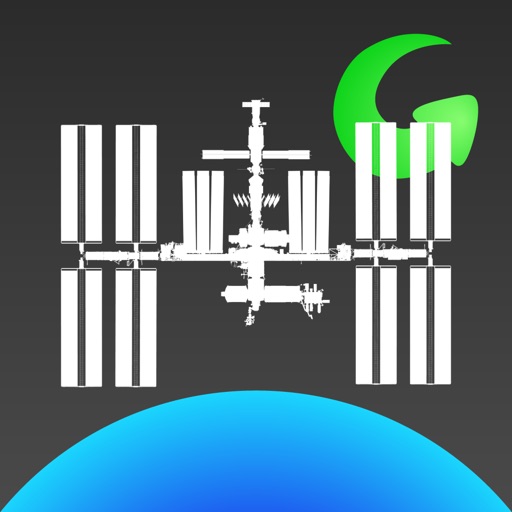Very good app! Now lists passes on one page! But Sky View has a serious problem! – GoISSWatch ISS Tracking Review
GoISSWatch
This is one of the best ISS apps. It lists upcoming ISS passes, locates the ISS on a globe view, provides a night sky view, etc. It's a very good app, but there is one glaring problem. Read on for the accolades, a description of the problem, and suggestions.
IMPROVEMENTS THEY MADE!
The developers have been listening to feedback! ISS passes are now shown on a single screen. This is a major improvement in usability. (You used to have to manually step through, a day at a time, which was slow, went to a new screen, and the displayed flashed!) I do wish, though, that it would calculate many passes at once; instead, one has to scroll down and still wait a bit for the next pass to show up in the list!
In the good news department, the developers do provide a button for the previous day, if you want to check on yesterday's passes!
The accuracy problems (days, times of passes) seem to have been finally fixed, too!
They also fixed a problem (one version earlier) with alerts where they used to be ON by default and you had to *manually* turn each one of them OFF. Now, they are OFF by default and that makes a HUGE difference (no longer any worries about being unexpectedly awakened in the middle of the night!).
GREAT FEATURE: SKY VIEW
It's great to tap on an upcoming pass and see a pop-up sky map showing the ISS pass through the stars.
MAJOR PROBLEM AND SUGGESTIONS
But the Sky Views need major improvements
The cardinal directions E and W are reversed from how they are in virtually every other sky charting and satellite app out there! East is on the right and West on the left. Now, this works if the ISS is crossing the sky from West to North and you are facing North.
But today, we had an ISS pass going from West to South. Alas, the result was that the ISS is shown moving in the *opposite* direction from what actually happens in the sky! There is no setting to switch the orientation. I tried moving the sky view display through the nadir and also the zenith--no change, no luck. I checked my location--it's correct, so it's not a hemisphere problem.
TIP: if you rotate the iPad, holding it with the home button at the top, you can have the southern (West to East) passes display correctly!
Another issue: At low brightness, the cardinal point designations-- N, E, S, and W--are not legible! Their blue coloring faded into the background.
Furthermore, on the iPad, tapping on a pass opens up a small chart in the upper left corner that's hard to read. I think they simply brought over the one from the iPhone version. It should be larger or even full screen. (On the iPhone, we should be able to tap on the sky view and zoom in.)
The Sky View also could use constellation lines to help observers figure out where the ISS is going to be traveling!
Each pass has an alarm clock symbol--that makes it look like they are on! The icon needs changing-- perhaps an alarm clock with a slash through it?!
The alerts could use another option--e.g., an hour before time of the ISS pass. Sometimes 30 minutes is NOT enough time to get one's household and family organized--delay dinner, put on coats and boots, get oriented to the sky, etc.
RECOMMENDATION FOR OTHER USERS
Explore your current astro apps as many have little known or buried satellite features! For example, Sky Safari Plus can show you the ISS (and other satellites) with their path among the constellations --and you can zoom in, too.
In looking at my other apps, I also discovered that Starmap 3D+ (not to be confused with Starmap2 or Starmap Pro by a different developer) provides a full list of passes on one page -- great-- and mini sky charts, to boot!
CONCLUSION
Bottom line: GOISSWATCH is a marvelous app for catching ISS passes! Definitely download this and give it a whirl.
Review by AstroPaul on GoISSWatch ISS Tracking.
Review by AstroPaul on GoISSWatch ISS Tracking.