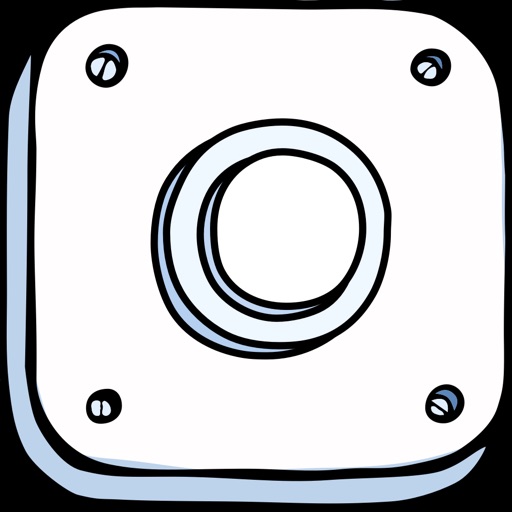Help here – Hold The Button Review
Use assistive touch, but, if it goes out of control and you can't do anything, try this:
1A. Lock screen on and off (for 5S and +), unlock phone. 1. Get Siri to turn off and on assistive touch multiple times if it doesn't work at first. 2. After a few attempts, Make sure assistive touch is off. 3. lock phone off and on (for all phones doesn't need unlocked.) 4. Repeat step(s) (1 and) 3
Review by Alextheepic4 on Hold The Button.
Review by Alextheepic4 on Hold The Button.