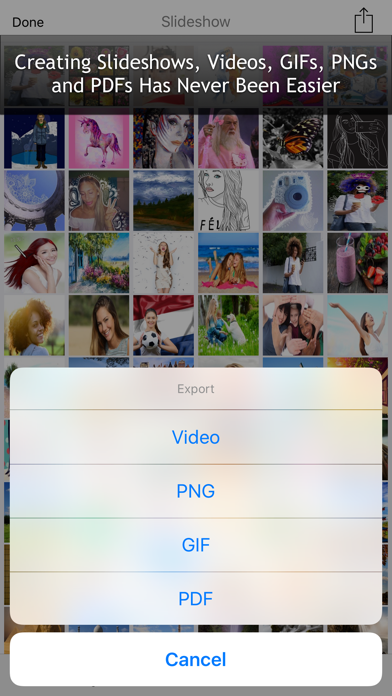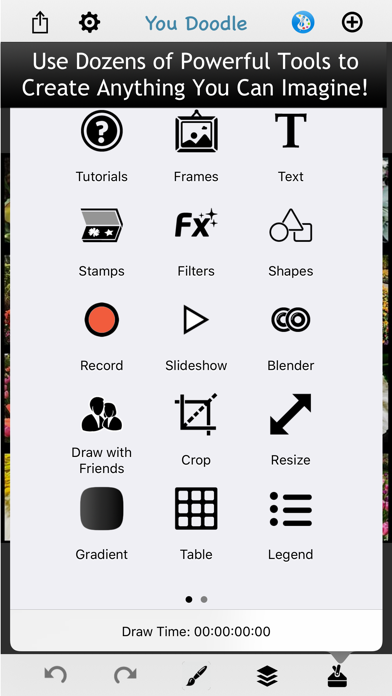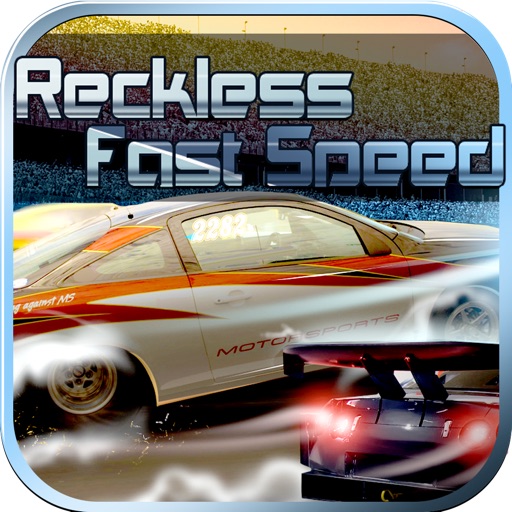You Doodle Plus - easy and fun
| Category | Price | Seller | Device |
|---|---|---|---|
| Games | Free | Digital Ruby, LLC | iPhone, iPad, iPod |
You Doodle contains the features of dozens of other photo editors combined, and is the fastest and easiest way to draw on pictures and create art for iOS. Create amazing pics and share to Instagram, Facebook and Twitter and be the envy of all your friends. You Doodle is widely considered to be one of the best photo editors on iOS for iPhone, iPad and iPod Touch.
You Doodle is a full featured art studio and here are some of the features:
- Many draw tools: brush, air-brush, shape and 3D brush, calligraphy pen, eraser, color picker, flood fill (super fast with real-time preview), spray, chalk, recolor (with tolerance), blur, smudge, clone stamp, soft edge, scissors
- Record your drawing for playback as a video
- Create slideshows and import photos, videos and GIFs. Export to Video or GIF. Add music that is downloaded to your device. Add custom watermark with pro version.
- Share to PDF, Instagram, Flickr, Facebook, Sketch Book, Twitter, Tumblr, Dropbox, Weibo, Email, Text Message, Camera Roll, Printer or Copy to Clipboard.
- Split view on supported devices
- Force touch on supported devices
- Import fonts from Safari or other supported apps (zip, ttf, otf)
- Quickly draw and add text with the new photo editor extension
- Save to your sketchbook from other supported apps
- Supports up to 16 megapixel camera images (4096x4096), depending on device
- Gradient tool
- Turn your art into a T-shirt!
- Many blend modes for brush and fill tool
- Add text to your photos with tons of colors, fonts, outlines, glow, 3D, circular, shine, scaling and rotation
- 3D rotation (X, Y, Z) for text and images with perspective (perspective on iOS 7+ only)
- Pixel perfect rotation and placement of text and photos
- Draw in real-time with nearby You Doodle users (iOS 7+ only), everyone must have the same You Doodle version
- Insert multiple images at a time to create a collage
- Draw on top of the first page of your PDF and Office documents from Dropbox
- Use the blender tool to blend the foreground and background in interesting and fun ways
- Tons of cool stamps with offline support once downloaded
- Post your entire photo on Instagram (with square cropping) and other social networks
- Hundreds of picture frames and collages
- Over 30 amazing filters and effects
- Add shapes like arrows to highlight interesting bits in your photos
- Your own personal sketchbook to save your drawings to your device
- Flip, rotate, crop and filter your photos
- Glow effect for draw tools
- Legend creator for maps and other diagrams
- Simple table / spreadsheet creator
- Mask the background to the foreground and filter the background for some really cool effects
- Add custom fonts from your Dropbox folder (/Apps/YouDoodle/fonts)
- Adonit Touch and Pogo connect stylus integration
Download now and never need another photo editor app!
You Doodle is created by @jjxtra (Jeff Johnson). I'm just one person and do all the development - please leave a review with feedback, bug reports or feature requests. It really helps. I am constantly updating and improving the app and I listen to feedback and feature requests. Please email me at [email protected] if you want to suggest something or report a bug.
Differences between versions:
Pro - no ads, everything unlocked
Plus - more ads, everything unlocked
Regular - less ads, some in-app purchases
*Developers* - Easily embed You Doodle in your app on iOS 6 and up. Learn more here: http://youdoodle.net/developers
Follow on Instagram: @you_doodle - http://instagram.com/you_doodle)
Follow on Twitter @YouDoodleApp
Like on Facebook - http://facebook.com/youdoodle
Support email - [email protected]
Reviews
One Word: Amazing
DrakeR0
I've had this app for years, and it's always been the most useful program I've ever used. It's gotten me through so much work in school, to getting work done at a job, to editing photos for fun. Every time I edit a photo on this app, someone asks me how I got so good at photoshop. The best part is: I've ALWAYS been awful at it. If anyone needs a photo editing app, I'd recommend this over even photoshop on a computer!!!
I can’t add photos!
Postedart
On my iPad it doesn’t show the plus sign and after you press layers on iPad you can NEVER erase! The game is good but I can’t edit my photos ever! I’m sorry if this was mean but it’s true.
Saving issue
jamesboi5
I too am having a saving issue. It says the image is saved, but it does not appear in my photo library. Please fix this.
Current Version has a Saving Issue!
BittenByFate
I use this app on a daily basis, and for the last couple of weeks I’m having issues saving images. It says saved and then never shows up in my camera roll. I absolutely LOVE this app and hope this issue is fixed soon!
Great app!
Darby s long
I have used this app for years with no issue. It has been my go-to for basic image editing on the go. It’s easy, efficient, and has many opportunities for great editing despite it being pretty simple. Very solid app.
You Doodle
Rasheeda958
I’ve purchased hundreds of apps! Most have taken my money and have changed their apps to expensive subscriptions. You Doddle is one of the last apps I have purchased that have not scammed me! Kudos “You Doidle” for staying true to firm
Good app
Poopie Mad Scientist
It's a good app it's kinda like procreate but there's no layers. It's fun and when I'm bored I color! They should add a feature blend. It's fun. It helps me concentrate.
Love this app!
Magister P
I have used this app for several years making graphics for videos, photo editing, and other graphic works. It does all I want and is FREE! Can’t recommend highly enough!