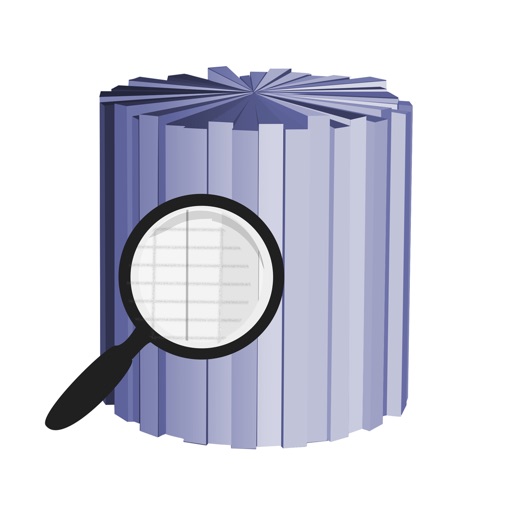XtremeMac Alarm Clock
| Category | Price | Seller | Device |
|---|---|---|---|
| Utilities | Free | XtremeMac Sarl | iPhone, iPad, iPod |
Create personalized sleeping and waking environments with XtremeMac’s Alarm Clock App.
This app gives you the control to personalize your settings for the ideal wake up experience.
It allows you to wake to your iPod and choose specific songs, shuffle through all of your music or choose nature sounds or chimes. It also gives you the ability to set independent volume, days of the week, daily reminders or labels for each alarm.
XtremeMac’s alarm clock app doesn’t stop there – it also gives you the ability to set your snooze and sleep timers from 1 minute to 59 minutes and includes easy to use controls to snooze or turn off the alarm while sounding.
Our app includes various backgrounds to choose from and includes a display control with a night setting, so you can sleep with the display fully off and wake to a brighter setting automatically. This app gives you the ultimate control to customize your settings.
Finally, the XtremeMac app can be used alone or with our Luna SST or 3 in 1 Microdock. These products are available at various retails stores and online at XtremeMac.com.
Features:
Easy to read display for time, date and alarm settings
Ability to wake to iPod – select specific songs or shuffle
Includes night display brightness control
Two alarms with independent source and volume controls
Easy to use controls to snooze or turn off alarm while sounding
Choose between home screen backgrounds to suit individual style
Includes various wake to sounds including nature sounds and chimes
Customizable nap and sleep timers from 1 minute to 59 minutes
Reviews
Broken
Nitsujito
Bought the clock 6 months ago, love the hardware but the app is broken. When I go to the alarm set screen, there's no way to go back to the clock screen. There should be a button to exit the screen, but there isn't. I'm running the latest iOS and I've tried reinstalling the app, but as soon as I go to set the alarm I get stuck on that screen.
Not good since update
TurribleBarkley
With the latest update, the app allows the phone go to sleep mode which shuts off the clock/alarm mode; the single function of this app. Terrible update!
Better now!
Lemon11111
New update solved the problem. Excited to have my alarm back, no other app is nearly as user friendly!
Back and running again.
PogosOne
Went all night and didn't crash. Heading this weekend to by 3-1 dock. Thanks.
Good, not great
GeoJ
I like the interface, the display, and the fact the developer fixed an error quickly. It's odd, though, that "night mode" doesn't seem to darken the screen, just reduces the text contrast. Would get another star for actual dimming!
Fix Worked
No Changes
Thank you for fixing the last update 1.23. Next time test your update so this doesnt happen again.
More Choices
David Hill
Love the app and the hardware. It is just what I was looking for. I would like the ability to sleep to music instead of just ambient sound. Without that feature I can only give it three stars.
Only okay
Timo8639
Only alarm click app I've found so far where the clock stays on all night. Would like to fall asleep to music rather than bad ambient noise. Really needs to be improved.