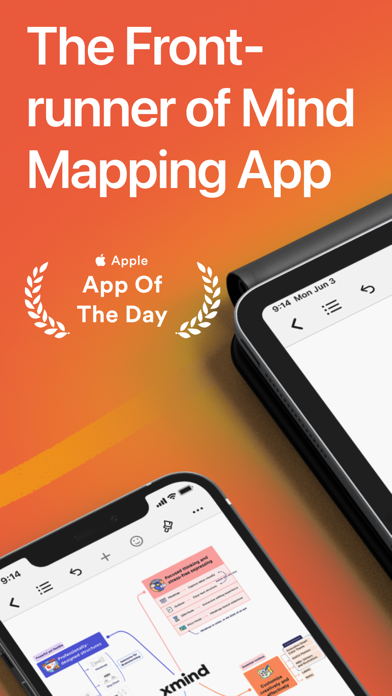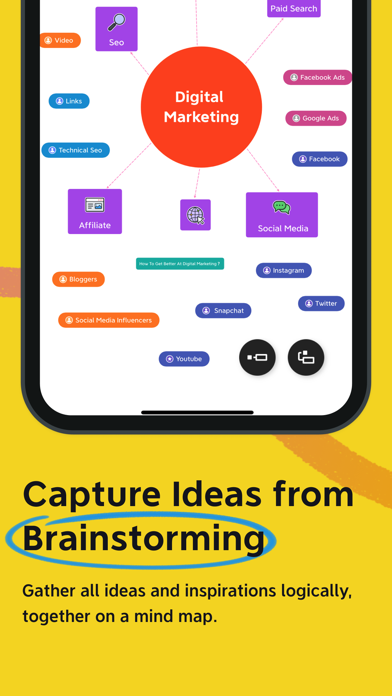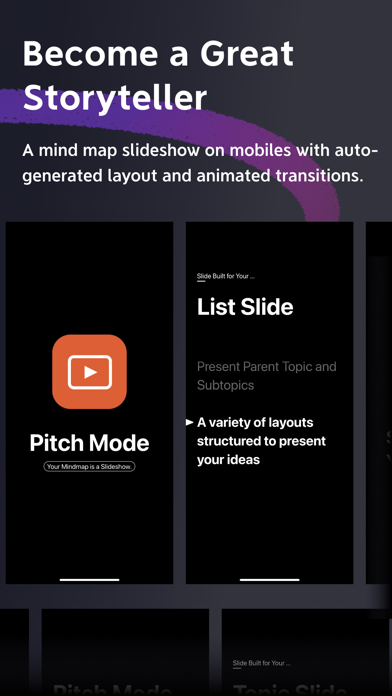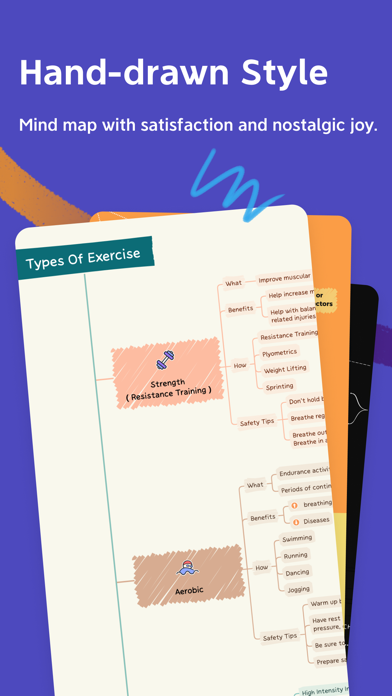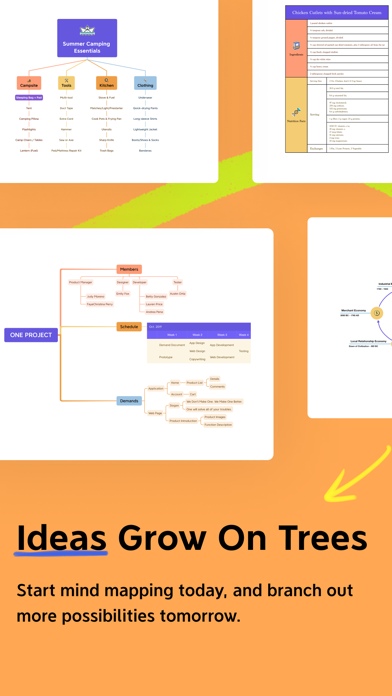Xmind - Mind Map & Brainstorm
| Category | Price | Seller | Device |
|---|---|---|---|
| Productivity | Free | Xmind Ltd. | iPhone, iPad, iPod |
The Most Popular Mind Mapping Tool on the Planet.
Focusing solely on mind mapping for 12 years, XMind represents our understanding of mind mapping tool.
With its minimal design, smooth experience and powerful features, XMind is a powerful and easy to use mind mapping and brainstorming tool across all devices.
#Beautiful and easy to use XMind mind mapping tool
- Desktop-class mind mapping graphics engine (Snowbrush): ensure a fast and powerful mind mapping experience as in the desktop;
- 16 mind map diagrams: including basic mind map structure, Fishbone, Org-Chart etc.;
- 10 eye-catching themes: all themes are redesigned, which enables your mind map a new look and feel;
- iOS 11 Files: support for Files, faster find and manage mind maps on current devices, iCloud, and third-party cloud storage;
- Support keyboard shortcuts: support for common shortcuts, XMind is ready for iPad Pro;
- Cross platform synchronization: available for PC, Mac and iOS, XMind works across different platforms.
- Sharing: support exporting to .xmind or image file.Embed in Google Slides,Microsoft PowerPoint,Keynote.
- Support iPhone X.
---------
$ Subscribe XMind $
> Products: Unlock iOS+Desktop (6 months), Unlock iOS version (6 months)
> Type: Auto-Renewable Subscriptions
> Price: $29.99/6 months, $9.99/6 months
> Cancel Subscription: Go to "Settings" > "iTunes & App Store">Tap your Apple ID, Tap View Apple ID, Tap Subscriptions, Tap「Unlock iOS+Desktop」/「Unlock iOS」to cancel subscription. If you do not end the subscription more than 24 hours before the end of the subscription period, the subscription will be automatically renewed.
> Apple ID for automatic renewal subscriptions will be automatically charged for an additional 6 months in iTunes account 24 hours prior to the expiration of each billing cycle;
> Terms of Service (including subscription rules): https://www.xmind.net/terms/
> Privacy Policy: https://www.xmind.net/privacy/
---------
#Mind mapping anywhere
XMind, designed for people who work and study hard.
White-collar workers, business people, Internet practitioners, etc. use XMind as a necessary efficient tool for brainstorming, organizing ideas and work plans in every day life.
Students and teachers use XMind to organize notes, prepare lessons, make a plan for the new term and remember words.
------
>Meeting Notes
Record meeting content and ideas in a mind map as a clear and beautiful chart, put it in your PPT and show it to your colleagues
>Lecture Notes
Organize your lecture notes in a systematic way in a mind map, say goodbye to all the clutter and disorganization
>Inspiration collection
Easily record the inspiration and idea anywhere and anytime and form your own knowledge base. Brainstorm productively with friends.
>Travel Plans
Create daily plan before traveling. Record travel details during your journey.
>Resume
Introduce yourself with the Matrix or Timeline diagram more clearly and gain confidence.
>Annual Plan
All your daily plans, weekly and monthly plans or even annual plans can be presented clearly in a mind map.
------
Files App: The new Files app brings all of your files together. You can easily browse, search, and organize all your files in one place. Not just the ones on the device you're using, but also those in apps, on your other iOS devices, in iCloud Drive, and across other cloud services. The Files app lets you add your third-party cloud services—like Dropbox, OneDrive, Google Drive, and more—so that you can access all of your files on all of your devices.
------
Let us know if you have any feedback, or if we can help in any way at [email protected].
Reviews
Best Mind Mapping Software for me
JeffReviewer
XMind 2020 is the best mind mapper for me. I like it even better than MindMeister and Ayoa. It is the best for me because of ease of use, keyboard shortcuts on the desktop and best set of features for the money. Sync between desktop and mobile works well with iCloud. My only complaint is that the desktop app is slow to startup.
The way this app is set up is perfect
Mike San-man
I have to hand it to the creative people who designed this app! I will now be able to use this for meany uses from budgeting to creating pockets of information. Definitely going to refer to my friends and family!
Great App
Paul0562
Got this app to help me through law school but now I use this for most of my business projects. It’s great for brainstorming, project management, product creation, and marketing. What a great app for the visual learner, planner, and creator. Love the ability to go from mindmap to outline. Highly recommend!
Sloppy, tries to do too much
Poor revoews blocked
If only we could put ideas in boxes and then arrange and rearrange them, as we work on our case or project or presentation. Nope; too simple, too useful. XMind is a flop.