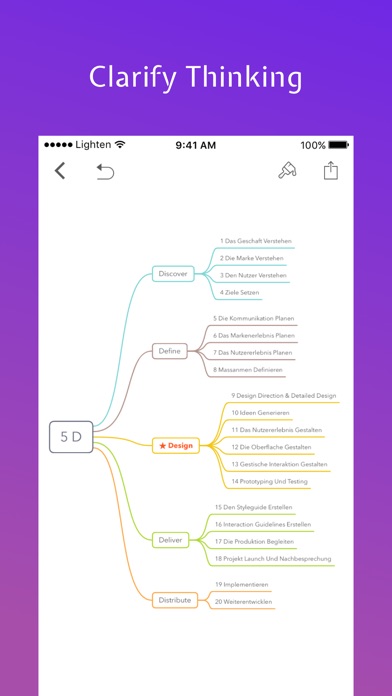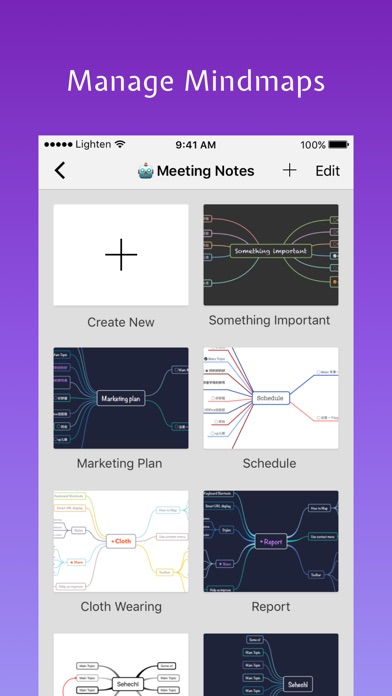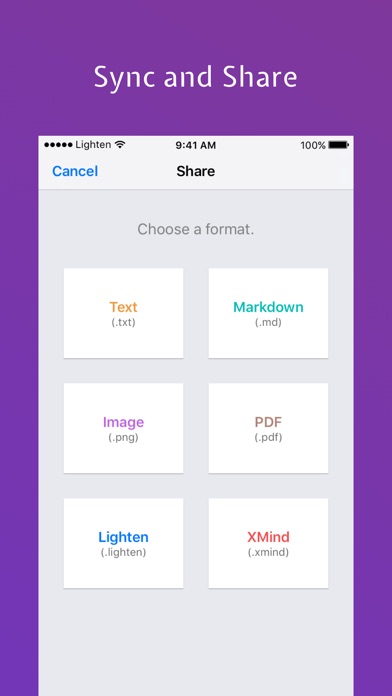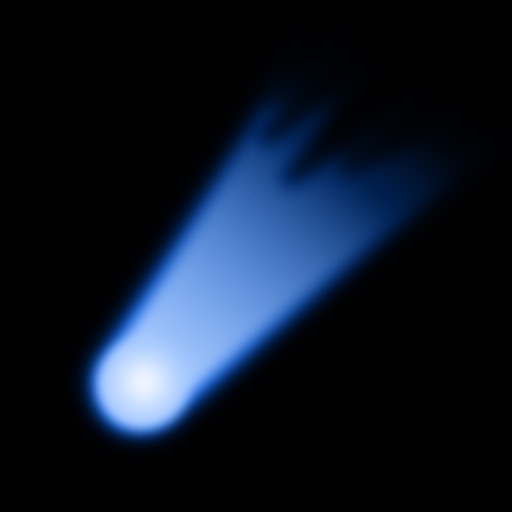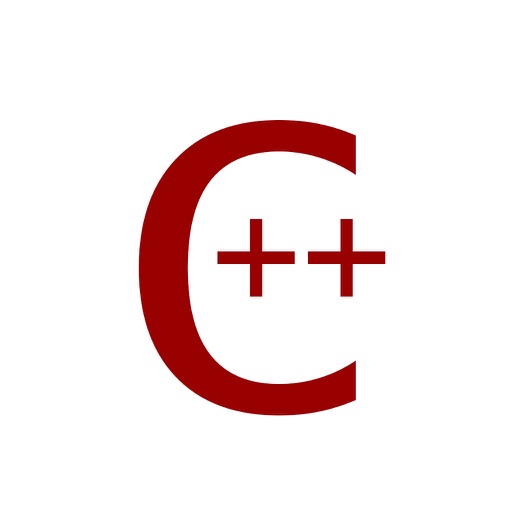Lighten: Mind Mapping by XMind
| Category | Price | Seller | Device |
|---|---|---|---|
| Education | $2.99 | XMind Ltd. | iPhone, iPad, iPod |
Lighten is a mind mapping app for the best way to clarify thinking, boost productivity, brainstorm, and visualize concepts on your iPhone and iPad.
It offers a perfect balance between powerful features and ease of use.
Feature highlights:
- create mind maps by simple taps
- many business style themes to choose
- highlight topics with stars
- add notes
- create to-do lists with tri-state checkboxes
- add relationship between topics
- share mind maps by .lighten file, text, Markdown, image or PDF
- support 3D touch
- import XMind files*
- support iCloud Drive
- and more...
Capture Ideas Instantly
Not only does mind mapping unleash your imagination, but also capture it for you. Lighten records your ideas and sparkles on the go into your mind maps, not letting them escape! Have fun!
Take Meeting Notes Conveniently
Elites always encounter information overwhelm in a lot of meetings. Lighten help you brainstorm, clarify thinking and note important things down on your iPhone and iPad during the meeting, and share your meeting mind maps to colleagues.
Pretty Themes and Business Styles
With many different themes, Lighten help you make pretty mind maps quickly. Simple taps lead you to choose among various types of themes. Business style themes assist you to make professional mind maps for work.
Star It to Highlight
In a big mind map, a star easily stands out. In Lighten, you can star the topic to highlight it, to make it eye-catching and easy to remember and understand!
Mind Mapping with To-do lists
To-do lists with tri-state checkboxes are embedded into Lighten to help you make schedules and do task management, boost your productivity and save your time. Lighten, seamlessly working with your imagination, makes your work more efficiently than ever.
*Some additional elements of XMind files are not supported yet. Lighten’s new beautiful themes will automatically apply to the imported mind maps.
Send us feedbacks: [email protected]
Reviews
Could be great but not quite there
RedbackSpider
I use mind mapping software to think through ideas. In the past I’ve used XMind, but have to say that as you shift this did not support a workflow that shifted from Mac to IPad to IPhone. So I was very pleased when this product was announced as a key feature was “Lighten makes it possible to instantly have access to all your mind maps anywhere and anytime. Like magic, everything is exactly as you left it on your Mac or iPhone/iPad.”. Sadly while this does work sometimes, it is not very fast so you end up having multiple versions and you then have to redo work (when the app detects to versions it allows you to select 1, but won’t merge changes if you have done work on two machines). When I reported the “slow synchronize” I was told to use Evernote to synchronize, but I don’t have that product. I was then told to use some other tool. This is no different to the import / export workflow I had before, so not a great response and it seems to mean that one of the primary selling points of the app is simply not useful. Others have reported crashes on iPad and I nave seen this too. The only way to reduce these seems to be to wait a few minutes after kicking off the app to let it settle down. Not great for capturing spur of the moment ideas, but it works. I really think this could be a great app, but it’s implementation is currently not solid.
Excellent mind app software and value but missing feature
dimitarsp
This is great, especially considering the value compared to XMind and MindNode for the price. It doesn’t have all the feature of the other two apps but it’s fantastic the unload ideas quickly. The only missing feature for me is the ability to import markdown text files
Does not import xmind files containing pictures properly
Flanoos
Problems: 1. I cannot add xmind files directly from itunes to lighten app, so i installed another app"Documents" and added xmind files in documents and then through that app i managed to "open in" lighen 2. When i opened my xmind file in this app, it doesnt show pictures inside xmind files, it only shows text
Awesome! But with a couple of minor drawbacks
JorickHorn
I love this app. It has a lot of features that make mind maps clean and manageable, and I'm making my maps quickly and easily. Highly recommended! A couple of annoying sidenotes, though: 1. I can't zoom out enough. I can't even see the full center piece on the screen at once, and it's only four words. Allow zoom-out to at least ten times the current "distance," and it will be easier to see the map as a whole. 2. Detaching a subtopic sends it to the far upper right corner, so that it has to be dragged little by little back to the new topic you may wish to attach it to. (Again, here, limited zooming out is a problem.) It would be better if detached topics remained close to where they were detached from, so they can still be easily manipulated. 3. A way of sharing the editable file to another device would be useful. I haven't found a method for this.
Finally, An App That Doesn't Feel Beta!
PSnydely
I've been looking for a mind mapping app that works out of the box, has a working to do checklist function and is outward facing as far as sharing is concerned. Thank you for your hard work on this one.
Great but confused
H8k9
1. It's free 2. It's just as good as mindnode but doesn't have iCloud or any other cloud services otherwise it would be even better. 3. I'm confused because there's a pretty big player in mind map app market called xmind already. So...yet there's no relation between this and xmind?
I love this app
JVPM9
I love this app. It's new so, I imagine there will be a few improvements coming but as of today it's the only app I'm using on my iPad. Easy to navigate, and rather intuitive I have already used it to create a number of maps for different purposes. One of the big keys for me is the ease by which you can move from one though bubble to another. Your hands never have to leave the keyboard. Tab or Enter will get you where you want to go. So many iOS apps require going from the keyboard to the screen and back--it slows my workflow down. Not this app. I have reached out to the developers with some ideas that I think could improve the use and they have been kind in their responses. It exports to Evernote easily, which is a key for me as I then use it across platforms. As of today, it's free, what do you have to lose? Try it. I bet you'll be hooked.
Great!
DaigakuNoGakusei
This app is easy to use and has an aesthetically pleasing layout that you can easily manipulate as well. You can save as an image or pdf and upload it to GoogleDrive, which I find very convenient. I'm currently using this to time notes from my textbooks but I'll be using this to brainstorm for future projects too!
Bizarre
NubieDepositor
Maybe because it's free for the time being, not all features are available? Not easy to use. A multitude of maps was "saved" with date stamp "31 December 1969 4:00pm". Was not able to open the two "saved" folders in the cloud. Did not know they were saved bcs there was no action link to save. The main topic title did not transfer to the title of the file.... Nothing went right. And there is no tutorial. The pre-made map, I thought, was the tutorial table of contents but nothing opened as expected. 100% disappointment.
Great Mind Mapping Software
Koshiro W Husky
I got the app while it was free, but in my brief use of it, I enjoyed the simplicity of it. It was hard to find out how to add branching topics, but once you learn the app, it's great at what it does. I will definitely continue to use this app! Developers. I would like to be able to move the branches around more freely, and a tutorial or quick demo would help greatly.