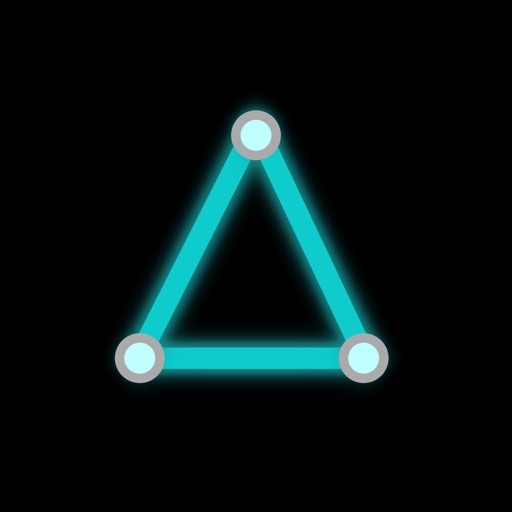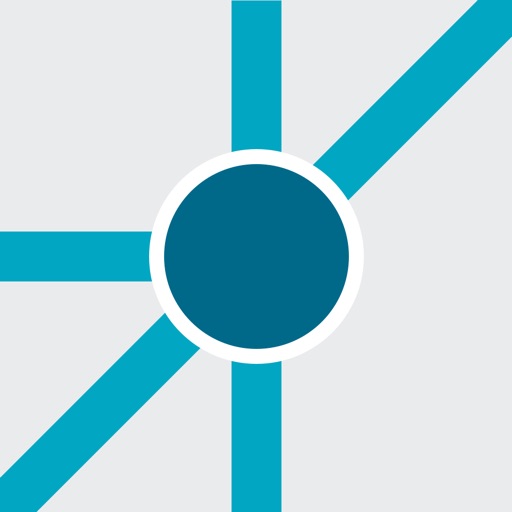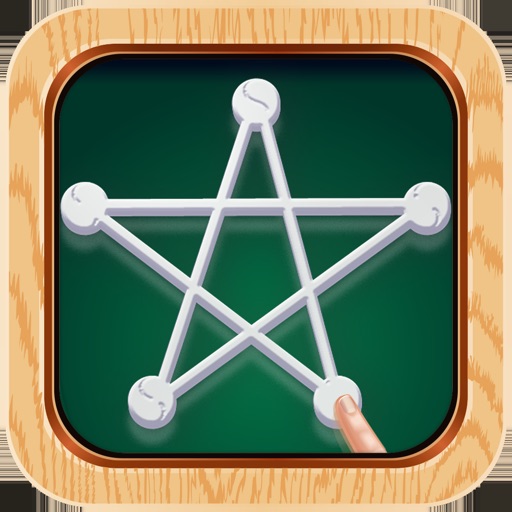X-Mapper TNG (for X-Plane Desktop)
| Category | Price | Seller | Device |
|---|---|---|---|
| Games | Free | Asahi Technoservice, Inc. | iPhone, iPad, iPod |
*This application requires full or demo version of X-Plane 10 or X-Plane 11 Desktop (Mac/Windows/Linux). CANNOT be used with X-Plane Mobile for iPhone/iPad.
MAP TRACKER
The location and the heading of the simulated aircraft will be displayed in the map with an orange icon when network connection established. You may use this feature FOR FREE WITHOUT THE PAID UPGRADE.
AVIONICS PANELS (Upgrade Required)
The full-equipped avionics panel allows you to operate various radio and autopilot equipment sets in simulated aircrafts. It is useful especially for IFR operations that was bothering the pilot in busy. Also, you can setup the autobrake even if omitted in some cockpit panels.
FLIGHT PATH DISPLAY (Upgrade Required)
The flight path of the simulated aircraft is drawn on the map as orange lines. Flight paths for your past flights also remain on the map in dimmed color. You can, however, make them hide, reshow or reset as your preference.
FLIGHT CONTROLLER (Upgrade Required)
Touching and holding on the white slider activates motion sensor that allows you to control your aircraft like as 3-axis joystick with features;
–Controlling the aileron and the elevator by the tilt of your device
–Controlling the rudder by the slider for taxiing and crosswind takeoff/landing
–Releasing the slider disables the motion sensor and maintains trimmed-neutral
–Auto-calibrated elevator allows you comfortable tilt-operation
The motion sensor is enabled only while touched on, so you may let your device down anytime without unexpected consequence. It is convenient for auxiliary control in IFR flight.
THROTTLE CONTROLLER (Upgrade Required)
With the black slider, you can control the throttle as well as watch the auto-throttle feedback. This smart controller allows you fine tuning of jet engines without expensive dedicated devices. Also, there is a handy reverser button for smooth operation at landing and rejecting takeoff.
AUTOMATED SETUP AND MULTI-DEVICE CONNECTION
Unlike previous versions of X-Mapper series, this application automatically detects an X-Plane running in the network and configures the net settings all by itself. Just launch X-Plane on the computer belongs to the same LAN as your iPhone/iPad. Also, you can connect multiple iPhone/iPad devices as many as you have each running X-Mapper TNG at the same time.
GETTING X-PLANE
Desktop (Mac/Windows/Linux) version of X-Plane 10 (10.40 or later) or X-Plane 11 is required to use this application: It can’t be used for Mobile (iPhone/iPad) versions of X-Plane. Open “Obtain X-Plane” from the ⓘInfo Menu for ordering the full version or downloading the free Demo version.
Please refer to help messages in the application for detailed instructions.
Reviews
Not working with X-Plane 11.30
jkwbat
Worked with previous versions up to 11.26. Developer does not answer requests for update. Loved it when it worked.
Doesn’t work anymore
HavocBlastEdu
The app doesn’t work and you can’t even upgrade the app to get all the features
Go-to app for X-Plane 11.3
withspirit
I use this app with X-Plane almost all the time. I like to re-enact historic long distance flights in my simulator. This app gives moving-map, autopilot, and radio support, all without having to mouse-click in the simulator. Great job by the developers!
Nothing but a money grab!
BluesmanEP
The AP and radio features are exactly the same as the previous version. They just discontinued the previous app so everyone would pay again.
Works but could be better
New Haven, CT dad
Really great idea! I was hoping for a great radio interface. This is close, but how about making the radio input areas larger?
Updated to support x-plane 11
rfeng4fun
Awesome update to use with x-pane 11, I upgraded from previous version since it did not work with x-plane 11 on my system and network. The auto network connection works great, moving map nice and smoothly tracks plane. No impact to frame rates on my system like some others I experienced. Nice optional avionics controls no need to play with keyboard commands for most used controls. *wish list item* would be nice to have a map overlay of airport and nav data, weather data in future release or an optional add on. This makes my x-plane 11 experience much more fun. Thanks
Demo version not worth the download
Ron995
Maps won't load: little plane flying over the gray and white map grid, any of the features you really want are in the pay for "Pro" version, but if they are implemented as poorly as the useless features this demo does not inspire ponying up the bucks to pay for. Can't find any other features besides the non-working maps. I ended up using XP11' s built in map and manually tracking my progress on my iPads own map.