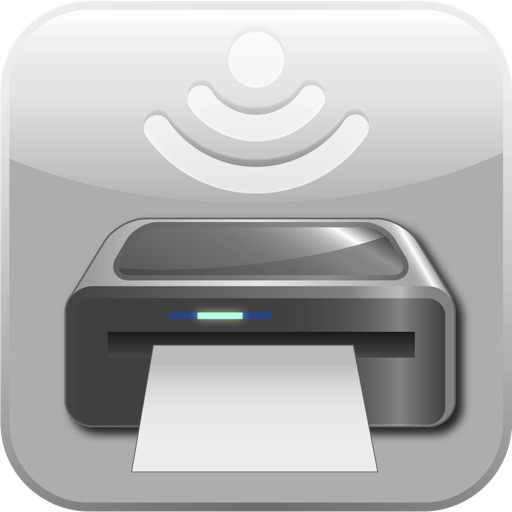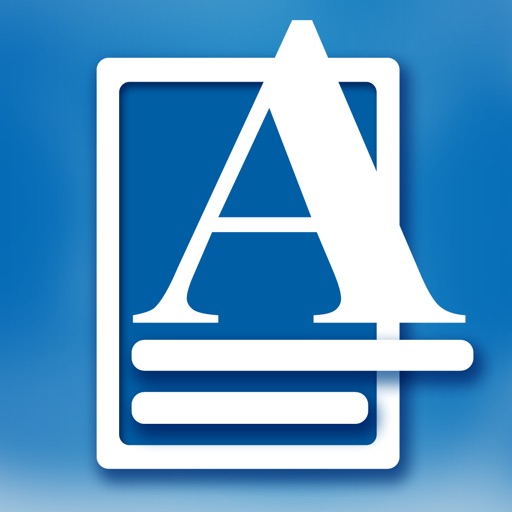
Word To Go Lite - for Microsoft Office Processor edition
| Category | Price | Seller | Device |
|---|---|---|---|
| Utilities | Free | ZHANG HUAYI | iPad |
- Powerful yet very easy to use word processor for iPad
- Full PDF support: Fill Forms, Annotate PDFs, Sign & Create PDF Documents
- Create and edit documents for Microsoft Word, PDF, Open Office, Scrivener, WordPerfect, Google Docs, etc.
- Preview Excel and PowerPoint documents. Convert and annotate them to PDF.
- Insert comments, footnotes, photos, charts, signatures and drawings in your documents. Compose sketches
- Sign your documents realistically with your finger
- Export and email your work as PDF , RTF , RTFD , ePUB , TXT, PNG , Markdown and HTML
- Sync your documents with Dropbox , Google Drive,Box, iCloud Drive, Scrivener or Evernote
- Text to Speech and Voice Dictation support
- Create, edit and share your documents effortlessly. No settings. No cluttered interface
- Typewriter (Focus) mode. Distraction-Free mode that keeps only the paragraph you’re typing at the center of the screen, letting you focus on what you’re writing
- Document Folders: Drag&Drop to create. Use different color/design covers for different projects
- MagicCursor: Quickly move around the cursor and select text
- Find and replace: Quickly search within a document, and it gives you the option to replace those terms with another
- Instant text statistics and counters: characters, words, reading time, sentences, average word length
- Direct search on Google , Wikipedia , Dictionary , Thesaurus, etc.
- Security Passcode: Only you will be allowed to open documents in your iPad
- Create backup snapshots of your documents anytime
Reviews
Excellent but how do you increase the font size?
MasonRobber
This is easy to use and does everything I’m looking for but I can’t figure out how to increase the font size.
Huh? This is Textilus?
Oldsynthguy
I downloaded the Lite and the front end, down to folder contents, is Textilus. Now I like Textilus, but what's the deal?
Good but at times annoying
Darmer71048
I am satisfied with its capabilities as a lite word processor and the ease in emailing my work to myself for further editing on my desk computer. However, the screen view always goes from full page to a restricted view of three verticals inches. I don't know if that is an issue with my iPad professional or with the app itself, but whatever the source of the problem, I hate it.