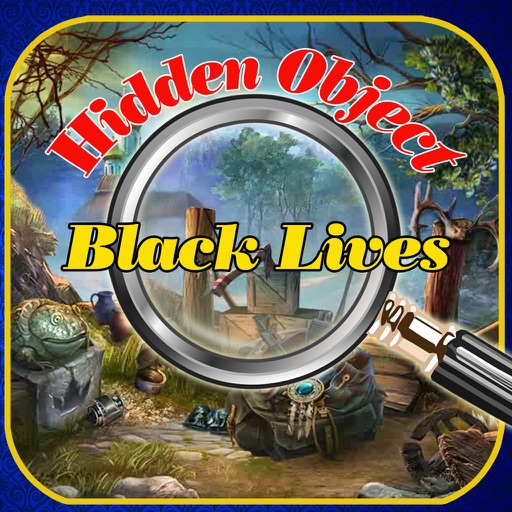Word Helper
| Category | Price | Seller | Device |
|---|---|---|---|
| Games | $0.99 | Yann LeGuen | iPhone, iPad, iPod |
Are you sometimes getting stuck thinking you can't make any word with your letters?
Word Helper can help you.
When you think you're stuck, simply take a screenshot of your current game by quickly pressing the power button on top and the home button at the same time, you will see a quick flash which means a screenshot has been taken.
Then open up Word Helper and tap on Load Board's Picture to select your screenshot from your camera roll, the app will automatically process the picture to capture your tiles and the board area to ease your research and letter entry.
Now, you may type in your letters into the appropriate space, the app will automatically search for words as soon as you hit the Search button on the keyboard.
At this point, you will see all the possible words you can make with your letters but you might have forgotten what the board looked like, so, simply hit the Load Board's Picture again to quickly toggle back to the screenshot you've previously loaded but this time you'll have the added bonus to have all the possible words you can make with your letters.
Are you seeing an extra letter from the board you can hook into?
Simply, tap the board to get back to the input area and type in the letter into the Extra Letters field.
Do you want a word that starts with that letter? Just toggle the switch on to reload the list of words starting with that letter.
Would you rather word that ends with this letter? Simply toggle the other switch on.
The iPad app works in a similar fashion except that there is no need to tap on the board's screenshot to enter letters.
The App caches your entries and results along with the previously selected board's screenshot, so, you don't have to worry about a phone call interrupting your search or some other notification.
Enjoy this Universal App which will work on all your mobile Apple devices: iPhone, iPod Touch and iPad using an optimized display for each device.
Check out the review posted at AppAdvice.com:
http://appadvice.com/appnn/2010/05/cheat-scrabble-words-friends-world-helper-universal/
Other features:
-Tap on a word to lookup its definition using a Google search
-The app prompts you to select the type of screenshot either Words with Friends or Scrabble, once you select a type the app will automatically recognize the same type of screenshot and calculate the points according to the game chosen.
Hint: if your screenshot doesn't seem to be captured properly it probably means that you didn't select the correct type when you were prompted, in order to resolve this issue just load up a different picture from your pictures roll which will make the app prompt again to select a type then select the type you're interested in fixing, then load up a screenshot from that game again, the app will prompt again but this time you will have the opportunity to select the correct type.
If you have any issues using the app, please contact me at [email protected] and when you do please include, the type of device you're using, the version of iOS installed and any screenshot that might help along with a description of what is happening.
Reviews
Becoming frustrating
JDLight77
I am rerating this app and took away 2 stars!!! I agree with a lot of what I have been reading lately, I loved this app a few months back when I first got it now not so much!!! It is still one of the best I have found, when it is working, over the last couple of months it has been getting more and more unstable as the time goes on...they seriously need to get all the bugs worked out and soon!!!
App Crash - UNUSABLE!
MrMoose1892
I have the read the instructions multiple times, taken different screenshots, tried different dictionaries, tried online and offline, reinstalled the app twice, etc etc etc. App still crashes before I get any results. Wish I could get my money back. Next time I'll be sure to read the reviews before spending money on an app that makes claims but clearly has major bugs that inhibit it's basic functions.
So disappointed!
Slow Pony
I am so disappointed in the Work Helper app! When I first downloaded it worked great for two day then I started having trouble with it. I remembered that the app said to email if one had a problem which I did. The developer said to delete the app and reload again, and told me to select either Word with Friends or the Scrabble option, which ever was appropriate for the game I was playing. I had to do this three times before I could get it working again. It has been working well for three or four days now, and it's gone crazy again, but with a different problem. It crashes and won't do anything!!! When this app works it's great, but if I were the developer, I would not be able to sleep at night worrying about how to fix it.
Doesnt work
iiPaDFooT
I load up my gameboard screenshot and at first it tells me this isn't a correct screenshot. After loading it up about 3 or 4 times, I finally don't get the error. Now I go back to the main screen, enter my letter rack, and hit search. It says "Searching Please Wait" and then it just comes up blank....
Major fail
ggibby
"Good news, the Word Helper 1.3.3 update has been approved, bad news is that the online search will be unavailable for a while" @yannlg 7:25 PM Sep 16th via Twitter for iPad Seven days later, still no online search, and Offline Mode just doesn't work.
Does NOT work
Jgkeystone
bugs. does not work. offline mode turns on without touch. I want my money back or an UPDATE
TERRIBLE
myeag
I had told the developer a few months ago that I would not write a negative review until the next problem. It keeps going into off line mode for almost a month. I have removed and reinstalled twice. If I had known then what I know now I would have never bought this app. Should have made free until you worked out the bugs now you just seem like crook who took some people's money.