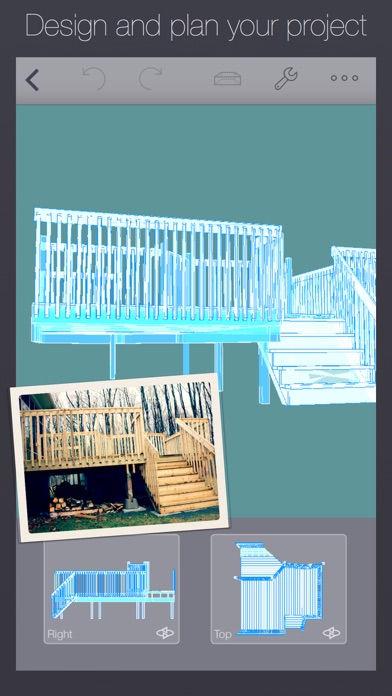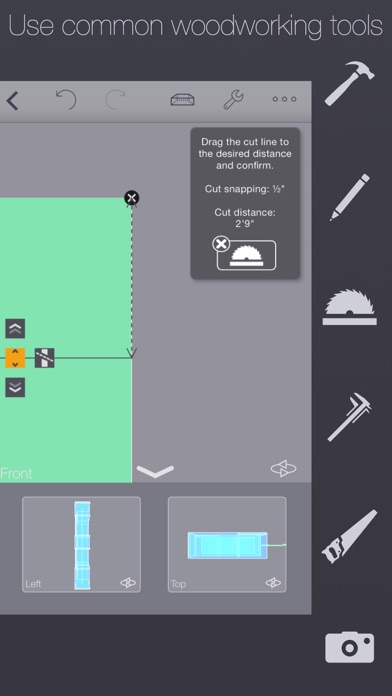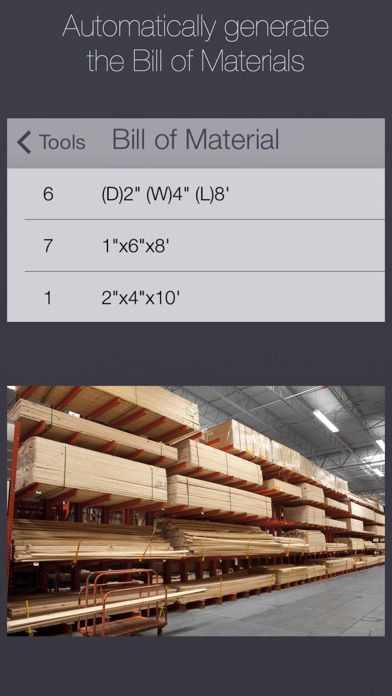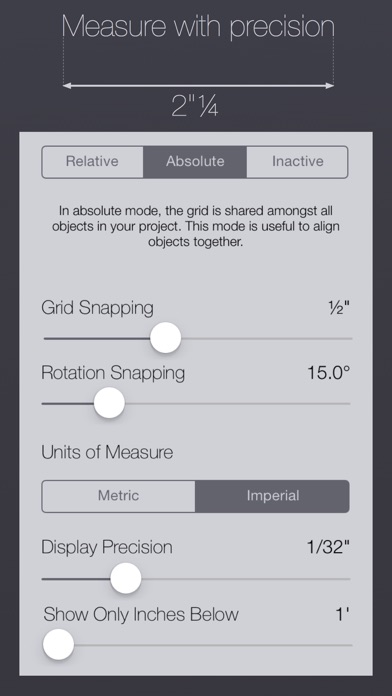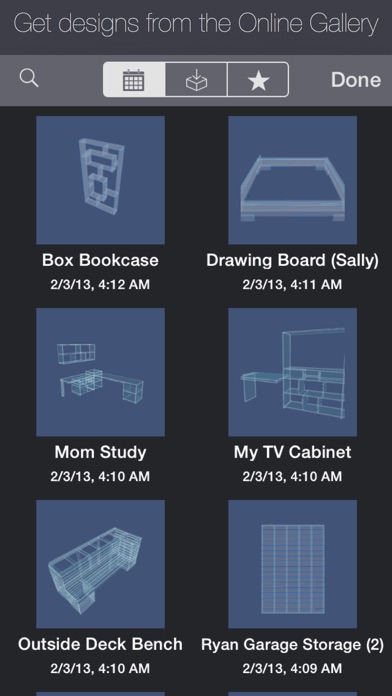Woodcraft
| Category | Price | Seller | Device |
|---|---|---|---|
| Lifestyle | $19.99 | 9187-1038 Quebec Inc | iPhone, iPad, iPod |
- 9to5mac.com
"Woodcraft is a great tool if you're familiar with CAD and 3D modelling."
- tuaw.com
"…Woodcraft is the measure twice, cut once app of apps…"
- padgadget.com
"...stuck in a waiting room and want to visualize your latest carpentry concept? There’s an app for that: Woodcraft..."
- toolmonger.com
"...This is a useful tool not only for the professional builder but can tackle your home woodworking projects also..."
- myipadapps.com
Woodcraft is designed to help professional and budding carpenters draft their next masterpiece. Combining elements of Computer-Aided Design (CAD) and 3D modelling in a delightful and intuitive package, Woodcraft can tackle most woodworking projects: from decks to framing, simple furniture to backyard sheds. Woodcraft enables you to completely design your next project. Woodcraft is optimally suited to work on dimensional lumber projects.
- Shop with confidence using the fully-automated Bill of materials.
- Design in 2D or 3D and seamlessly switch between both views. Our intuitive view navigation system solves usability problems common in similar applications.
- Align, rotate and move lumber precisely with the extensive grid settings and alignment tool.
- Create your own lumber types when the app doesn't provide them by default.
- Work with rough or finished lumber. When using finished lumber, a 2" x 4" correctly measures 1 1/2" x 3 1/2" while in rough lumber mode it will measure 2" x 4".
- Measure distances and refer to the on-screen measurements when building your project. Precision can be as fine as 1/64th of an inch!
- Work in metric or imperial units.
- Use tools such as the hand saw or table saw to cut lumber graphically and precisely.
- Generate a Project Booklet, which can then be e-mailed, printed to any AirPrint connected printer or opened in any application that supports PDF documents.
- See your project overlaid on top of photographs using Photograph Mode (available as an in-app purchase).
- Transfer your projects by email or iTunes between iOS devices: Woodcraft is a universal app.
- Download and share projects with the Woodcraft community in the online gallery and gain Twitter followers in the process.
* Woodcraft does not support joinery, dados, circular, rounded or partial cuts. For these reasons, Woodcraft may not be your best choice to design fine furniture or cabinets.
* Please note that a Twitter account is not required to use Woodcraft. Only those that wish to upload to the online gallery need Twitter access.
- Available in English, French, Spanish and Italian.
* Online guides, tutorials and documentation are available only in English.
Reviews
Not worth the money
MyNickname759
I wish there had been a ay to try before you buy. I watched all the tutorials and they were just a waste of time. Lost $20 on this one.
Not happy
joshehring
Waste of money. Can’t even do some simple things I would think it can do. Can’t snap boards together for accurate joints. Joining the pieces just adds them to the same layer don’t actually attach them together. Very very limited ended up just using pen and paper to plan my very simple square bed frame. I wish you’d provide a trial run. I also wish I could get my money back
I regret my purchase
TJMush
This software isn’t easy to use. I’ve wanted the videos and regret buying this. After an hour of use, I see the same things that other comments mention. Would love to get my money back.
Pizza Money Lost!
Mawgui
I blew good pizza money on this non intuitive app. Disappointed that my family and I were deprived a good slice of pizza, we had to settle for gas station pizza since I spent my money on this app.
Excellent work
Keith Tedder
As a novice this app gives me the visualization required to produce a quality project whilst giving me a proper shopping list. I was on the fence because of the price but went ahead and I am glad I did.
Great app
Rhartley01
Takes some learning and yes, it could be a little bit more intuitive to draw your furniture but the reality is, you're not drawing it. You cut and trim like you would making the project. It's like a dry run before u get your table saw out. Nice app and great customer service
Poor customer service
ScrappySpons
This program is not very user friendly, very hard to navigate. Also there is no clear way to measure two points...all the videos I watched only mentioned this feature once and was not able to perform this task what so ever. What's the use if you don't have exact measurements of what you'r doing. I asked for a refund within first 24 hrs and I received no response at all. Pretty disappointed. If only an app this expensive would have a trail version.....
Completely useless
seaagg
I wasn't expect a full CAD program, but I hoped there would be even the tiniest amount of functionality. I was wrong. Things can't be glued together or even snapped at locations, you just kinda eyeball everything. That's fine since you can actually cut anything to a specific length, you can cut it at a location and then go back and measure to see how long your cut was, but that's useless. I feel very ripped off, theprogram isn't even worth 1 dollar, much less 20.