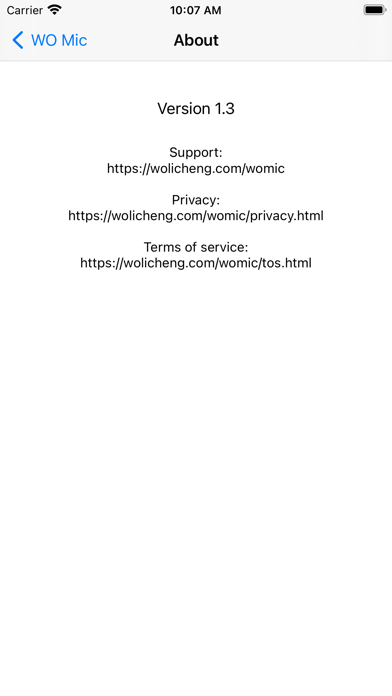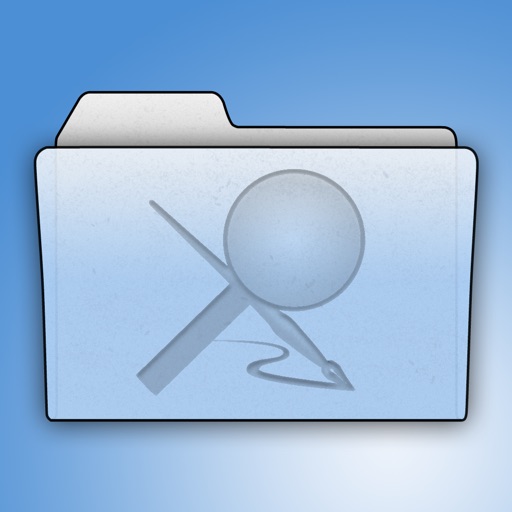WO Mic
| Category | Price | Seller | Device |
|---|---|---|---|
| Productivity | Free | Beijing Wolicheng Technology Co., Ltd. | iPhone, iPad, iPod |
Besides installing this app on your iPhone, you also need to install below 2 programs on your computer to make it work:
1. WO Mic Client
2. WO Mic virtual device
Visit http://wolicheng.com/womic to get more information.
You can subscribe to remove ads, adjust volume level and audio quality level of the virtual microphone on computer. Your subscription will be charged to your iTunes account at confirmation of purchase and will automatically renew (at the duration selected) unless auto-renew is turned off at least 24 hours before the end of the current period. Current subscription may not be cancelled during the active subscription period; however, you can manage your subscription and/or turn off auto-renewal by visiting your iTunes Account Settings after purchase.
Main features:
- Wireless microphone without any cost
- Connect by Wifi
- Can be used with any programs on computer just like REAL microphone
- Very short lag
- Easy to configure and use
- Audio format: 48000 sampling rate, 16 bits per sample, mono channel
Support:
http://wolicheng.com/womic
Privacy:
http://wolicheng.com/womic/privacy.html
Terms of Service:
http://wolicheng.com/womic/tos.html
Reviews
Transport button does not exist
jrbrkebenskebskfh
The instructions for this app insist on using a button called “transport” in the settings cog. It just simply isn’t there. This makes it impossible to set up the app.
Got it to work for WiFi, but nothing else.
aphasia_cycle
Getting the app to work for WiFi was pretty easy. I have a pc computer and iPhone. Was concerned about compatibility but no problems here. Directions are not as clear for other transport options.
Wow! I’m Impressed!
UnsignedDriver
I needed a way to use my iPhone as an input device for my PC, and this was the first thing recommended. I wasn’t sure how well audio over Wi-Fi would work, but I’m shocked! It’s quick and the quality is amazing!
Solid app
HolyChild69
Works well, just a shame you need to pay 1$ to adjust mic quality and sensitivity
HELPP
meltedicecream101
I have an iPhone how do I choose what I want to connect to my computer with? There’s no transport option
Works great for video games
Woofythewolf
My headset’s mic broke, so I’m using this on an iPhone with WiFi transfer mode. The Windows PC is connected via Ethernet to a switch which is connected to the modem, while the phone WiFi is connected to an ubiquity mesh WiFi system. Considering that it worked flawlessly first try even with this unusual setup I’d say it’s pretty good. Just make sure to install both the client software AND the driver for it on the PC, and whitelist the program in your antivirus.
Gives Viruses
GalaxyReach
This application requires you to download clients on your PC. They almost gave my laptop a virus.