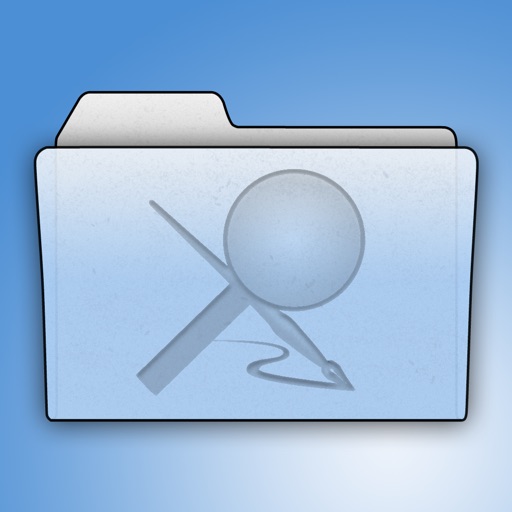
MobileStudio
| Category | Price | Seller | Device |
|---|---|---|---|
| Productivity | $1.99 | Pixio LLC | iPhone, iPad, iPod |
MobileStudio is Universal. That means you can use it on any iPad, iPhone, or iPod Touch you own! At Pixio, we feel you shouldn't have to pay twice for software, and that updates should always be free.
iOS 4 users can transfer files to/from a computer over a USB iPod cable using iTunes, no WiFi network required.
iPhones, iPod Touches, or iPads running MobileStudio can also transfer files with one another using Bluetooth!
You can transfer files from your computer, carry them around with you, and access them from any computer with a web browser! Uses the time-tested FTP and WebDAV protocols.
MobileStudio is just that: a portable, hand-held studio. It can be used to create, modify, and organize files just like you would on a laptop or desktop using Apple's Finder™ or Microsoft's Explorer™.
MobileStudio features:
* Intuitive filesystem browser and editor
* File transfers to and from a Mac or PC
* Bluetooth file transfers between devices
* Compatible with Mac OS X™ 10.4, 10.5, 10.6
* Compatible with Windows 7, Vista™, XP™
* Compatible with all flavors of Linux™
* Standard file operations
* Text file creation and editing
* Image file creation and editing
* Sound file creation and editing
* Movie file playback
* PDF & Web viewer
* Zip archive compression
* Office™ and iWork™ document viewer
* Emailing of files as attachments
Bluetooth File Transfers:
* Between two iPhones, iPod Touches, iPads
* Both devices must have MobileStudio
* Compatible with two-way Bluetooth devices
- iPhone 3G
- iPhone 3GS
- iPod Touch 2nd Generation or Higher
- iPad
* Not Compatible with one-way Bluetooth
- iPhone 2G
- iPod Touch 1st Generation
Editable File Formats:
* Text Documents (Email them too!)
- UTF8 Text (.txt)
- Any other plain-text file (eg. .html)
* Images (Save in .jpeg or .png formats)
- Joint Photographic Group (.jpg)
- Portable Network Graphic (.png)
- Tagged Image File Format (.tiff)
- Bitmap (.bmp)
- Icon (.ico)
* Sound
- Wave (.wav),
- Audio Interchange Format (.aif)
* Archives
- Zip Files (.zip)
Viewable File Formats:
* Text Documents
- Word 97 (.doc)
- Word 2003 (.xml)
- Word 2007 (.docx)
- Pages (.pages.zip)
- Rich Text (.rtf)
- Rich Text Directory (.rtfd.zip)
- UTF8 Text (.txt)
* Spreadsheets
- Excel 97 (.xls)
- Excel 2007 (.docx)
- Numbers (.numbers.zip)
* Presentations
- PowerPoint 97 (.ppt)
- Keynote (.key.zip)
* Internet
- Portable Document Files (.pdf)
- HTML Files (.html)
- Safari Web Archives (.webarchive)
* Images
- Joint Photographic Group (.jpg)
- Portable Network Graphic (.png)
- Tagged Image File Format (.tiff)
- Bitmap (.bmp)
- Icon (.ico)
* Sound
- Mpeg-1 Audio Layer 3 (.mp3)
- Mpeg-4 Part 14 (.m4a)
- Wave (.wav)
- Audio Interchange Format (.aif)
* Video
- Mpeg-4 Part 14
- (.mov, .mp4, .mpv, .m4v)
* Archives
- Zip Files (.zip)
File Operations:
* Create
- Folder
- Text File (.txt)
- Image File (.jpg, .png)
- Sound File (.wav)
* Move
* Copy
* Delete (includes Trash feature)
* Zip (creates .zip archive)
Security Features:
* Application Launch Password
Protects the application from being used on the device without a password
* File-Level Read/Write Protection
Protects individual files from being read or overwritten via WiFi. Also prevents accidental modification of important files.
Viewing Flexibility:
* Offers full-screen viewing of all file types in landscape and portrait mode.
Pixio Quality and Functionality:
* MobileStudio is the most versatile file manager available for iPhone OS. Get more done on the go.
Reviews
Great App and support
SebOtero
I have been using this app for a while, the new 1.5.0 version is great and the costumer support from these guys is fast and friendly! 5 stars for sure! Just make sure to always backup before tge update as they always suggest.
Great app and it works very well
Dan SD
Great app. Because it uses FTP protocol, this app allows you to open a folder to browse and copy files to your device. Better than the clunky web browser interface approach used by other similar apps. The connection was reliable, and the transfer seemed to be quick. You can see the file list being updated on your device as you work on your PC. The file viewing capabilities on the device work great too. A very good app for this type of application. Worth the money.
I want my money back
chaspdx
Not what I thought it was and i think other reviews here are way over rated
Lacking in Features
beley
This app definitely has potential but it is lacking in a few key features. First, when viewing PDF's I couldn't find a way to view only one page instead of continuous. Also none of the links in PDFs work. When editing images or text files there's no confirm, and even if you don't click "done" it still saves the changes. Be careful!! I think this app may try to do too much. I'd rather it do fewer things and do them well.
Crashes when editing a txt file
MarkBlack
Not impressed. I create a text file then try to edit it and it crashes. I want my 2 bucks back.
Phenomenal!
MarkyGA
What did you guys do to this app?? It was working FINE until you dumped this new release on us. Now the text editor CONSTANTLY CRASHES. Fix it!
Works well, but...
AK Mac Addict
I sincerely liked what this app can do. But... I thought I would be able to copy files, such as Pages or Numbers docs, to the iPad and then be able to open and edit. Or vice versa. However Apple's restrictions don't allow that... Files are stored (in a private space), but can not be opened by the native applications. They can be viewed just fine, but that is a deal killer IMHO. For example, you can't create a Pages doc on your Mac, FTP the file to the iPad, and then open to edit on the device. Nor can you email a doc to yourself (on an email account on the device) and then save and edit the attachment. I suppose if you have a library of canned docs that you want to view (only), this is great. It works very well with all the doc, PDF, and image files I threw at it. You can create a text file, edit and send (email) some image formats, but the real 'meat' is still hidden from view of the user. This is NOT a limitation of this app. This is a restriction Apple imposes to 'protect' the user. I certainly don't agree and wait for a jailbreak that will open the device to allow "real" use, and unlock the potential of the device, in this case the iPad.
Great Job on this app
tj4shee
This will be real useful to me..... for carrying around documentation and stuff... looking forward to the possible use of a shared folder so other apps can be used to edit things like numbers docs. Nice straight forward UI - did a nice job with it ! Thanks !
Very good app and updates are the best!!
Outlander0088
I have both MobileStudio and Air Sharing Pro versions for the iPhone/iPad. While the latter may have a few more bells and whistles, the support and updates from MobileStudio are what sets it apart from other like applications. My other application was updated from "standard" to "pro" and now to "HD" for the iPad. Each time I was required to pay full price for the upgrade, as a new user would. I chose not to pay for the update, or should I say "new application" as the vendor states for the HD version. With MobileStudio the upgrade from my iPhone version to my iPad version was FREE!! Yes folks Free. This along with the ability to upload/download files from within iTunes using the USB cable makes it my application of choice. The only feature that I think needs to be re-vamped would be security for public/private information. Make it easier to separate your private information from public eyes while still allowing users to access information you want them to see. Very nice application!!









