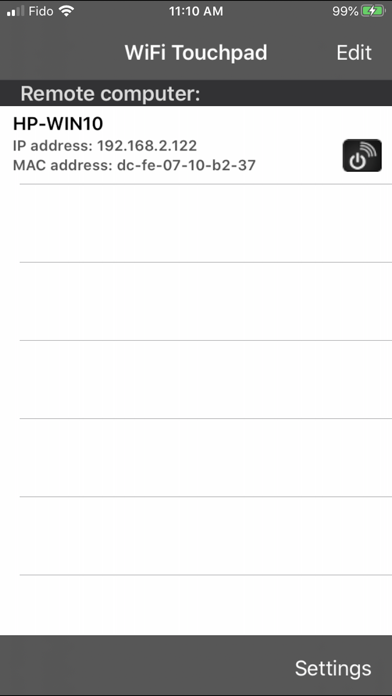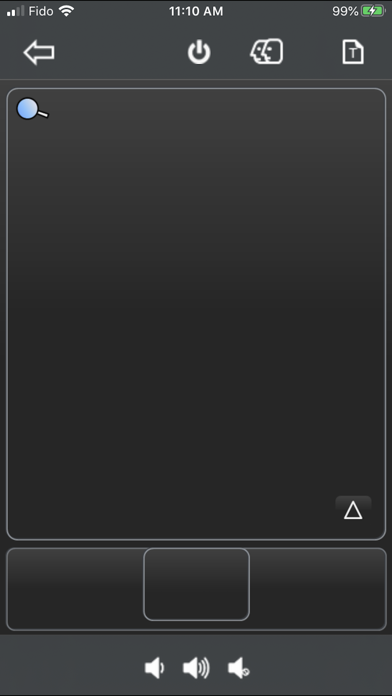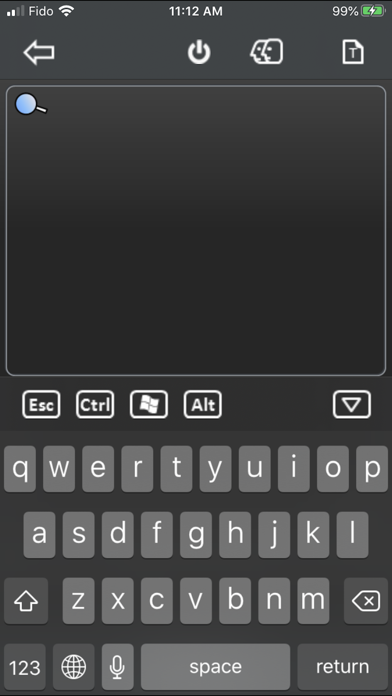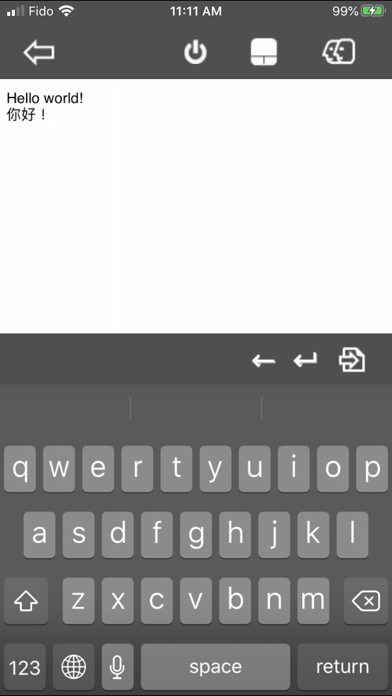WiFi Touchpad for Windows
| Category | Price | Seller | Device |
|---|---|---|---|
| Utilities | $1.99 | Haw-Yuan Yang | iPhone, iPad, iPod |
Features:
1. Easy to use! WiFi Touchpad automatically searches for the receiver's IP address.
2. Uses WiFi networking to control any PC or laptop within the WiFi network coverage.
3. Multi-touch support - two finger right clicking and two finger scrolling.
4. Tap to click, item dragging and dropping, and window resizing.
5. Full feature landscape keyboard.
6. Allows you to compose text on your iPhone/iPod Touch before sending to remote PC.
7. Multi-language text input support.
8. Supports Chinese handwriting recognition. Turn your iPhone or iPod Touch into writing pad.
9. Includes a magnifying glass function in the receiver application. Small on screen objects can now be easily viewed.
10. System volume control.
11. User configurable buttons.
將 iPhone 或 iPod Touch 變成無線手寫板
*手寫中文輸入
*支援 Windows 及 Mac OSX 10.5 Intel
*自動尋找接收端的IP住址
Application requirements:
1. Any PC or laptop running WinXP/Vista or Mac OSX 10.5 Intel.
2. iPhone or iPod Touch device.
3. Your iPhone/iPod Touch and the receiver must be on the same subnet.
4. The PC receiver application needs to be downloaded and installed on your PC first.
Please download the receiver application from our website:
http://www.mbpowertools.net
Reviews
Great Product!
Joo Boy
This product works the best it can, especially for a iPod Touch and the iPhone. It runs very very very very great and is at a resonable price!
Great app
Hashem217_2
But i'm waiting for update to make it better please iwakt to use my phone key board not yours
awesome
Baked08
this app is stupid i got it and it worked fine for one day now its tellin me i have to download an update from the website but guess wut there isn;t any update i want my 3 bucks back so i can downlod somethings else
Amazing
WHOYA
This app is the best, I often find myself without a keyboard when I need one, you can't ask for anything better for an app of this class, get it now!!!
I would give it six stars!
Willdroz
Most apps that let you control your computer are hard to set up. However, i had this app working within a minute. I am not to good with computers but this was so easy i couldnt belive it. I hardly have a use for this app but it is fun control my computer from the couch or another room. I tricked people who used the computer into thinking the computer was going on its own. This is a great app and for 99 cents you should not read another review and just buy it!
Amazing
Macydog12
Works perfectly fine. Amazing and it is cool to mess with people. The keyboard has all the buttons, but there is room for a separate keyboard just for typing to make it simpler. - for those who are having problems, make sure you have it unblocked by the firewall
Already updated
Dumby& me
It's smooth, simple and I would have gave it 5 stars if not for a message saying (new download update needed to run app) every time I open it!