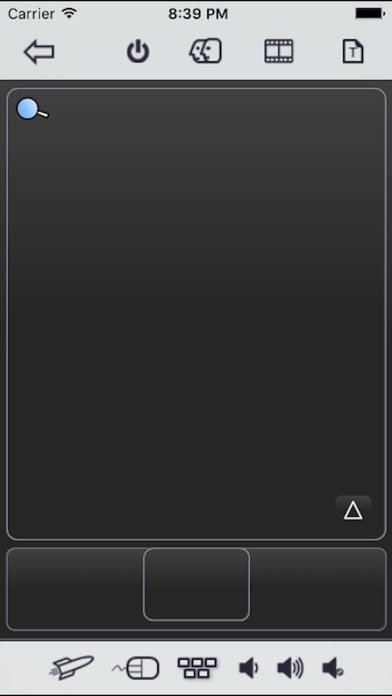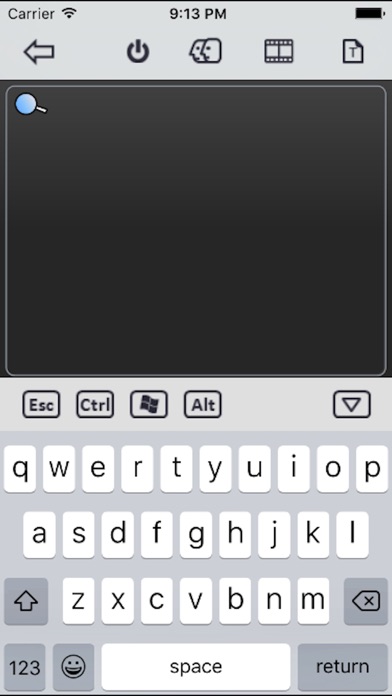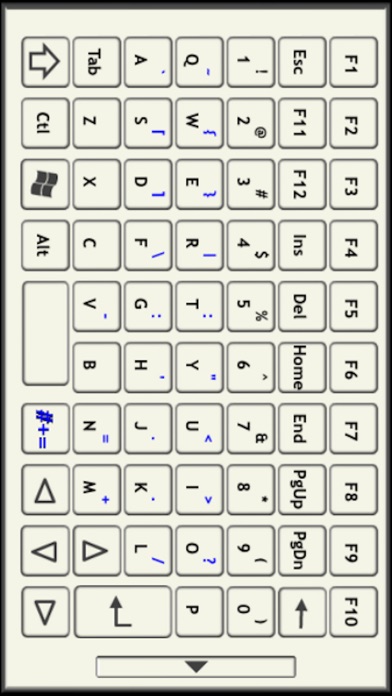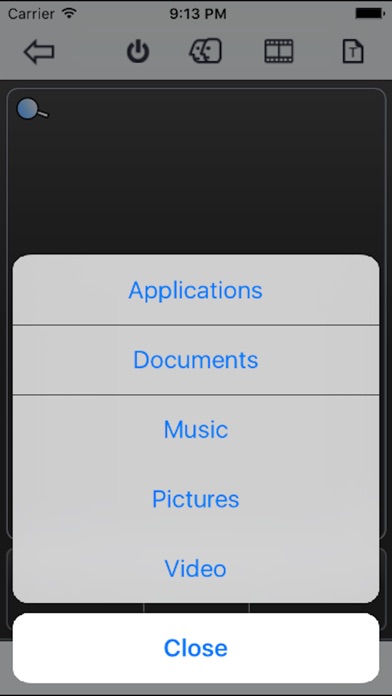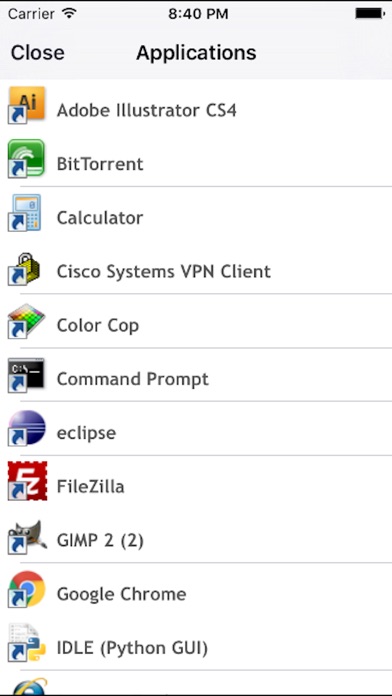All-in-one WiFiRemote
| Category | Price | Seller | Device |
|---|---|---|---|
| Utilities | $2.99 | Haw-Yuan Yang | iPhone, iPad, iPod |
This program includes:
1. Three buttons multi-touch touch pad
2. Textpad with Chinese handwriting recognition input method support.
3. Full feature landscape keyboard.
4. Accelerometer mouse.
5. Media player and Media Center remote for Windows.
6. Front row, QuickTime and iTunes remote for Mac OSX.
7. User configurable keys
8. Application launch pad.
9. WOL Wake-On-LAN support.
Key features:
Touch pad - Includes all typical touch pad functions plus multi-touch support. You can use two finger tap on the screen to perform right click and two finger slide on the screen to perform vertical scrolling.
Text pad - Allows you to compose text on your iPhone/iPod Touch before sending to remote PC. This function is also compatible with the Chinese handwriting recognition input method. You may use this program as a wireless Chinese writing pad.
Keyboard - Full feature 70 key landscape keyboard. Includes all the keys you need.
Mouse - Three buttons accelerometer mouse. Tilt your iPhone/iPod Touch up, down, left, or right to move the mouse in the direction you want it to go.
Media remote control – Supports most frequent used keys for WMP11/MCE for Windows and iTunes/Front Row/QuickTime for Mac OSX.
User configurable keys - Includes 18 user configurable keys. Allows you to define your own shortcut keys for the best of your convenience.
Application launch pad - Automatically imports the application shortcuts from quick launch toolbar/Dock for Windows/OSX. Allows user to launch favourite application easily. No configuration required.
Other features:
1. Easy to use! WiFiRemote automatically searches for the receiver's IP address.
2. Multiple remote PCs support. IP addresses can be stored for later use.
3. Uses WiFi networking to control any PC or laptop within the WiFi network coverage.
4. Includes a magnifying glass function in the receiver application. Small on screen objects can now be easily viewed. Click on the magnifying glass button on Touch pad to enable/disable the magnifying
glass.
5. Option to turn off the remote PC/Mac when disconnected. Now you can turn off your PC/Mac remotely by clicking couple of buttons.
Application requirements:
1. iPhone or iPod Touch with firmware version 2.2.
2. iPhone 3G has to switch to WiFi mode.
3. Any PC or laptop running WinXP,Vista, Windows 7 or Mac OSX 10.5 and above.
4. Your iPhone/iPod Touch and the receiver PC must be on the same subnet.
5. The receiver application must be downloaded and installed on your PC or Mac.
The receiver application can be downloaded from our web site:
http://wifiremote.mbpowertools.net
Reviews
This is so cool!
RHCP =)
A touch pad, a text pad and a keyboard. The best part is the remote control for the computer: it works with Windows. A little pricey though; how about 4 dollars, maybe even 3 dollars?
Wi Fi Remote for PC by R. Shoe
R shoe
Now this is the kind of apps Developers should be writing. Very handy, easy to use. Had it up and running in 30 seconds, on XP,really, download PC application and run Exe. On pc first. Then D/load app from store. Worth the price, everyone always wants lower app prices, but people spend $ for useless FART apps everyday, come on people, this technology should not be wasting our time on cartoon crap fart apps..
NEEDS NEW KEYBOARD
i love me a good app
I personally LOVED this app, especially when I went and hooked my laptop up to my HDTV. But I personally hate the live keyboard. I think there should be another one. Also, do you think that you can make the keyboard into portrait mode? Thanks for this wonderful app.
Great App...needs new Keyboard though
Colombritooooo!
This app is great. Recently, I have hooked my laptop up to my big screen. I have an ipod touch 2nd gen and it works fine, and I also have Vista and havent run into any problems as of yet. The only exceptions are the keyboard. It is a little crammed in there. I don't think that the function keys are necessary in the main display. (Maybe make a button that activates function keys instead??) It could just be that I'm not used to it yet however... The mouse that is used by movement of the ipod/iphone itself needs more getting used to I guess as well. I prefer the touchpad over the mouse. The price may seem a little too steep at first, but it definitely saves me from getting a huge, bulky wireless keyboard and mouse though. That being said, 4.99 is definitely fine enough for me. Overall, I am surely satisfied with my purchase.
Does it all
Beyonce's Man
This does everything advertised... And does it to perfection. Very good app.
Pricy, but worthet!
Ze_Black
Awesome app!!! A bit pricy, but beleive me its worthet!!!! Very easy to connect (not more than 2 seconds)!!!
Cool app. Needs some adjustments.
Dudester4
Bad stuff: 1. Keyboard is strangly organized, it would be better if they used the regular iphone/ipod touch keyboard. 2. There should be an option so that the mouse buttons on the touchpad should be at the top. 3. The shortcuts are in an inconvient place. 4. The accelrometer mouse needs a sensitivity adjustment. 5. They put controls for Windows Media Player/Windows Media Center, why didn't they put controls for iTunes? Makes no sense, why would they put controls for WMP but not iTunes, since people that have iPods use iTunes. Good Stuff: 1. Everything works as expected. 2. touchpad mouse works well and doesn't lag or jump around randomly. 3. Easy setup. Just type the web address under the description.
Works on Windows 7 Beta (build 7000)
matziq
Installed the receiver on windows 7 ultimate beta (build 7000) media center and it worked like a champ...up and running in a couple minutes. My only wishlist is more MCE features and buttons built-in. Some buttons are missing and you have to jump back and forth between the mouse and the MCE controls to do specialized tasks like editing or adding songs to MCE. I need to spend more time making some custom buttons but otherwise, great job! Highly recommended!