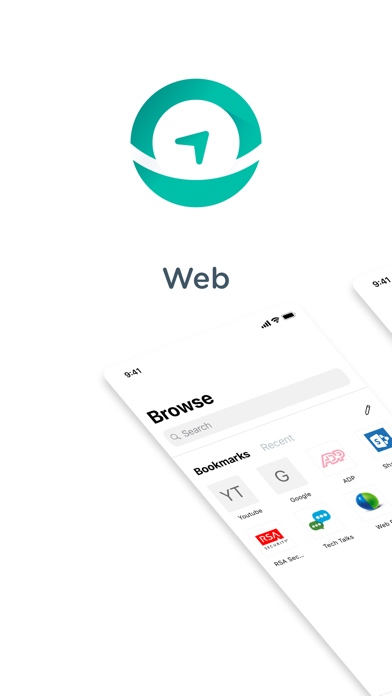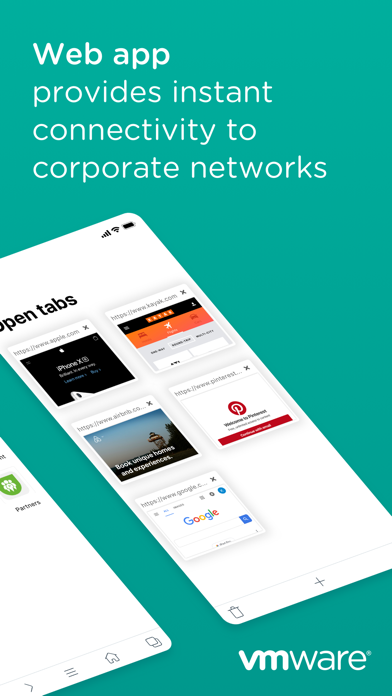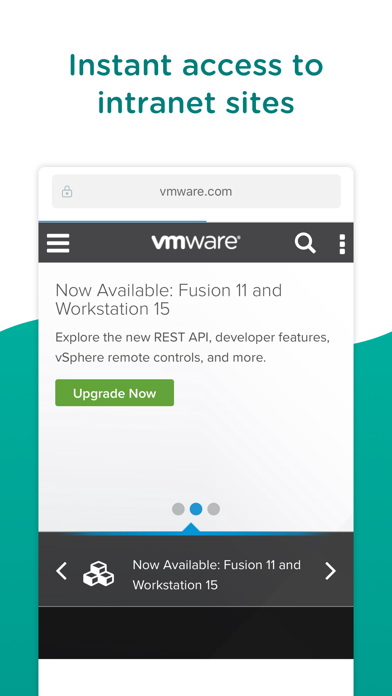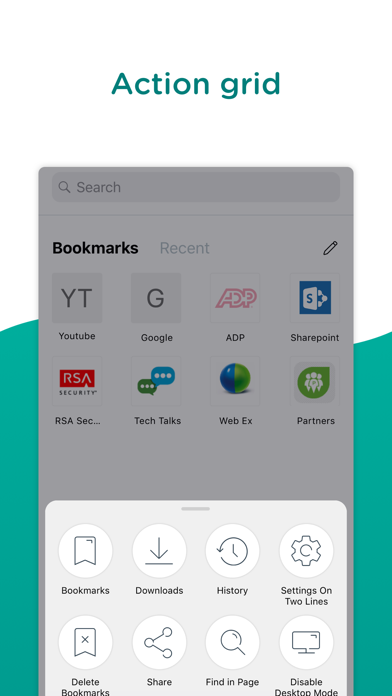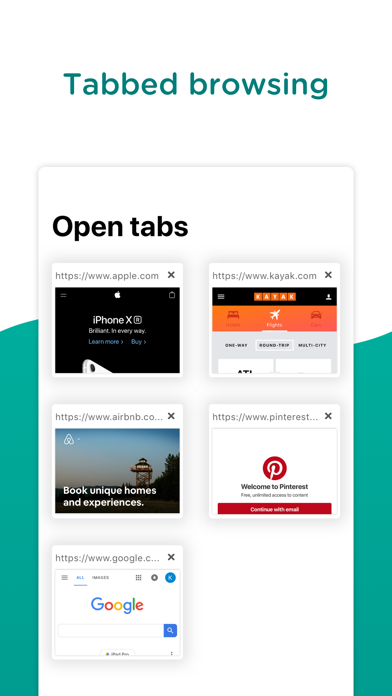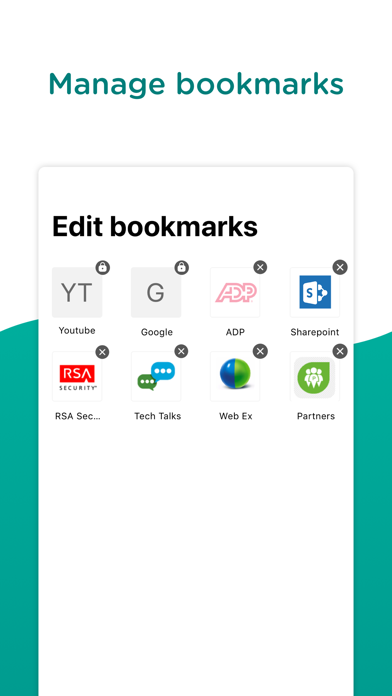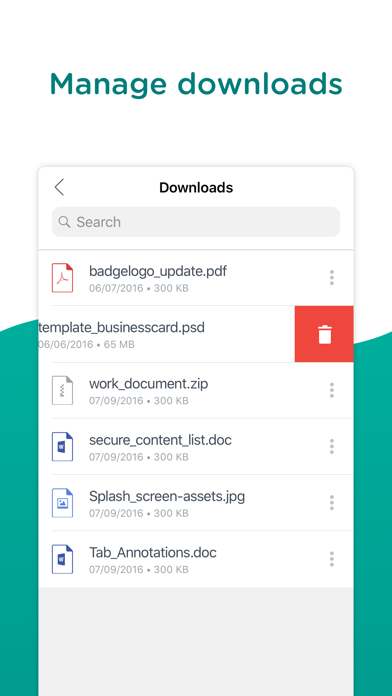Web - Workspace ONE
| Category | Price | Seller | Device |
|---|---|---|---|
| Business | Free | Wandering WiFi LLC | iPhone, iPad, iPod |
Note: VMware Browser works in conjunction with and is managed through configurable system settings within the admin console. VMware Browser will not operate without the required AirWatch infrastructure. Please contact your IT administrator before installing VMware Browser.
VMware Browser Key Features
Security
• Integrate with AirWatch Tunnel and F5 to browse websites inside your corporate firewall
• Authenticate into certain websites automatically with your enrollment credentials
• Open downloads within VMware Content Locker™ or other permitted applications to keep data secure
User Enablement
• Access predefined bookmarks created for you by administrators
• Browse easily with dynamic menu navigation options
Steps for Activation
Step 1. Download and install VMware Browser on your device through the App Store
Step 2. Manage your device with VMware Workspace ONE, VMware AirWatch® Agent or VMware AirWatch® Container
Step 3. Based on a profile set by your IT administrator, VMware Browser configures itself and prompts you for additional inputs
Reviews
Pharmacy manager
BigDib2323
When I try to pull up on my phone at home it denies my access. Not sure why.
How NOT to write a browser implementation
hquest
This is, hands down, the worst browser implementation I’ve ever seen, on a mobile platform. It does not display the full page, page scrolling does not work 95% of the time, there is no option to force request desktop or mobile sites. Perhaps it would work for a 1995 HTML1.0 text page. Anything slightly newer, stay away from it.
Garbage
nope0nope
This app is complete trash! Makes me wanna slam my phone against a wall every time I try to look something up work related! Hell the sonic app or any fast food app is better than this app that a multi billion dollar company uses. DO BETTER! This stupid worthless piece of crap app is useless! You’d be better off driving to a Walmart and using the computer! I wish I could give 0 stars because it definitely doesn’t even deserve 1 star!
Not a good alternative
rrt11
Workplace policy requires this and it is not worth the effort. I end up getting out my laptop when I need to access the web.
Would be great if it worked
MartySebrell96
I have this app installed with my work apps for Walmart and it doesn’t work! I always get a proxy error, I would use this more than the computer at my work if it worked like it was supposed to. I’d prefer to send emails using a keyboard that I’m used to versus the ones at work. This issue needs to be fixed!!
UPDATE NEEDED for iPadOS 13.4
Boomanbb
With the update, scrolling with a Bluetooth mouse does not work. Page does not update, simply a blank screen. If I use my finger on screen to scroll, the page displays correctly. We use several of these apps including Content and it has problems with menus.