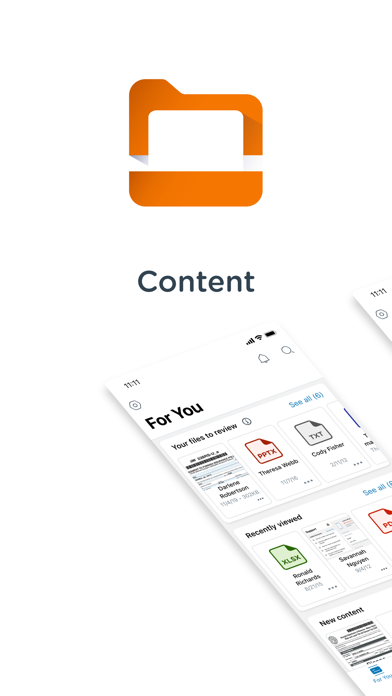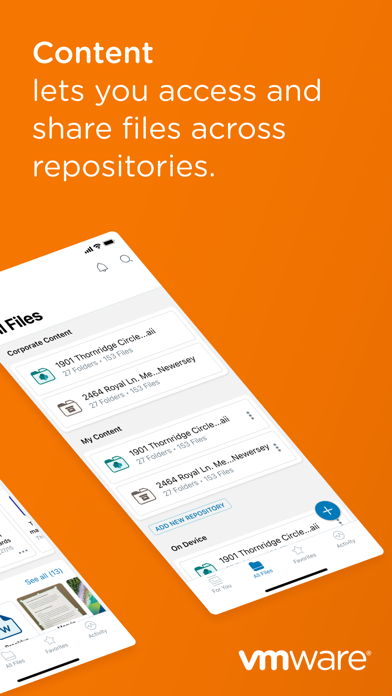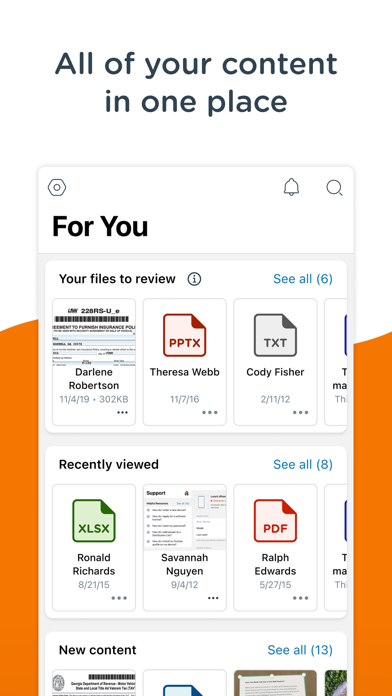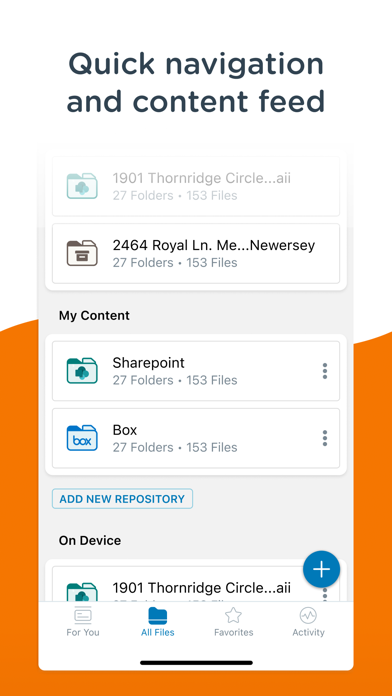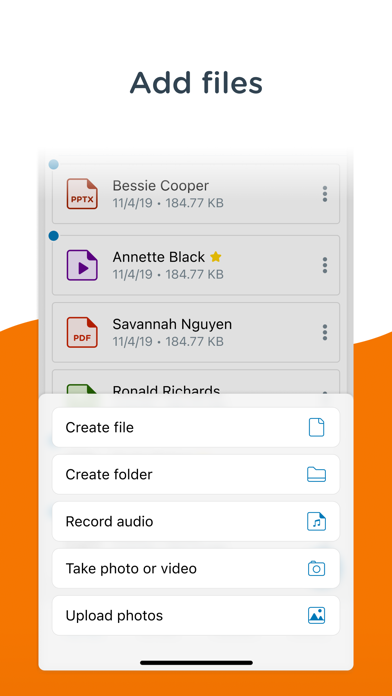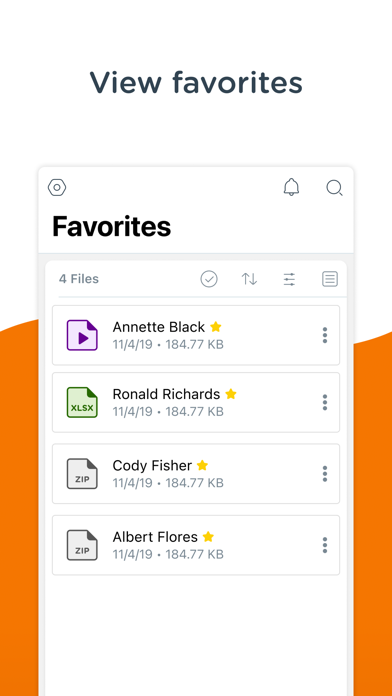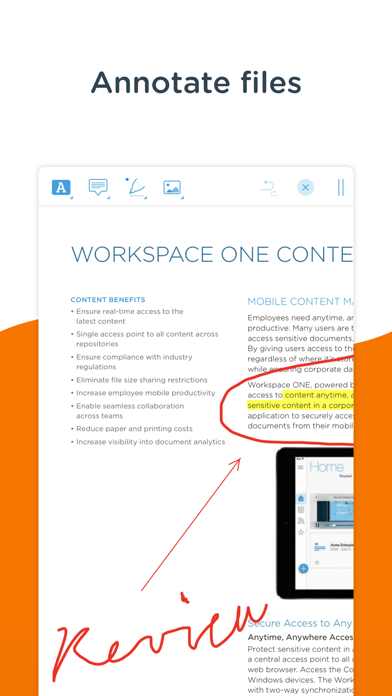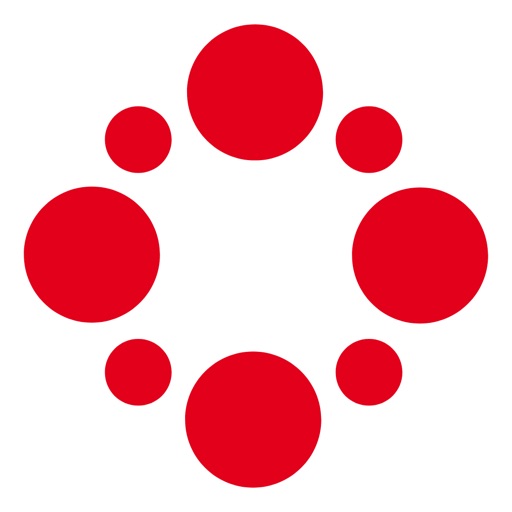Content - Workspace ONE
| Category | Price | Seller | Device |
|---|---|---|---|
| Business | Free | Wandering WiFi LLC | iPhone, iPad, iPod |
NOTE: VMware AirWatch Content Locker application works in conjunction with and is managed through configurable system settings within the AirWatch console. The VMware AirWatch Content Locker application will not operate without the required AirWatch infrastructure. Please contact your IT administrator before installing VMware AirWatch Content Locker.
VMware AirWatch Content Locker Key Features
Security
• Enterprise-grade security policies and data loss prevention
• Photo, video and audio capture in secure, containerized application
• Integrated solution developed on the AirWatch EMM platform
Content Repositories
• Single access point for all content across existing repositories
• Flexible content storage in the cloud or existing repositories
• Seamless connection to internal content repositories
User Experience
• Anytime, anywhere access across mobile, desktop and web
• Enhanced user interface design and experience with smart views, folders and search
• Available in 17 languages based on user preference
• Support for iWork, Office, PDF, audio, video, image, zip files and more
Collaboration
• Intuitive internal file and folder sharing and secure external link sharing
• Quick document, media, folder and repository creation
• Simple editing and annotation of Microsoft Office documents and PDFs
• Comprehensive Activity Feed which tracks and displays user actions
• Interactive social feeds including file commenting and @tags
Reviews
Files didn’t transfer to new phone
Emey2551
I re-downloaded from my company BYOD App Store to my new iPhone and now of my content from my old phone is available. The files are still on my old phone but doesn’t do me any good as I no longer use that one. Is there any way to be able to sync content across devices that are on Walmart BYOD?? I’ve been looking through my settings and everything is still the same as far as my log on goes
Crashes A LOT!
crazydrala
This app was installed in my phone through work for business but it crashes a lot which does not allow me to open files when I need to, specially the ones which come from emails, that defeats the whole purpose of having it. What is it good for if you can’t not open the files? Until these bugs are fixed and they come up with an update that works I do not recommend it.
Terrible
Jereeeejfdvjydbn
Forces closed every time I attempt to open. I have to delete this app and reinstall in order to open a content attachment. So annoying.
Not user friendly
AYF93
Doesn’t support Apple Pencil. It’s difficult to edit documents or make notes.
Worst
T-ray!!
Hands down one of the worst apps I’m forced to use by my company. Continually crashes and asks for repeated sign-ins. Unusable more often than not. Fortunately I have goodreader as a backup as content locker mostly never works.
The Worst
allcrappedout
No way to reset a password without maxing the attempts, then deleting and reloading the software. Useless and frustrating! Even reloading this crap doesn’t work!
PDFs not displaying properly
utstu72
Some PDFs do not display properly (pages blank or with illegible appearance) on the newest version of Content Locker. The same PDFs can be viewed on iPads with an older version just fine.