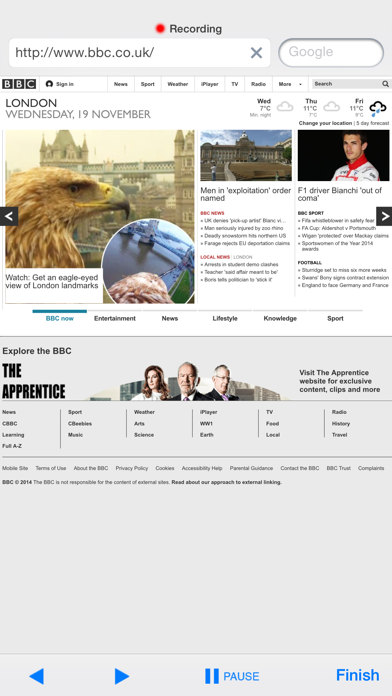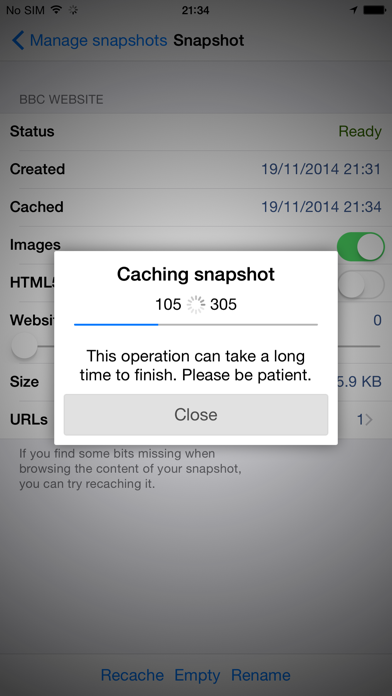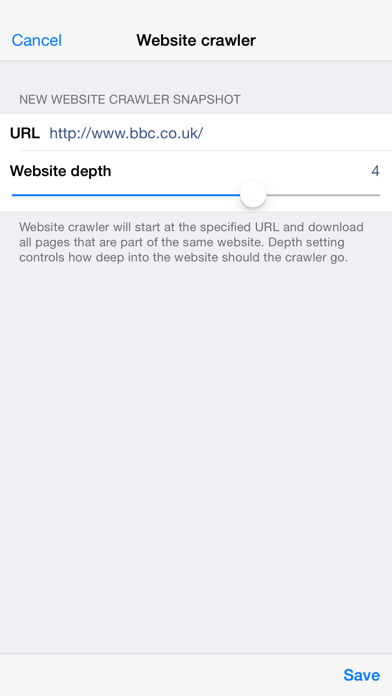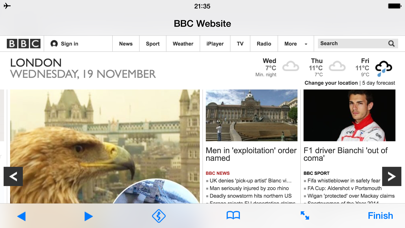Web Offline
| Category | Price | Seller | Device |
|---|---|---|---|
| Utilities | $3.99 | Petr Krojzl | iPhone, iPad, iPod |
UPDATE: With full iOS 9 and iPhone 6s and iPhone 6s Plus support!
-------------------------------
Web Offline lets you record websites and save them to your iPhone, iPod Touch or iPad for browsing without an internet connection.
And not just websites... Web Offline can store RSS feeds, podcasts, documents, spreadsheets, PDFs, multimedia files, images... pretty much anything that can be displayed by Mobile Safari.
Any page or file that you click on during recording will be recorded and saved during the caching process.
Or you can set up a web crawler snapshot and let it do all the recording. You can also re-run the caching process to get the most up to date data.
There's no need to create an account or register, we don't collect any personal information either.
Key features:
- Offline browsing: Store websites and multimedia and browse them without an internet connection or when abroad
- Web crawler: Just type in the URL of a website and how many levels deep you want it to be cached
- Search: Full-text search for all your stored websites
- Address bar history: No need to type the same address twice
- Landscape mode as well as Portrait mode when browsing stored websites or playing multimedia
- External display: Connect an external display to your device and browse on a large screen (4th gen. devices and newer)
- Fullscreen browsing: Browse stored websites in fullscreen
- Multimedia support: mp3, mp4, pdf, doc, xls, ppt, rtf, aiff, wav, m4a, m4b, m4p, mov, qt, m4v, png, jpg, gif, tiff, bmp, ...
- Online browsing: If you forget to store some pages, you can view them using your internet connection as well
- No-image caching: Enable or disable images for faster downloads
- Re-caching: Websites that are updated on a regular basis can be easily updated on your device as well... just re-run the caching process
Steps:
1) To record a new snapshot, navigate to the website and enable the recording mode. From that moment, every page/file you click on will be recorded.
2) Close the recorder and check your snapshot.
3) Run the caching process to download everything for offline browsing.
4) Browse the snapshot or use the full-text search to find the page you're looking for.
Supported languages: English, Czech
This app is rated 17+ because it allows unfiltered access to the internet.
Do you have any suggestions for improvements? We're interested in your comments ([email protected]).
Reviews
Best app ever!
adefusco
This is how I like to use the iPod. No other offline app comes close to this. If I wanted to be picky, I would have reserved the fifth star for allowing URLs to be added to a snapshot instead of recording a new one for just one page. However, it can be forgiven with the full-text search. Thank you crafty/crew!
Best offline browser
crumb collector
I've tried Read It Later and Instapaper and this is far better than both. Images and all are cached to preserve the intended view of each page. The 'web crawler' feature that lets you save the website to its entirety if you so choose, or only part if you prefer, is great. Easy to navigate saved pages - heck, fun even. It's all straight forward. You don't need any registered account, you don't have to follow a list of chores to work the thing. Allowing more options for instance to exclude caching images for certain pages would be nice but even as it is this is far better than its current competitors- and cheaper!
AMAZING
odog3333
I can go to my saved pages even when I am offline this is a 100 star app if there was anyway awsome app
Someone call the exterminator
Joeski9
Bugs galore with iOS 4. Until a major bug smashing update comes through this app is utterly unusable.
Great
TBobo
This tool is great. I actually am using it so we can take a web demo to a trade show, so i helped the web crawler out a bit by providing and index of all the files. They just need to add a full screen browse mode for this to be awesome.
Nice idea, but WAY too slow!
Steve Ives
Although it might be useful occasionally, I'm not really interested in manually browsing and saving pages ... Way too time consuming. What really interested me was the idea of crawling news sites like CNN and New York Times, saving the results, and being able to view them offline, on a flight for example. I decided to start with the two aforementioned sites, partly because they were "featured" in the developers screen shots in the app store. Problem is, as the warning in the app tells you when you start the process, this is VERY VERY slow. So slow in fact that in my opinion it makes the app unusable for that purpose. The point is, if you are cacheing a news site for offline access, you probably want to be able to do so at regular intervals. I left it running against New York Times for almost half an hour, then gave up with only perhaps 10% of the process complete and 5% of my battery drained. By the way, this was after reducing the crawl depth to only a single level (the default is 2 levels), and I was using a pretty fast high-speed WiFi connection, so that wasn't the issue. I realize that part of the possible problem is how fast the site at the other end responds, but I was getting nowhere fast! I tried the same thing against a couple of other similar sites with similar results. Unfortunately the app also crashed a couple of times. This whole thing is a great shame because it's a neat concept, and the app seems to be well implemented, looks good, etc. But for me, not usable.
Crashes when you try to view downloaded pages
JonathansCorner.com
This app appears to download sites just fine. However, I've tried more than one way to view information once it was downloaded. The app has crashed every single time. The present app lists bugfixes as its main improvement; it would be nice to be bugfixed to the point that downloaded content can be viewed without it crashing.
One serious bug
mosquitoguy
This is a nice app except for one problem... It would sometimes fetch a page endlessly and not stop. After 20 minutes of trying to save a single URL, I stopped the fetch and the snapshot size was 35MB for a single URL with 0 depth! On a desktop this page would load in 5 seconds.