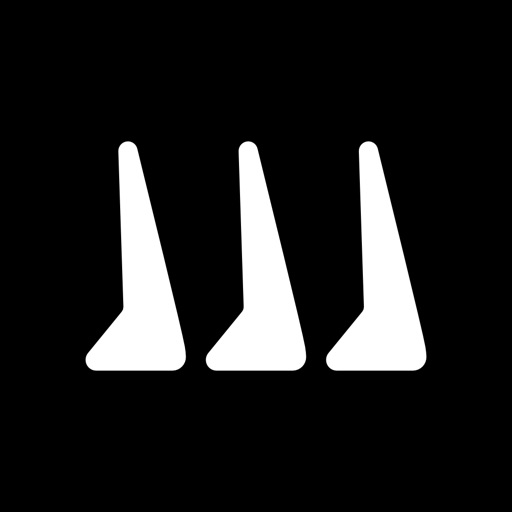Wacom Inkspace App
| Category | Price | Seller | Device |
|---|---|---|---|
| Productivity | Free | Wacom Europe GmbH | iPhone, iPad, iPod |
NEVER LOSE A GOOD IDEA
Spark your imagination. Capture your notes and ideas with the simplicity of pen and paper. Push a button and have your notes to the cloud instantly.
MANAGE YOUR NOTES
Use the Bamboo Spark app to browse and manage all your Bamboo Spark notes. You can delete, rotate, split and combine pages to organize your content, and even do simple editing such as erasing and adding strokes to a notes page.
YOUR IDEAS EVERYWHERE
The fully integrated WILL™ universal ink and Inkspace let you easily access your ideas anytime from everywhere for editing, collaborating, sharing and organizing. Sync your notes to Wacom Cloud and your other compatible iOS or Android devices running a Bamboo Spark app. Have your great ideas kept safe and easily access them across devices via Inkspace web portal.
https://inkspace.wacom.com
SHARE YOUR IDEAS FOR FURTHER USE
Share your content and ignite your ideas. Export as WILL files and continue editing the notes in their native format in Wacom’s Bamboo Paper app. Share your notes via email, apps and cloud services installed on your device such as Dropbox and Evernote. Send your notes as PDF or JPG file to any application supporting those files for editing, archiving, sharing and collaborating.
Reviews
Cannot use the program wants me to connect pen... not happening yet.
CWFritz
Just got Bamboo 3 pen today and all programs that I have tried except for this one can connect to pen. FY I have iPad 6 (not Pro).
No color
Aby her
It would be nice to have color on the app or if the app have the color feature. It all black and white.
Last Crashes
rcfuchs
The latest update crashes the app as soon as it opens. Using iPhone Xs, iOS 12.0.1. Help please!
Crashes before it even starts
Il Moro di Venezia
Useless. How can I provide a proper review when it won’t even get past the launch screen before shutting down? Spoiler alert: one star.
I’d like to suggest a feature to add.
K Cochran
Their should be an option to go back to a previous page and add more content. I organize my notes with a different topic on each page and will add an idea to the appropriate topic page as it comes to mind. It’s current setup has got me rethinking if the bamboo slate is right for me? Aside from that everything else has been fine.
Life saver
dnazzz
I cut back on my unpaid electronic record submission by 7 hours a week, this app and device (folio) have saved the day!
I have a request
Gracie likes drawing
So... I do like it and it’s cool. My mom bought this Wacom sketch pad pro for my birthday because I LOVE drawing. Buuuuutttt... can you guys PLEASE PLEASE PLEASE add something so that I can color and print my drawings? Thanks!