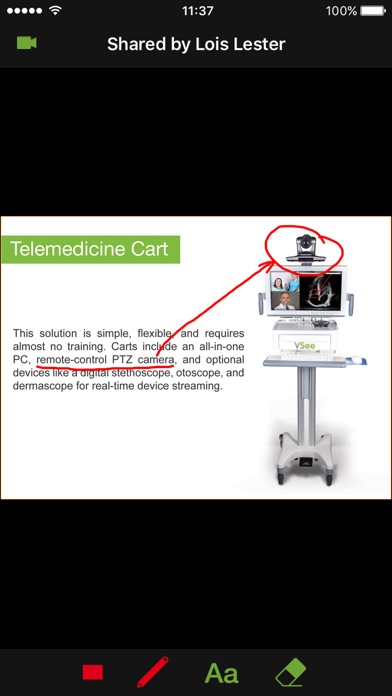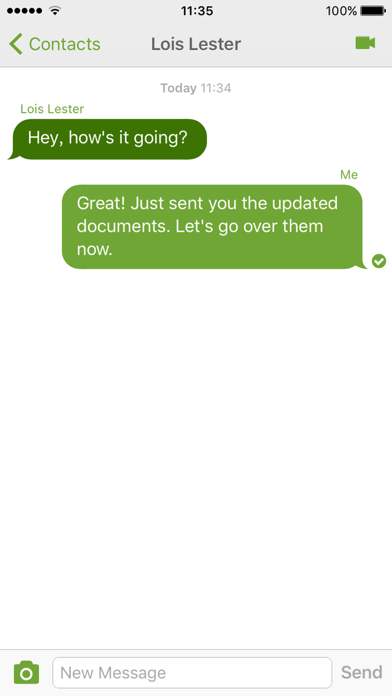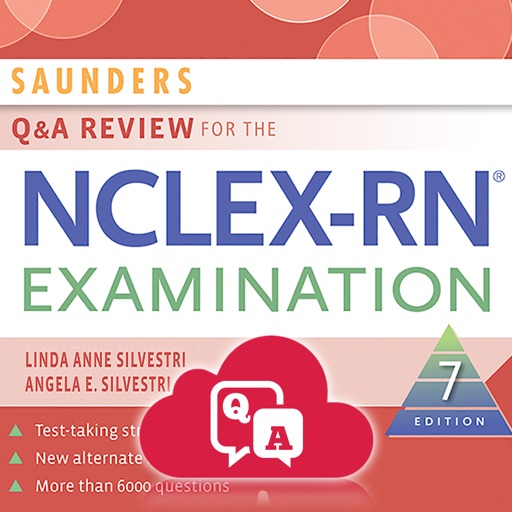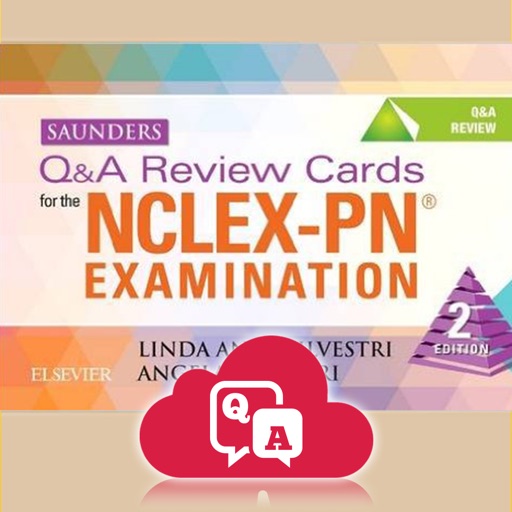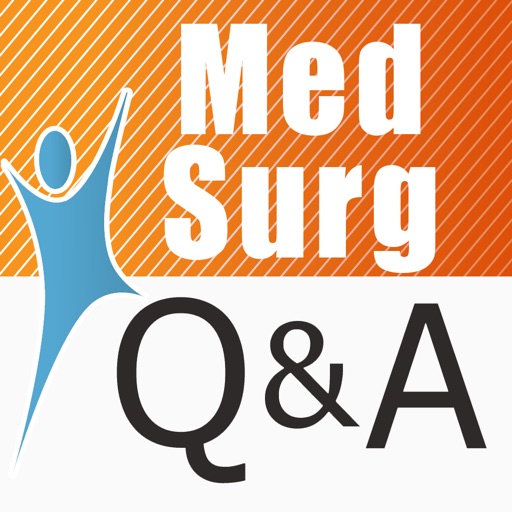VSee Messenger
| Category | Price | Seller | Device |
|---|---|---|---|
| Medical | Free | VSee Lab, Inc. | iPhone, iPad, iPod |
Features:
• 4-way* Group Video Chat: see everyone at once
• Screen Sharing: view apps and desktops shared from Mac and PC while video chatting. Pan and zoom.
• API for integrating with Telehealth and other applications
• Instant Messaging and Group Chat
• No Ads!
• Works on 3G, 4G and WiFi
• Desktop app available on Mac and PC (see below for more info)
• Low bandwidth: conserves data usage
• Calls are secure: encrypted end-to-end for absolutely no eavesdropping
• Switch between front and back cameras
* With sufficient bandwidth.
VSee serves organizations around the world including IBM, Shell, the US Congress and hundreds of small and medium-sized businesses.
"We use video where security, performance, and ease of use are absolute requirements. VSee is unmatched by any other tool on the market." -- Michael Helfrich, CEO of Blueforce Development
"I travel 90% of the time ... VSee lets me connect to my customers no matter where I am. The video is stunning even over 3G." -- Dan Engle, CEO of AccessAgility
"When visiting refugee camps in the most remote places around the world, VSee provides great audio and video every time." -- Greg Millar, UN Refugee Agency (used VSee to share the trials of refugees in Central Africa with people around the world)
VSee is built on years of experience helping people work together over video. The same simple, secure and reliable tool we created for business is also great for personal use. We field-tested our iPhone app, fine-tuning the details for a great mobile video experience.
VSee for Desktop:
VSee also works on the Mac and PC, offering additional collaboration features like file transfer. Group video calls, screen sharing and instant messaging work between Mac, iPad, iPhone, and PC.
Notes:
• An account is required to use VSee. Signup is free and easy at vsee.com. You can also use your existing VSee account.
• This version only supports portrait mode.
• This version does not transfer files.
Learn more at http://vsee.com
Feedback and support: [email protected]
Like us at http://facebook.com/VSee
Follow us at http://twitter.com/VSee
Reviews
Mediocre at best
Jn6543
The notifications don’t work making an app like this pointless. The video calls are buggy and slow and the audio is always out of sync.Went back and forth with tech support for 3 weeks, being asked over and over for information I had already given and being asked if my notifications were turned on. I give up, it’s not worth the headache. They refuse to acknowledge that the issue is on their side.
Fails to connect to server
Maladetto
Repeatedly trying failing. Used different accnts. Deleted reinstalled etc. Have used for years. used to work great. BROKE
So far so good
jaaheedee
I have used it on the computer I hope I like it on the phone it’s good so far my test went good so far hopefully it’s going to be a marriage made in heaven oh I need to Tampa start to rain oh boy home as I don’t know the problems I’ll come up with right now I guess I will give it a glorified five stirs.!!!!
Can’t add a contact
cxxxxxxxxxxxc
Set up app ok but hit plus sign to add a contact and nothing happens.
Buggy with terrible customer support
telemedicine user
I am not receiving all messages and have been emailing with tech support. It takes 3-7 days for them to respond to each email and my issue has been going on for weeks. I missed 2 supervision sessions already with no end in sight.
Sharing options
Beau flower
Are you able to share screens using the app from a iPad or cell phone? Or is it only available from a laptop? Help please
Notifications
TraceyLPC
I mostly find this app helpful and particularly like the video capability, although the more I use it, the more I realize that I need to find the perfect seat in order to maintain a connection. The most frustrating part of the app is that I don’t get notifications when I receive texts from clients, which is frequent. It’s just not convenient to continually check the app throughout the day on the off-chance that a client has texted me. All of my notifications are on, and I receive nothing.
Tech problems
verrrrrrry frustrated
I've used this app on my desktop for confidential counseling. Most sessiions are plagued by either video or audio failures. I never know which it will be. Only one in three go well. Tech support is absent nearly impossible to reach. Looking for better platformo.
Love Dr. Taca
CBKGRN
Wonderful tool! Dr. Taca is a very attentive doctor that works with your schedule as well! This is a great way to connect when needed for those questions and concerns that pop up in between office visits. #DrTacaisthebest❤️