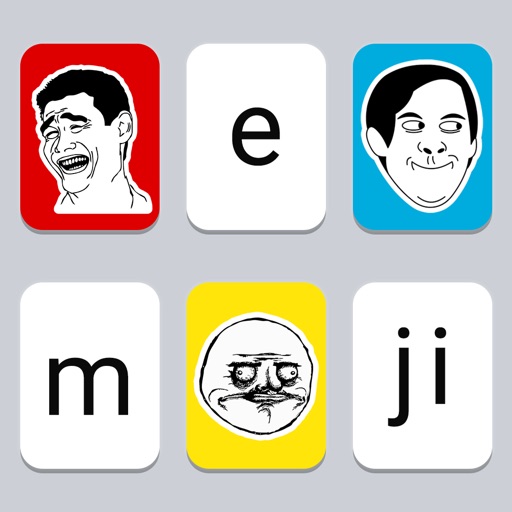vmcMote - Remote Control your Windows Media Center
| Category | Price | Seller | Device |
|---|---|---|---|
| Utilities | $7.99 | Thomas Mangel | iPhone, iPad, iPod |
vmcMote allows you to wirelessly access and control the music functionality of your Windows Vista© or Windows 7 Media Center. It enables you to browse your library, search music, play/enqueue tracks, view the current playing track, the in-track position, create and manage playlists (on device only), enqueue radio streams ...
Important: You need to install a server component on your Media Center! The vmcMote server is an Addin for Windows Media Center.
What users say in the reviews:
- AA 1238905 on vmcMote: “All I wanted to do was select music for computer to feed to stereo without turning on TV and I find this brilliant for that. …”
- nutcola on vmcMote HD: “ I use my media center (win7) all the time for music, but found it annoying to have to fire up my tv to choose music … With this app I now don’t have to; I can just browse through my library and start playing stuff quickly from my iPad. …”
- Nexus446 on vmcMote: “…, I find the search function awesome on this app, much quicker than a remote keypad! …”
- Thejtiggiy on vmcMote HD: “WOW – That summs it up. If you have a iPad and a Windows Media Center PC this is a must have. …”
FEATURES
- View the currently playing music track and its cover.
- View the current playlist (Music).
- Windows 7/8 only: View a currently played Video, jump to a position inside it.
- Play/pause, next track, previous track, change shuffle/repeat.
- Jump to positions inside a track via slider, slider has different speeds.
- Library View (Albums, Artists, Genres, Radio Streams, Search, Cover Support).
- Cover Wall in horizontal orientation.
- Playlist View (Manage, Edit, Rename, Play, Enqueue Playlists – Note: On Device Only)
- Remote View (A simple remote and virtual keyboard).
- Highly configurable, e.g. different color themes (blue or dark gray)
- Multi server support.
- Offline mode.
SERVER SIDE REQUIREMENTS
- Windows© 7 32/64 Bit or Windows Vista© 32 Bit with Media Center or Windows 8© with Media Center
- .NET Framework 3.5 or higher (already included in Windows 7 and 8)
- vmcMote Server, available from http://vmcmote.blogspot.com
SUPPORT:
- Please visit http://vmcmote.blogspot.com/search/label/help if you have any problems with vmcMote.
NOT supported features:
- No Extender Support
- No Incremental Database Updates
- There is and will be no video/TV/recordings library. This tool is mainly intended to give access to Media Center functionality you naturally do not need a running TV to consume them. However, under Windows 7 and 8, you get the information about a just playing video.
LEGAL INFO
Windows Vista and Windows 7 and Windows 8 are registered trademarks of Microsoft Corporation in the United States and other countries.
Reviews
No need for sonos
Vanallermaui
Works as promised. I use it all the time. I really want them to add tv schedule and recording. If you love your music and like to play dj this is the app for you.
So happy I could cry (updated)
TimBoDo
This is the app I've dreamt about. I wanted to control my Vista Media Center music library (pc is hooked to a TV) without turning on the TV and that is exactly what this app does. Graceful and complete. Slight hiccup after server connection but just restart app and all is well. Well worth the money but a free trial/lite version does exist so try for yourself. I did and paid for full version five minutes later. Update - my initial review may have been a little too enthusiastic. After more use, there are some glitches and one major flaw. On the "Settings" page, the app seems hide the options about a half second after the screen loads - this is on a 3GS. This is a problem when you need to make changes - you have a split second to hit the buttons before they disappear. The major flaw in the app, however is that when your Media Center library changes (ie: add new music, update a genre tag, etc) you have to reload the entire database which (in the case of a large library) takes several minutes. So, when you want to play that new albumb with friends over, you have about a 5 to 7 minute wait. Some type of incremental update is an important feature missing here. Update 2: Really needs a stability update. Crashes all the time where the Now Playing stops working. No longer useable and I'm verry bummed about that.
Great two-way communication with MCE
MolsonFL
Love the two-way communication and ability to build playlists. This is the remote Media Center solution you need if you have multi-zone audio. Previous version received some bad reviews but I have yet to have any stability issues. Two weeks of usage.
Crashes despite attemted support
Jbg28
To it's credit all the other wmcenter remotes are worse. Crashes on playlist update/sync.
Not worth the price
provoking
Stick with the free version. The paid version does not add that much functionality. Truthfully, I prefer X Remote for Media Center. It is not dependant upon MCE being open as this does, and it will launch MCE and provide air mouse when needed. Plus it is only 1-2bucks compared to 7bucks for this thing.
I'm so excited to see this app
rgunther
I've been hoping that someone would create the equivalent of Apple's Remote app for Media Center--and now someone has. While I'm not thrilled that so much data has to be batch-downloaded to the iPhone, this app ultimately gives me the ability to search, browse, and select music from my library for playback through my home audio system, driven by Media Center. I'm running on Windows 7 32-bit edition, and I've tried the app on my iPod Touch, and iPhones first generation and 3G. This is a nicely executed app in need of just a little polish and performance optimization to get 5 stars from me. Nonetheless, I think it's absolutely worth the price.
Listening to Music
AA 1238905
All I wanted to do was select music for computer to feed to stereo with out turning on TV and I find this brilliant for that. It's actually quicker to select music to play through this app then using windows 7 64bit media center on my computer. It might even be faster using this then waiting for my old LCD tv to warm up.
Great but..
Russ1980us
The app works great, there isn't another app like it, but.. I paid the $8 for my phone, I installed it on my iPad too, and was charged another $8. At this price, it needs to be a universal app.
It doesn´t work in Windows 64 bits!!!
Catalano Jr
I bought this app yesterday and I installed wmc remote 1.2.8 server in the windows seven 64 bits, but the app never found the server! I want my money back!
Pretty good
hellimeda
Works pretty well. Had a cannot find server issue once and the client got stuck in landscape cover flow mode. Other than that it's pretty solid and works well. Wish it was a little more like apple's remote for iTunes and could support multiple clients. The bones are there, just hoping for a bit more polish on future revisions. Using on win 7 64bit without issue.