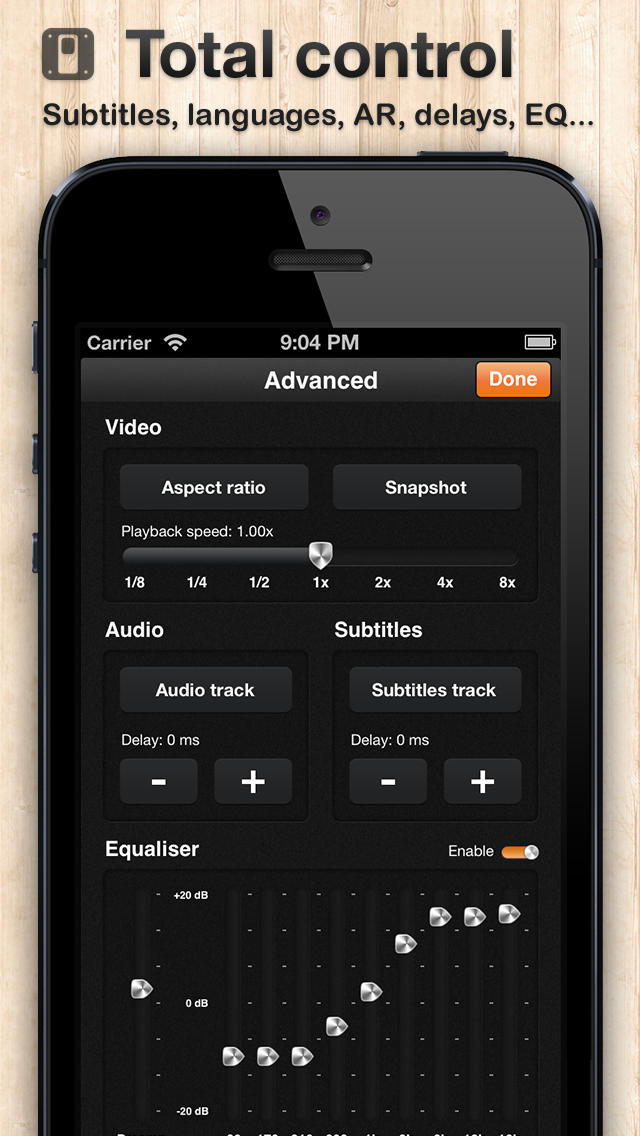VLC iRemote - (Remote Control for VLC)
| Category | Price | Seller | Device |
|---|---|---|---|
| Entertainment | Free | Luka Mirosevic | iPhone, iPad, iPod |
••• Featured multiple times by Apple! Thank you! •••
VLC iRemote is the most carefully crafted and advanced VLC remote control app on the App Store. Elegant design meets meticulous code engineering to bring you an app that's beautiful, super easy to use, and "just works".
• Elegant & intuitive user interface
• Automatic discovery of VLC Media Player (that actually works; across Windows, Mac and Linux)
• Automatic configuration of VLC Media Player on Mac and PC using our helper tool
• File browser (works with external and network drives too)
• Playlist editor
• Media Library
• Search
• On-the-fly playlist
• Favorites
• Full 10-band equaliser
• Aspect ratio
• Audio track and delay
• Subtitle track and delay
• Snapshot
• Playback speed control
• Saves all your VLC Media Players so you can control as many as you want
• Album art support
• Lots of skins for personalisation
• Supports VLC on Mac, Windows and Linux
• Works with VLC versions 1.x and 2.x
• Manually adding libraries supported
• Supports iOS 6, iOS 7 and iOS 8
• Universal app for iPhone, iPod Touch and iPad
What some of our users are saying...
Gpaws, UK (5/5 stars):
"By far the best vlc remote app. Super easy to use. Beautiful. Works out of the box with no configuration. Does everything it needs to. Thanks"
Molly61, UK (5/5 stars):
"Struggled with the other remote, but gave up as it would not configure properly. This worked perfectly straight away."
EvilAlbert, US (5/5 stars):
"Looks good, fast, and easy to set up. Best VLC remote on the app store"
Pandapumpkin, UK (5/5 stars):
"I've tried a few vlc remotes but this one is by far the best."
by, US (5/5 stars):
"I love it"
Remember to enable remote control access in VLC so that the app can connect to your VLC media player. We recommend that you use our 1-click setup app for Mac and Windows to automatically configure your VLC player for you, get it from www.goonbee.com/vlc
Reviews
WAS Good Alternative to VLC REMOTE
XweAponX
But this new version adds some new features for controlling VLC settings. Features which do NOT work for VLC pre-2.0, which I use exclusively (v1.1.11 for PC with Libtyplugin.dll for 1.1.13) I can still control my VLC, but I may just delete this version until you update the app so it controls the subtitle/aspect ratio options for earlier VLC as well. Please remember VLC is more common than iTunes, and many people are still happily using versions even earlier than 1.x.x! Thank you. Rating goes back up when I can control the aspect ratio settings and cycle subtitle in pre-2.x VLC =======<Previous>======= I think there was an update since I first installed this. I don't think this is the best VLC remote, but it is pretty good. My favorite is VLC Remote version 5.76, which not only can control VLC 2.x (with difficulty), but it has other controls: Aspect Ratio. Audio and Subtitle timing. Ability to add folders, RAR files and ISO images. Those things need to be added in. But not "album art!" But even with those things missing, this app works good, never fails to find my VLC, and even uses other VLC remote helper apps to set up playback. ======<Previous>====== Since I already had the Hobbyist VLC REMOTE Setup Helper running on all of my pc's, I didn't need the helper app for this one- it IMMEDIATELY located four versions of VLC from 1.1.2 to 2.0.1 running. You can set up a different interface for each one. Just a couple of things- we (still) need FOLDER SELECTION. Also the content you choose starts playing immediately- so you can't edit your playlist on the fly. So we need to not only be able to choose an entire folder (it is of course a default option in VLC) but also to be able to cue items in the playlist. But, I had no problem with this app allowing me to control both VLC version 1.1.9 and 2.0.1, which has been an issue with another remote app I use.
Great app
Biterankle
Does most of what I want it to do for movie playback, using the iPhone as a remote control. Things I'd like to see: 1) retain playlist information between sessions. 2) support for Faster/Slower control buttons instead of just the speed scrubbing bar.
Great app
Kpotts318
Easy to use and enough features. More important - it works! I have a bad back, and not having to get up every time to change the music venue or start a new movie has made my life a little bit easier. Way to go!
VLC iRemote Pro
Chbacinator
A functional, generally useful app. I only use this app for audio. What works well is the speed with which you can switch between tracks. I use this upstairs with my sound system while my computer is downstairs. There are times when there is a delay between sending a signal and getting a response. The biggest issue is with playlists. I want to switch between playlists frequently and this doesn't allow this well. You can switch but you lose control on selecting particular tracks.
Best VLC remote
N. Nicholson
Quality design and interface. It's a pleasure to use this app and the developer's attention to detail shows.
Finish it
naverone
Bought this version since the others work so well.it does look nicer and the equalizer controls are actually large enough to move but its missing the spinners (can live without) and the crop controls (must have). Oh well, can't complain to much, vlc is the best player there is and the free remote.works just fine. This version of remote could be a 5 star when it includes all functions .
Perfect
faisalislam
This the perfect vlc remote. Controls are large enough and mac connector is excellent. Doesn't need to configure every time. File browser and App icon are also very good. Good job guys.