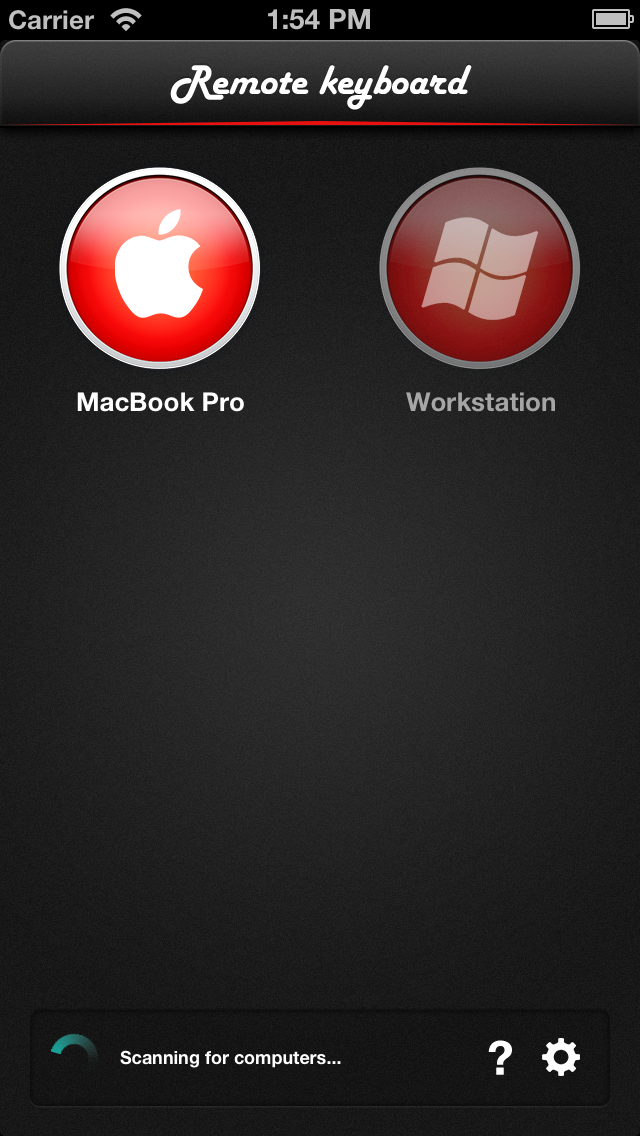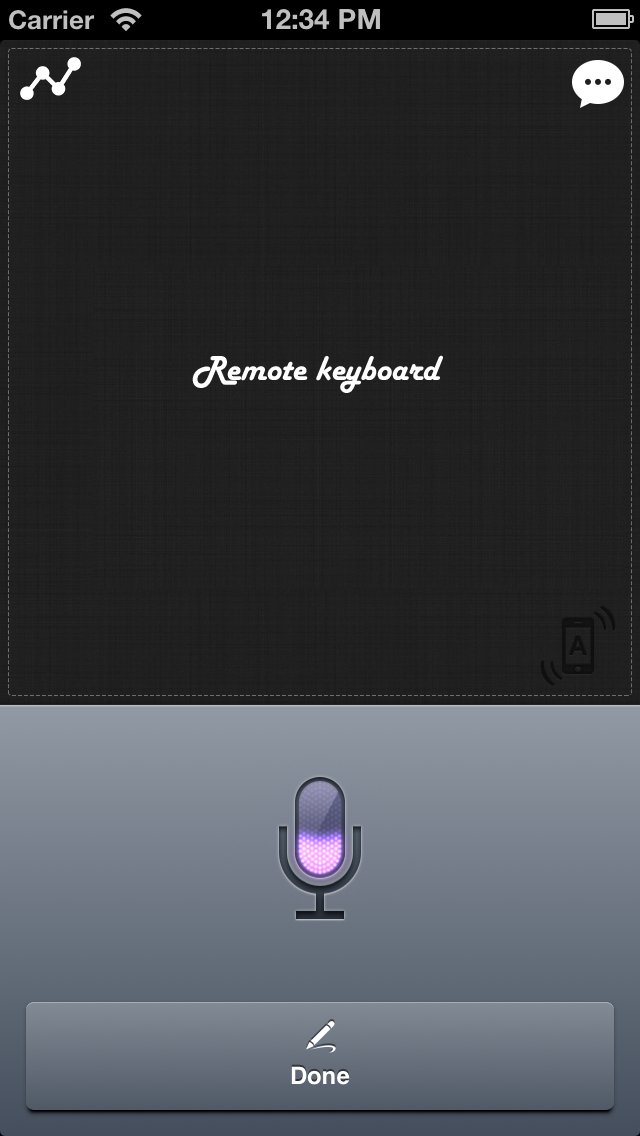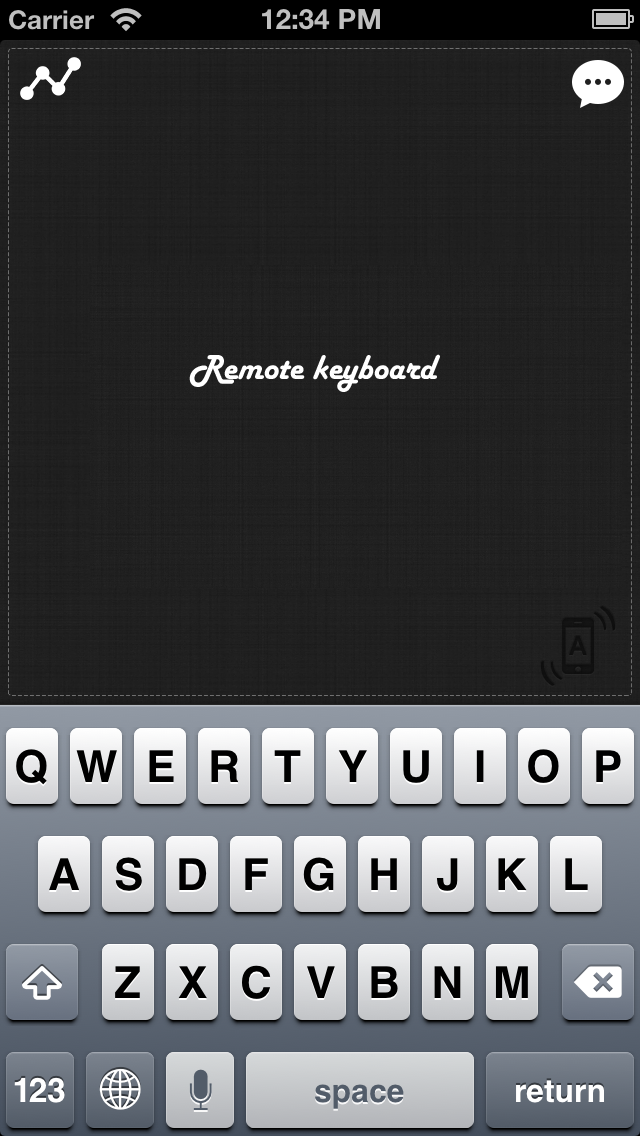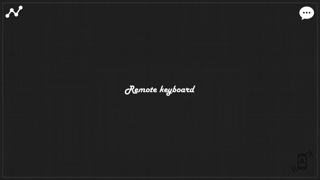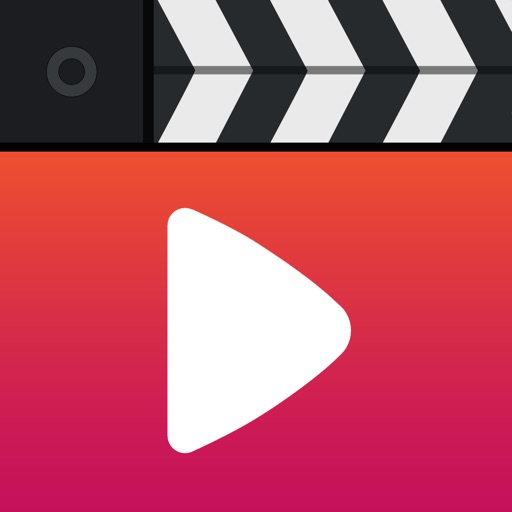Remote Keyboard+ Lite (Wireless Keyboard & Trackpad)
| Category | Price | Seller | Device |
|---|---|---|---|
| Utilities | Free | Luka Mirosevic | iPhone, iPad, iPod |
Featured by Apple in "What's Hot" and "New & Noteworthy"!
Remote Keyboard+ is a beautifully crafted remote control app for your Mac and PC. Use you computer through your phone as if you are sitting right in front of it! Wirelessly. With no configuration. Control your presentations. Type remotely. Use hotkeys like cmd+S or alt-F4. Dictate to your computer using Siri. Browse the web using multi touch gestures (on both Mac and PC). And so much more!
Notable features:
• Automatically connects to your computer with no configuration whatsoever
• Full size trackpad
• Multi-touch scrolling
• Multi-touch clicking and right clicking gestures
• Remote Siri dictation
• Intuitive & clean user interface
• Works in landscape + portrait so you can enjoy a full size trackpad.
• Natural or classic scrolling customizable
• Customizable sensitivity
• Full keyboard support
• Extended keyboard including: ctrl, cmd, alt, option, shift, delete, function keys, etc.
• Shake-to-Toggle keyboard
• Intuitive & clean user interface
• Supports controlling infinitely many computers, each with its own sensitivity and scrolling settings
• Works with Windows and Mac
This is the Lite version of Remote Keyboard+, and contains some restrictions. Otherwise the app is identical to the Pro version, but you'll end up having to occasionally walk over to your computer until you upgrade to Remote Keyboard+ Pro.
Reviews
Brilliant!
Blake Feagin
One of the most innovative and life changing apps I have downloaded to date! Totally worth the $1.99 every bit of the way. Now I can control my laptop, connected to television from the comfort of my couch. No need for bulky wireless keyboard and mouse. It would be perfect for working a presentation from around the room or office! BUY! BUY! BUY!
Sounds cool but...
Richie2099
What do I download on my computer? It sounds really cool but I don't know what to download. HELP
Ad-plagued!
Rosenkrantz777
The app is nice, has potential. Very sensitive and instant response, THAT I really enjoy. I absolutely HATED the in-app ads that come up out of freaking nowhere and ruin the experience, though. Seriously guys, this is a deal breaker and I'd have purchased it, but the pro version does not state if it has ads or not, so I'm not risking. Also, the keyboard does not use the autocorrect functions on the iPad... That is also bad, since I rely on it a lot to type faster.
it looks like a beta-version
Ratijas.T
i hope there will be added multi-fingers gestures, click-and-drag with mouse and scrolling with one finger. i don't risk to by pro version now.
Yes i dont have to get up
guezzz who
Now i can be lazy and use my computer from my bed... Work great
No security??
Superluuk
Anybody on the same network can control the Mac or pc with the installed helper software...