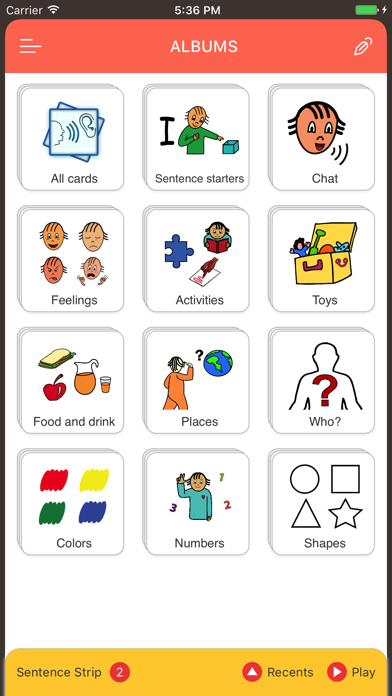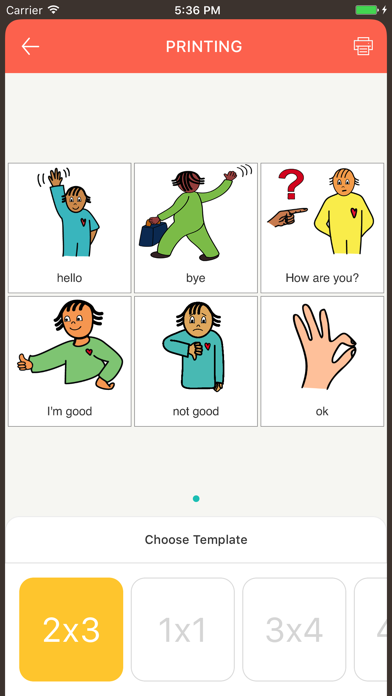Visuals2Go
| Category | Price | Seller | Device |
|---|---|---|---|
| Education | Free | Bo Innovations Pty Ltd | iPhone, iPad, iPod |
Visuals2Go is founded by a Special Education teacher and developed in collaboration with speech pathologists and parents. Our mission is to have an accessible tool that is user friendly, simple to use and effective in the teaching of Alternative and Augmentative Communication (AAC)
Visuals2Go is an ALL-IN-ONE Educational app created to support people with communication and learning difficulties. Research shows that Augmentative and Assistive Communication systems are highly beneficial for people who are non-verbal or have difficulties with speech.
Visuals2Go is designed to support you as an Educator, Therapist, Support Worker or Parent so that you can give the person in your care a voice. It is distinct from other Augmentative and Alternate Communication (AAC) in it’s versatility. It is designed to support people with a range of different communicative needs: from students with high support needs who needs a single message communication system, to choice making using two or more images, to sentence building to extend vocabulary. It also supports those who needs hands-on visuals so the app allows users to PRINT their visuals on a range of different templates.
The app has a Simple-to-use interface and beautifully designed images that will encourage regular access to communication and learning.
We believe that if the Educators, therapists, support workers or parents are actively using a software that is highly beneficial, then the person with a communication need will most likely be using it as well.
The app is useful for verbal and non-verbal learners, it can be used for individuals in the Autism Spectrum, individuals with Down Syndrome or other diagnosis.
Here are some of the ways you can use Visuals2Go:
* Use it as communication device for those struggling with speech. Users can make choices directly or use the ‘Sentence Strip’ feature to communicate in sentences;
* Use it for Visual Prompts, our new 'Card Search' feature allows you to easily search for thousands of images to provide a visual prompt for directions or for learning;
* For students with Higher Support needs, you can use the App as a one button (or one message) communication device;
* Use it as a lanyard - carrying all your symbols on your device, with an easy SWIPE-TO-SCROLL through cards feature;
* Create countless number of visual cards in various sizes to print off and laminated for hands-on learning (Optional Upgrade);
* Print cards on a range of customised visual boards from our templates for a variety purposes including choice boards, shopping lists, flash cards and more (Optional Upgrade);
* Create stories for learning - You can use to create stories to learn social skills and step-by-step recipes or procedures.
* Or simply use it as a photo album with text and voice. Store albums of family members; friends; favourite toys; characters; etc. Your child will love scrolling to see each Visual!
The app is constantly updated with new images and albums. You have a choice to upgrade the app with added features with individual inApp purchases or with a subscription.
Please note: If you purchase a monthly or yearly access to the online library, payment will be charged to your iTunes account. Your account will be charged for renewal within 24-hours prior to the end of the current period, and identify the cost of the renewal. Subscriptions may be managed by the user and auto-renewal may be turned off by going to the user's Account Settings after purchase.
Privacy Policy: https://www.visuals2go.com/app-privacy-policy
Terms of Use: https://www.visuals2go.com/app-terms-of-use
Reviews
Amazingly responsive
T123dal
I am so impressed with the customer service and dedication. I actually contacted the company, because my daughters favorite food item was not on the app. They added it, but you needed a subscription. I emailed them a second time, and asked if they could add it for individual (one time) purchase, since we are just trying the app out at this time. They actually honored that request as well. I am blown away by how much they care, to respond so quickly, and then honor 2 requests. Especially when they could have just told me I needed to subscribe, but they were sympathetic to the fact I’m trying different things out to see what works for my daughter. I really recommend trying this app.
Awfully restricted for money
FuchsiaHusky
If this app is meant to help with speech, then the user should NOT be limited to two sentence words. Thankfully I’m only on the mild side of the spectrum (asd)
Glider to make small/large buttons
alpaayan
We use this app, got monthly subscription for my 8 yo autistic son, the down part of it is the glider option which is recently added, it is so frustrating, even not touched pictures get so large that 4 pictures occupy whole I pad screen, I have emailed twice but no response wish they had option to lock the glider.
Deceptive App
XTXTXTXT11122
So disappointed with this app. I paid the promotional deal at 50% off. I was charged 60.00 and had access to various downloads . I downloaded some activities and topics. It worked for a week and now I have no access to those downloads. I requested a refund no one has responded to this matter! It is rip off!!!!
disappointing!
Mvetlesen
The concept is great and if it worked, I would give it 5 stars....but alas, it freezes and crashes EVERY time I try to email / print more than one card at a time and freezes / crashes every other time when I am just doing one. What a waste!
Darn, it has been freezing up for me
specialappssk
This worked really well for us in the past but is freezing up now. My iPad is very full, so it may be a memory issue, hopefully if others are having the same issue, this will be addressed.
Great for visual learners, T21
TroisEtoilles
I'm so glad to find this app! I am able to make text or picture cards, with simple font, my own photos, and record in my child's voice. I am able to save them in different folders, for example, IEP sight word list, Family, clothing, etc. It seems consistent with DownSEd principles, so it is fantastic for concrete visual learners such as children with T21. I haven't yet tried emailing or printing cards, so I can't yet speak to that. If I had to recommend an improvement, I like to see the "edit" function improved so that the word remains in the same order instead of being sent to the bottom of the list.