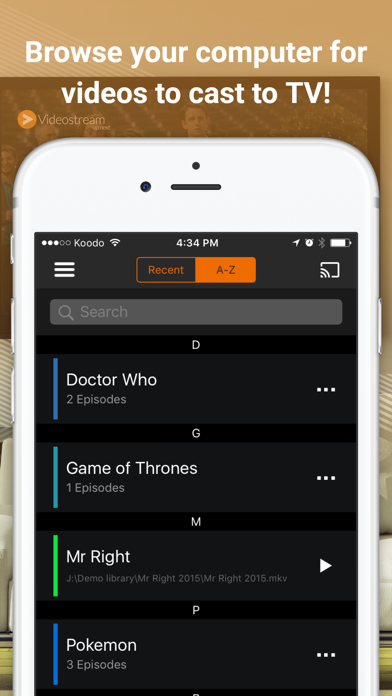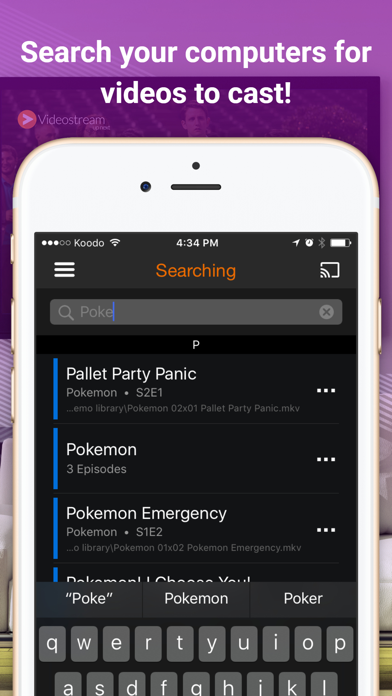Videostream Mobile for Chromecast
| Category | Price | Seller | Device |
|---|---|---|---|
| Utilities | Free | Groupnotes Inc | iPhone, iPad, iPod |
We're working as fast as we can to make Videostream amazing to use. We want to let you wirelessly stream your videos hassle free, WITHOUT installing a media server! Non-techies, this is the Chromecast app for you!
Contact us directly with ANY problem! We'll fix anything and troubleshoot with you to avoid a bad review :) Just go to www.getVideostream.com
The mobile app is free! No upgrades here or purchases.
Features:
* The fastest set up of any Chromecast media streaming app for your computer
* Simply pick video files you want to watch on your TV
* No need to run a "media server" that makes your computer run slow
* You don't need a computer degree to use it
* Can play many video formats including mkv, avi, mp4, and more!
* Actually uses video streaming and NOT screen mirroring
Currently we support:
* Full support for MP4, AVI and MKV files (and 450+ others!)
* Android TV (Sony, Sharp, Nexus Player, Nvidia Shield)
* Subtitles
* Mp3 streaming
* Photo display
* Full 1080p streaming of downloaded videos (including 3D videos!)
* Volume control
All streamed from your computer (Mac, Windows, Linux) to your TV over the Chromecast! Videos also work on the Nexus Player (and other android TV devices).
Reviews
Why so much storage space??
not right now okay
While I love the app and capabilities why is it taking up 13gb on my phone???? I will just stream from the computer if that is the case.
Please update!!!
Jt0512
Great when it works. Please send an update through. Consistently crashes for no reason.
Great App - Takes up a ton of space
Bassplayer1997
Uninstall/Reinstall fixes the space issue. Unfortunately, I have to do it often as we use Videostream daily and have for over a year. Most recently, it was taking up 13GB of space on my phone. No idea why it does this other than the revolving media on my PC. I watch something and delete it since my PC is basically a DVR. Really wish they’d fix this issue. I’d pay for a lifetime membership if it weren’t for this bug.
Loss of functionality
Wildjoebilljim
Media libraries stopped working in the the app after the latest update to the main app that runs on your pc. Auto play also stopped working.
Finally my phones a remote for my pc
Pascal590
No more running to my laptop to choose a movie or show. Very simple and small app makes illicit ?? videostreaming a snap! Thanks guys! Now I just need a mobile torrent app. Oh FYI my only criticism would be to add a little thumbnail of the video when you’re scrubbing to find a certain scene.
Great app to stream CIFS over chrome cast!
chavizzle4shizzlenizzle
Works flawlessly for me on win10 to my chrome cast hooked up to a receiver.
App works
TomS1749
The app works as intended. Very convenient as my computer is on a different floor from my most watched TV. There’s an initial set up, which didn’t seem bad- ignore some negative reviews
Worked well, now not at all
Fedor87
This app was a godsend, but recently it stopped syncing with the library properly, so I uninstalled/reinstalled but now I can’t even get past “finding videostream” so I guess this app bricked itself...
I use it everyday but simplify please
Backmaster11
Lack of complete customer support. Don’t buy the subscription.