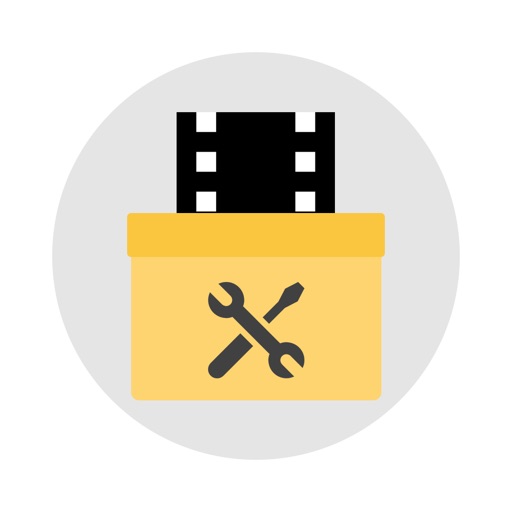Video Rotate – Video Editor
| Category | Price | Seller | Device |
|---|---|---|---|
| Photo & Video | Free | out thinking private limited | iPhone, iPad, iPod |
In iOS devices if you shoot video without holding device in improper manner, and if you play those video on windows based operating system then you will see those video in upside down or in reverse manner. To fix that issue we need to rotate that video to proper orientation or proper direction. For rotating such videos you can use our Clip Rotate app.
-----------------------------------------------------------------
===: Key Features of Clip Rotate App :===
-----------------------------------------------------------------
1. App is exclusively designed for Rotating Videos
2. Rotate Videos in Clock Wise or Anti-clock wise
3. 90 Degree (90, 180, 270 degree) video rotation option is given
4. Easy to understand User Interface
5. Option to save output video to phone camera roll
6. Live preview of the video rotation can be viewed
7. Option to share output video on social networking sites
--------------------------------------------------------------------------------------
How to use our Clip Rotate App to Rotate Videos
---------------------------------------------------------------------------------------
If you are thinking how do i rotate a video with clip rotate app, then don’t worry. Just follow below steps to rotate videos on your device.
1. First step is to choose the video that you want to rotate from your camera roll
2. Now you will be in “Rotate Video” screen. Here you can rotate your video in clock wise or anti-clock wise direction. To rotate video, just click on 90 degree buttons which is available on right and left side of the below toolbar screen. Once you are okay with your video orientation just click on Right mark button which is available at the top menu
3. In the next screen you can view the video preview of the rotated video. In this screen you can save the video to camera roll or you can share this video to any social media sites easy with our share buttons
Download this free video rotating app to rotate videos easily on you device.
[============Download Clip Rotate Now============]
Reviews
Doesn’t work
Kcalles
I was able to rotate my video but this app added a frame in which the frame was so big that you couldn’t see the video -.-
It doesn’t work
Pau!...
I tried to rotate the video and give me error since the beginning, don’t waste your time
Useless app
shirinlirezapour
I uploaded a film and rotated it as well, but after generating the video, the result was just a black film and nothing else! Another useless app!
Very fast!
fanpageholyxbrii
It’s super quick and honestly it worked well with all my videos I definitely recommend this app