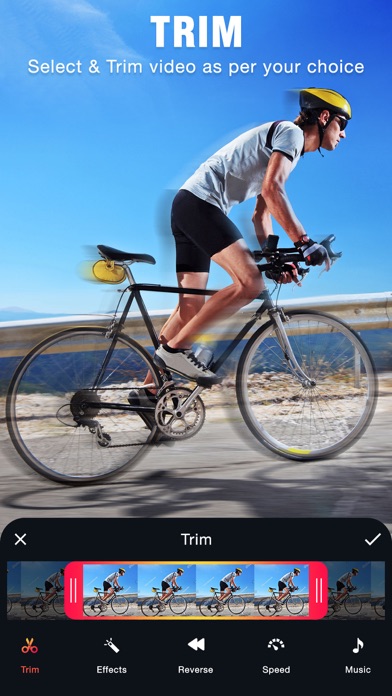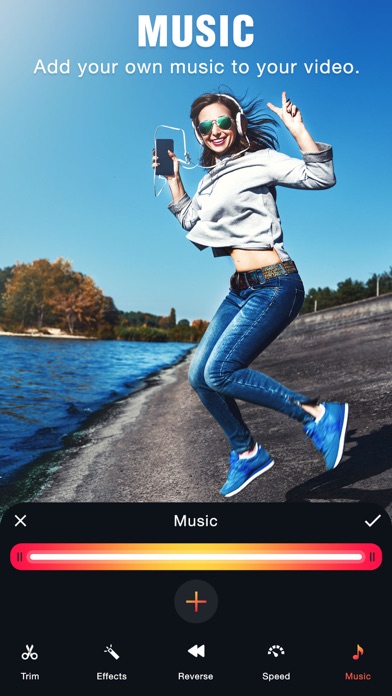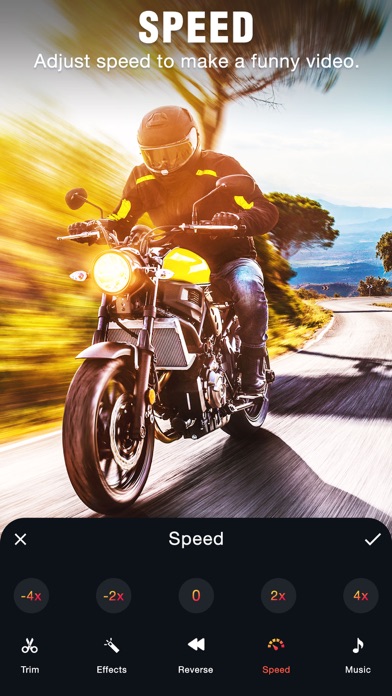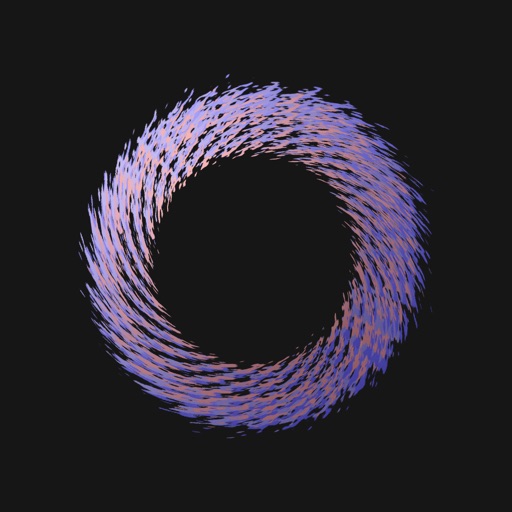Video Reverse – Play Backwards
| Category | Price | Seller | Device |
|---|---|---|---|
| Photo & Video | Free | out thinking private limited | iPhone, iPad, iPod |
*********Key features of VidReverse App*********
1. App is exclusively designed for reversing video
2. Option to control video speed of the reversed video
3. Four video speed option is provided to control reversed video speed
4. Option to add your own music to reversed video
5. Simple and easy to understand User interface
6. Social sharing option is provided inside the app itself
------------------------------------------------------------------------------------------
How to Generate reversed video with the help of VidReverse App:
------------------------------------------------------------------------------------------
1. Add video from Gallery or take it from camera itself
2. In second screen you will get video reverse option with speed control and adding music to video here. To reverse video click on “Reverse” button if you wish to increase or decrease reversed video speed then click on “Speed” button and select the speed that you need to apply to that video. If you wish add music to your video then click on “Music” button and select the audio that you need to add to your reverse video.
3. Once you done all the above steps click on “Right” mark icon which is available at the top right corner to generate reversed video
4. In the next screen you will get social share option. If you wish to share that video, then use any of those option.
If are looking for a perfect app for reversing video on your device then download our VidReverse App and convert any regular playable video into reverse playable video. If you wish add music to that video then you can add audio of your choice and you can also control reversed video speed as well.
Reviews
Yes, please pixelate the clip for me
drawkward
Downloaded this to reverse a quick clip (because iMovie on the iPad won’t!), but the result is a pixelated mess. Not going to mention all the ads that this app “offers”. Deleted.
Where are the videos????
18491749173
I can’t find the videos I made I spent half an hour on making my perfect video and then I can’t even see it!!!!!!!!!!☹️.
Didn’t work AT ALL. Don’t waste your time with this app
Seriously Though......
I downloaded this app hoping it could reverse a video without a subscription, and I was severely disappointed by the app. I entered the video into its system, and I got a ad. They have LOTS of ads on this app. It finally loaded and I clicked the menu and pressed the reverse button it asked me if I was sure I wanted to reverse and I said yes. It gave me another ad, and then gave me a progress loading bar, which only took about 5 seconds to load, and then asked me “ Do u want reversed audio?”, without the proper way to spell you. I said yes, and it loaded again and gave me the video, which was THE EXCACT SAME. Don’t waste your time with this app.
This is amazing
foreverhobbies
I thought like all the other ones it wouldn’t work but I was surprised
1 star
Summerisawesome6
The videos can only be about 20 seconds long and I wanted to do videos that were a lot longer.
Not that efficient
heater987
Okay, love the app! It’s cool that you can edit other videos and stuff. But I am going right to the point. I can’t find the videos I edited! Where are they?! I made a cool reverse video, and then I tried to watch it, so I checked the album place and it was just the regular videos I had on my phone. Can you please tell me where they are? Because it’s a waste to have a app you can’t watch you edited videos on. I might even just delete it. Sorry!