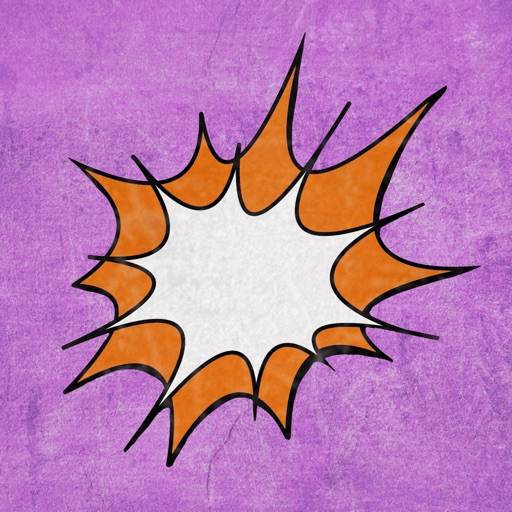Video->Photo
| Category | Price | Seller | Device |
|---|---|---|---|
| Photo & Video | $0.99 | Sebastien BUET | iPhone, iPad, iPod |
Extremely simple to use, extract photos from any of your videos saved in your camera roll, or in your iCloud shared photos, and send them directly to Facebook, Twitter, Dropbox, by email, save them in your camera roll, or export them to other apps.
Just pick an album, then choose a video to start extracting photos. Play the video or see it frame by frame. Touch the Camera button to extract the frame and preview it in full screen and full resolution.
Features:
-See the videos frame by frame to catch any instant
-Extract photo on the fly while playing the video
-Extract photos from any video from your camera roll, and videos stored in your iCloud shared photos
-Your videos are sorted by albums to easily find them
-Share the photos on Twitter, Facebook, Dropbox, by email and export them to other apps
-Save the extracted photos in your camera roll or print them out
-The extracted photos have the video resolution
Note that you shall allow the app to access your photo library; you can change this setting in the Settings app, under Privacy->Photos.
If you have any issue with the app, write us an email at [email protected], and we will help you out. If you write your bug report as review, we won't be able to help you, as we can't contact you.
Check out many other great iPhone and iPad apps at www.SEB-APPSTORE.com
Reviews
Great
Slim200
This app was easy to use the first time and did exactly what it said it would do! A pleasant experience for a beginner.
Sooo close to amazing
Densitychica
This app does exactly what it says it does, but there are two key features that keep it from being truly amazing. 1. There is no landscape mode. This is kind of critical to a video app. 2. The button to go forward in the video and the button to save the still image to your camera roll are right next to each other... And way too close together. Because there's no landscape mode, the icons are really small and even tiny fingers keep accidentally hitting the camera button instead of the forward button, resulting in five or six pictures in the camera roll that I never wanted. If you can address those two features, it is absolutely a five-star app.
Very buggy
Quartzboy
This app is very buggy. You have to allow location services for it to work. But you have to accept it immediately when prompted. If you do not allow app gets locked and won't let you use it. Basically took a dollar and threw it out the window. Gee thanks.
Locked out !
82nd Airborne 3/505
Never was able to use the app . I tried to reload 5 times but its not working , thanks for nothing !
Disappointed
jrholder12
Can't open the app because I didn't allow location services to access it. Make sure you hit allow or you waste money on the app and it never works.
Does not support MP4 video
Sierra Lustyhooters
All I get is "Item cannot be played. The asset tracks were loaded, but cannot be played". Please update to support MP4 GoPro videos I made with my GoPro Hero 3 Black. Until then, this app was a waste of my money and time. I will change my rating when I can use the app. Great idea. Works for videos I made with my Iphone 5s. However, I really wanted to use it for my GoPro videos.
Worked perfect for my purposes.
purplElephant
Was able to extract frame by frame. It would be nice if you could mark a start end end and extract them all. It also asked about location services. I don't see why it would need my location, but that might be useful for someone. I just said no.